PNG to GIF maker
Convert PNG to GIF
If you need a fast and intuitive way to make a GIF out of one or more PNG images, you’re in the right place! Our PNG to GIF maker lets you do it right in your web browser, without requiring any installs or downloads.
You can use PNG images from your computer or bring them over from cloud storage. You can combine multiple PNG images together to create a GIF, improve things like brightness or clarity, crop and resize them, or add filters, text and transitions before exporting them as a GIF. All this in just a couple of minutes and a few clicks!
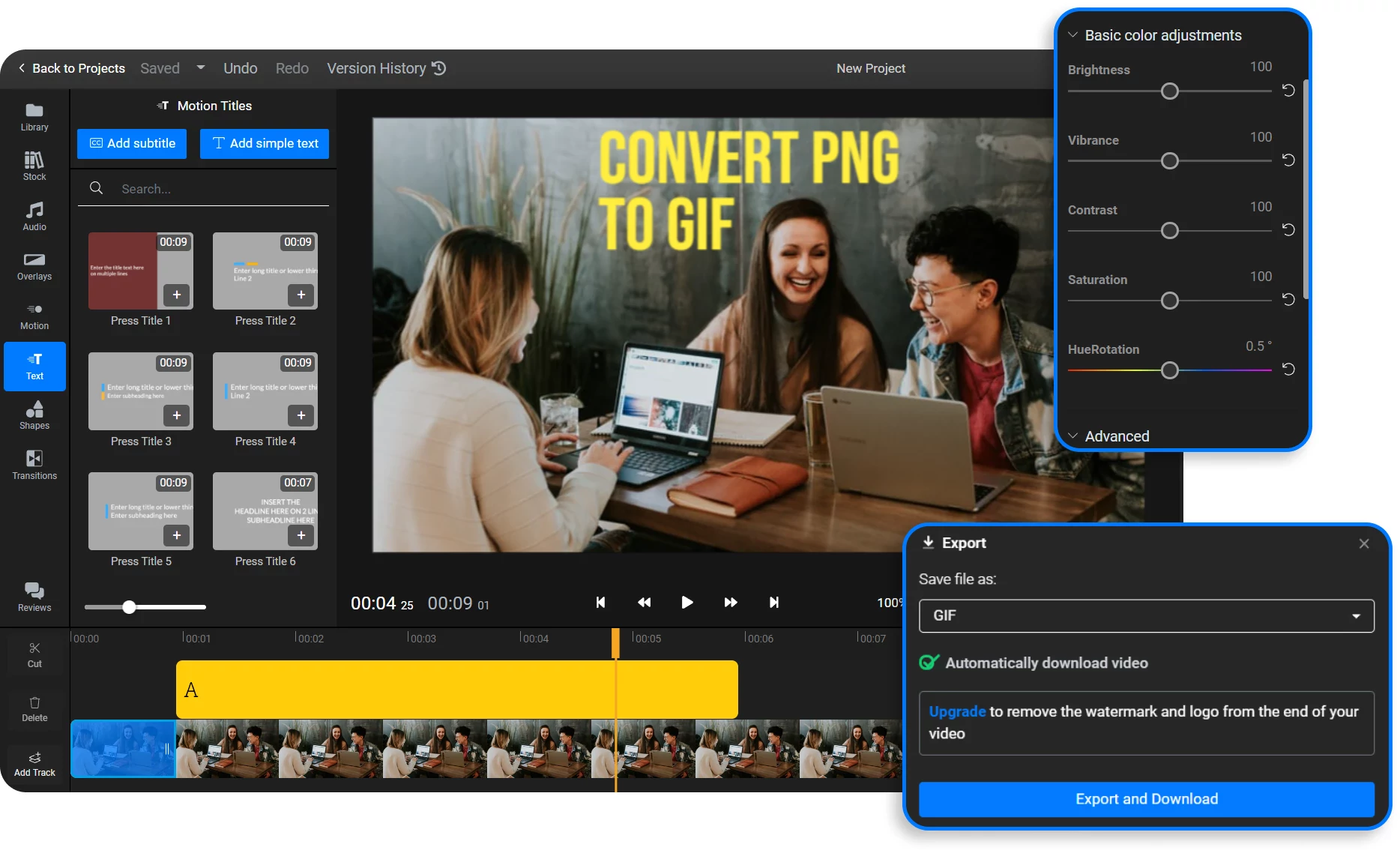
Experience an online PNG to GIF maker
Our tool works entirely in your browser and allows you to make GIFs from PNGs or other image types without having to download or install anything. Because of this, Flixier is available on all operating systems including Mac, Windows and ChromeOS. You don’t even need to create an account in order to use it.
Easily convert PNG to GIF
Flixier’s intuitive drag-and-drop interface allows anyone to edit or convert PNGs to GIFs. Unlike most apps which are aimed only at professionals, Flixier allows anyone to create beautiful GIFs without any previous editing experience. On top of that, our cloud-powered technology ensures that the app will run smoothly on any computer, from powerful Desktops to older notebooks.
Create PNG to GIF animations
Flixier lets you combine multiple PNGs into beautiful short animations that you can then export as GIFs and share on social media, forums or instant messaging apps. Our precise Timeline makes it easy to time each “frame” correctly and our simple, yet powerful keyframe feature allows you to have full control over your GIF animation.
Convert PNGs to GIFs anywhere you are
Take advantage of Flixier’s cloud integrations to convert PNGs to GIFs anywhere you are. You can bring images over from a large number of online sources, including Google Photos, Dropbox and OneDrive. If you create a free account, Flixier will store your images and projects in your personal cloud library so you can resume your work from any computer.
How do I turn a PNG into a GIF?
Add the PNGs you want to convert by dragging them over from your computer, or click the Import button to bring them over from various online sources including Google Photos and Dropbox.
If you need some inspiration, you can use the Stock tab to browse through a library of copy-right free images that you can use in your projects.
To convert your PNGs to GIFs, double click on them in your personal library to add them to the Timeline. If you’re trying to combine multiple PNGs into a GIF, make sure to order them chronologically.
You can drag on the edge of an image in the Timeline to control how long it will show up on the screen. To make images brighter or clearer, select them and use the sliders in the Effects tab on the right side of the screen.
If you want to add a transition between your PNGs, make sure they overlap a little on the Timeline and then select one from the drop-down list. Add motion titles or static text using the Text tab on the left side of the screen.
When you’re done, click the Export button in the top right corner. Under Save file as, select GIF and then click on Export and download. Flixier will take a couple of minutes to convert your PNGs to a GIF and then it will be downloaded to your computer.
Why use Flixier to convert PNG to GIF
Add PNG to GIF
Flixier is more than a PNG to GIF converter! Our app also functions as a GIF editor and allows you to add PNGs or image types to existing GIFs. You can even choose to convert your creation to MP4 in order to save space and make it easier to share on social media or messaging apps.
Apply filters and color corrections
Our tool allows you to fine-tune your PNGs before converting them into GIFs. Use Flixier to easily modify your PNG’s brightness and clarity, apply filters or make it more colorful and lively with our Vibrance and Saturation sliders.
Crop and resize PNGs and GIFs
You can easily crop and resize your PNGs before converting them to GIFs. Our simple crop sliders allow you to get rid of any unwanted parts of your images or convert them from landscape to portrait and vice versa. You can use the controls on the edge of the image to resize PNGs, or type in your desired size for extra precision.
Convert PNG to GIF for free
Use Flixier to add PNGs to GIFs for free. The free version of Flixier gives users access to most of its features without even requiring an account. This way, you can try out our tool and experience it for yourself before deciding whether it’s right for your needs.
What people say about Flixier

I’ve been looking for a solution like Flixier for years. Now that my virtual team and I can edit projects together on the cloud with Flixier, it tripled my company’s video output! Super easy to use and unbelievably quick exports.

My main criteria for an editor was that the interface is familiar and most importantly that the renders were in the cloud and super fast. Flixier more than delivered in both. I've now been using it daily to edit Facebook videos for my 1M follower page.

I'm so relieved I found Flixier. I have a YouTube channel with over 700k subscribers and Flixier allows me to collaborate seamlessly with my team, they can work from any device at any time plus, renders are cloud powered and super super fast on any computer.
Frequently Asked Questions
More than a PNG to GIF maker
Unlock the Potential of Your PC
