Photo video maker
A fast and easy to use photo to video maker
Want to put photos together into a video and make your memories more engaging and easy to share? You’re in the right place! Our photo video maker allows you to grab photos from your computer or cloud storage services and turn them into beautiful videos complete with transitions, effects, sound or animated text.
No need to download or install anything, just turn photos into videos straight from your browser. Our photo video maker is easy to use so you don’t need any previous experience in order to get started. It also runs fast and smoothly on any computer regardless of specifications or operating system.
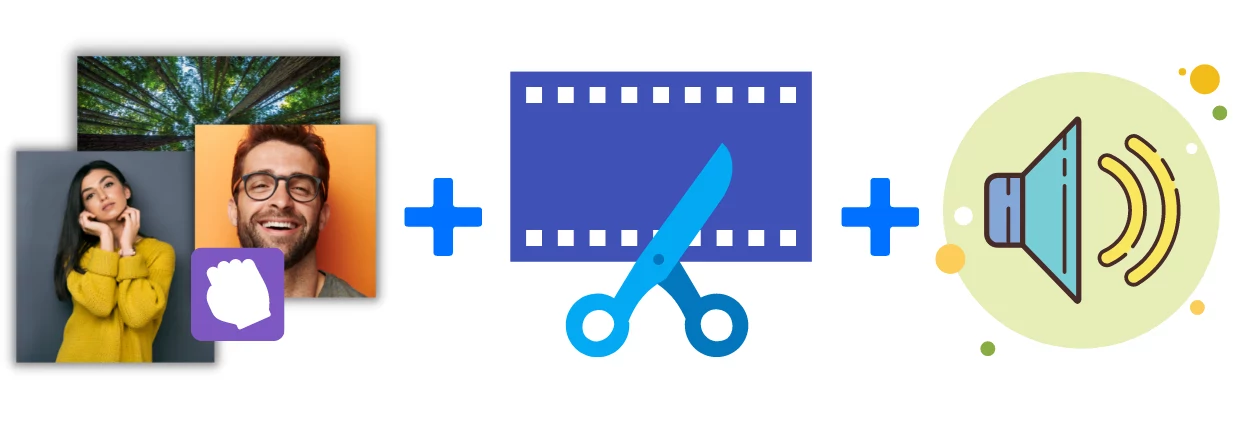
Make a video with pictures from Google Photos
Bring photos from online sources such as Google Photos, Dropbox and others directly to your Flixier library in seconds. You can forget all about tedious file transfers and focus on creating your videos, thanks to Flixier’s cloud integrations.
Use pictures, text and transitions in your videos
Choose from a library of dozens of free transitions which you can add to your video to make it more dynamic and engaging. You can also take advantage of our fully customizable animated titles and lower thirds to make your video more engaging or add static text. We offer 1000 built-in fonts plus the possibility to upload your own, so your creativity is the only limit!
Take advantage of an easy to use photo video maker app
Flixier is intuitive and easy to figure out. Arrange photos, resize them and add transitions by dragging and dropping. You don’t need any experience with video editing in order to create beautiful videos or collages. It’s all as easy as creating a slideshow presentation.
Make a video with pictures of any format
Don’t worry about image formats when using Flixier. Our photo video maker is compatible with all the popular image file types including JPG, PNG, SVG and even GIF, so you can upload any images you want and start making your video right away.
How can I make a video with my pictures?
To get started you need to import your pictures to Flixier. You can select them from your computer or directly from cloud storage services like Google Photos, Drive, Dropbox and others. You can also log into Flixier on your phone and import your gallery.
Drag and drop your pictures from the library down to the Timeline, in the order that you want them to appear. You can overlay multiple pictures together for a picture-in-picture effect or place them side by side. Add transitions between your pictures to keep people engaged or insert animated text that will complement your images. You can also use our simplified keyframe system to move images around or add music in the background of your video.
When you are happy with your video, you can easily save it to your computer by clicking the Export button on the top right part of the screen. Flixier will take a couple of minutes to process your video and then it will be automatically saved to your computer as an MP4 so you can easily share it with anyone and play it back on any device without any additional codecs or software.
Why use Flixier to create videos from photos?
Make video from images for free
Flixier is free to try. You don’t even have to create an account in order to use it! This means that you can click on Get Started, upload your images and start putting your video together without paying anything. Try it out for yourself and see how easy and convenient it is to use!
Create videos from photos and share them with the world
Publish the videos you make with Flixier directly to YouTube, Facebook, or Vimeo. You don’t even have to save them to your computer beforehand. This eliminates unnecessary downloads and uploads and allows you to share your creations with the world as soon as they’re ready.
Make videos from images online
Flixier runs entirely in your web browser. You don’t need to download or install anything in order to use it. This means that Flixier works on Mac, Windows and ChromeOS. Our photo video maker will also run fast and smoothly even on older laptops and low-powered devices thanks to our cloud-powered technology.
Create music videos from photos
Whether you’re trying to make a music video on a budget or simply enhance the atmosphere of a clip, Flixier has you covered. Our tool lets you upload your own music, import tracks from SoundCloud by copying a link or browse through a library of non-copyrighted stock music that you can use in your videos.
What people say about Flixier

I’ve been looking for a solution like Flixier for years. Now that my virtual team and I can edit projects together on the cloud with Flixier, it tripled my company’s video output! Super easy to use and unbelievably quick exports.

My main criteria for an editor was that the interface is familiar and most importantly that the renders were in the cloud and super fast. Flixier more than delivered in both. I've now been using it daily to edit Facebook videos for my 1M follower page.

I'm so relieved I found Flixier. I have a YouTube channel with over 700k subscribers and Flixier allows me to collaborate seamlessly with my team, they can work from any device at any time plus, renders are cloud powered and super super fast on any computer.
Frequently Asked Questions
Need more than a photo video maker ?
Unlock the Potential of Your PC
