Announcements
Find out about our latest product changes as we continue improving Flixier to enable your team to make amazing videos
Transitions Improvements
Hey Flixier users!👋👋
NEW Transitions Improvements
We've been working lately on improving the way you find the right transition faster and we made some progress we want to share with you.
Transition Categories
First, we've added categories for transitions. Now, you can quickly browse through the different transition options, making it easier to find the one that works best for your project.

Transition Search
We've also added a search feature. Now, you can go directly to the transition you need without having to scroll through the list.
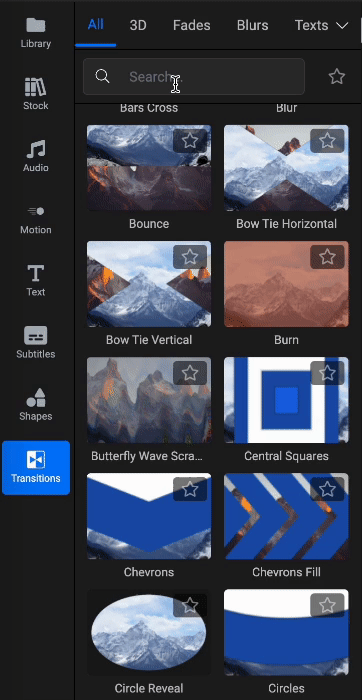
Save Favorite Transitions
Finally, we've added the ability to set favourite transitions. This way, you can quickly and easily apply one of your favourite transitions with a single click.
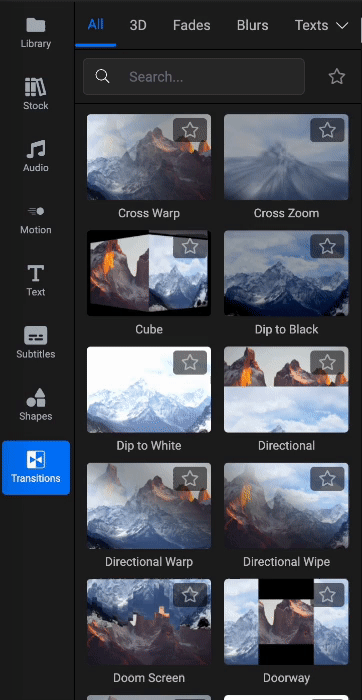
IMPORTANT BUG FIX GIF Exports Fix
We've identified a bug that was causing the GIF export to fail in some scenarios. We are happy to say the bug is fixed and GIF exports should be much more stable.
We hope these updates make it easier for you to create great videos with Flixier. We're always working to make the platform better, so keep an eye out for more updates in the future.
Thanks for being a part of the Flixier community!
Motion tracking made easy
NEW Motion tracking made easy
Track motion in videos without having to learn anything about video editing. Say goodbye to spending hours creating a motion path frame-by-frame.
With Flixier you can pin text, stickers, and shapes to moving objects in a video to highlight movement, blur people’s faces, censor parts of a video, and create an overall engaging video.

We built Motion tracking thanks to your votes at https://flixier.com/ai . Your feedback is extremely valuable to us and we really appreciate you for taking the time to help out.
IMPORTANT BUG FIX Subtitle Translate not saving
This issue was caused by a bug where users were unable to save their translated subtitles after editing their videos in some cases. We understand how frustrating this issue was and we apologize for any inconvenience it caused.
New Color Eyedropper and Transcribe fixes
IMPORTANT BUG FIX Transcribe bug fix
We fixed an issue with transcription that was causing some users to get stuck on progressing. This should make the transcription process much smoother for everyone.
NEW Color Presets! 🎨
We made it even easier to find the right color for items like text or shapes in your video. The newly added solid and gradient color presets come as a super fast way to get started with colors in Flixier! Give it a try and let us know what you think!
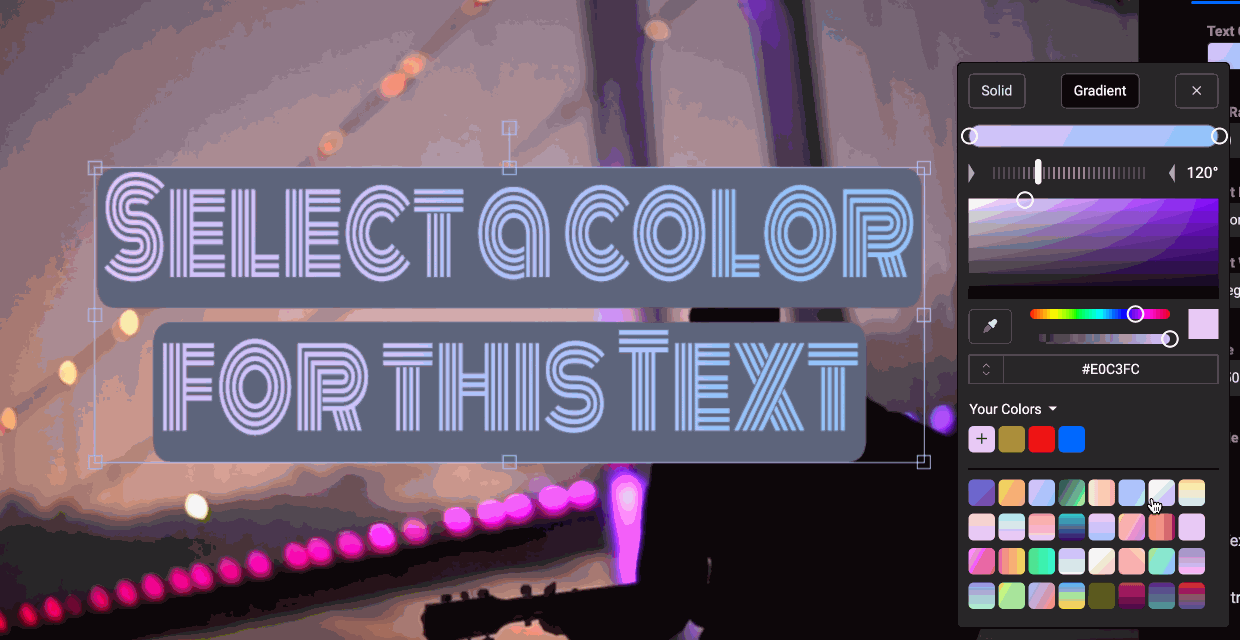
NEW Select colors faster with the new Color Eyedropper 🎨🎨
Flixier has a new feature - the Color Eyedropper in Color Picker! Now, you can get a Color Hex Code from any video or image you're working on with just a few clicks. This is a great way to make sure your video project has a consistent color scheme, or to find a color you really like and want to use in your project. Just click the eyedropper icon in the Color Picker, then click on the video part to get the color code.
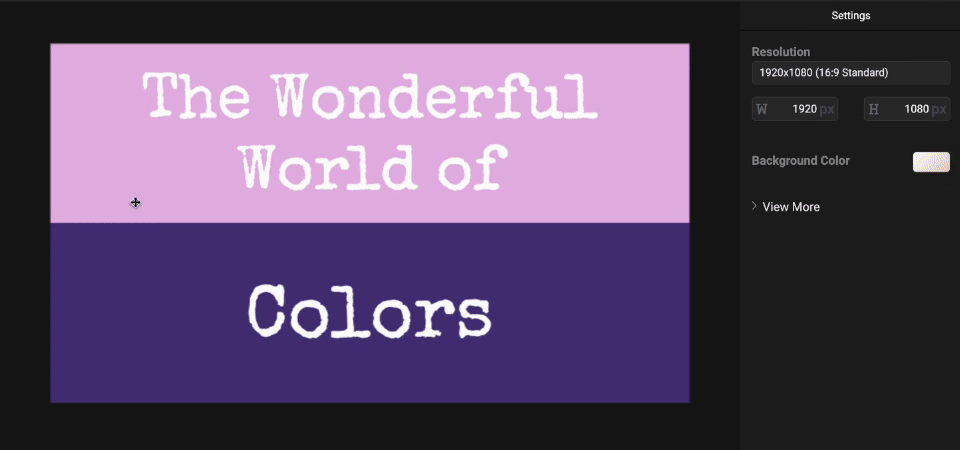
Drawing Tool and More
NEW Drawing Tool ✏️✏️
Ever wanted to add some drawings to your video?? Now you can 🎉🥳
With our new Drawing Tool, you can draw, scribble and doodle on your videos as much as you like. Highlight part of your video, write your name, or create a personal effect using annotations.
NEW Emboss and Vibrance filters - make videos standout more with the new Vibrance filter or make them more fun with the Emboss filter.
IMPROVEMENT Shadow on Subtitle - make subtitles more visible by adding shadows to them.
BUG FIx If a blur mask was scaled, sometimes it didn't work ok in export
Webex Integration and more improvements
NEW Import Webex meeting recordings in no time 🎉🥳🎊
We strongly believe that cloud integrations with other products help you import media faster and ultimately save time for what matters, being creative. This is why we partnered with Webex to let you import meeting recordings directly from your Webex account.
IMPROVEMENT Subtitle editing auto scroll 😎
This new feature automatically scrolls the subtitle editing panel to wherever you are in the video. You no longer need to scroll through a massive list just to find your spot in the video that you want to edit.
BUG FIX Bug Fixes 🐛🐞
Plenty of bug fixes and stability improvements
TikTok Import and Publish + a few fixes
IMPROVEMENT TikTok Integration
Skip over time consuming downloads and uploads. Import videos and edit them directly from TikTok or just publish a video from Flixier straight to TikTok.
BUG FIX Bug Fixes
- Fixed an issue affecting some direct URL imports
- Fixed an issue where you couldn’t update your company details in the Dashboard
Version 1.18.4 - June 19, 2020
Fixes:
- Selected assets now stay selected even after scrolling through the library.
- If multiple assets are selected they no longer autoplay.
- TImeline doesn't scroll back up to the first track when the zoom level changes.
- The pagination on the Audio Libray has been fixed.
- Fixed a glitch that caused the first frame of shape or text objects to flash before the animation started.
Improvements:
- Improved the precision of the GreenScreen slider.
- Users can now select multiple Stock assets and drag them over to the video at once.
- Added Fit to canvas and Fill to canvas options for shapes.
- Added Shift select


