Crop & Resize Your Videos Online
Crop any video to the perfect size for Instagram, YouTube, TikTok, Facebook, or custom dimensions, straight from your browser.
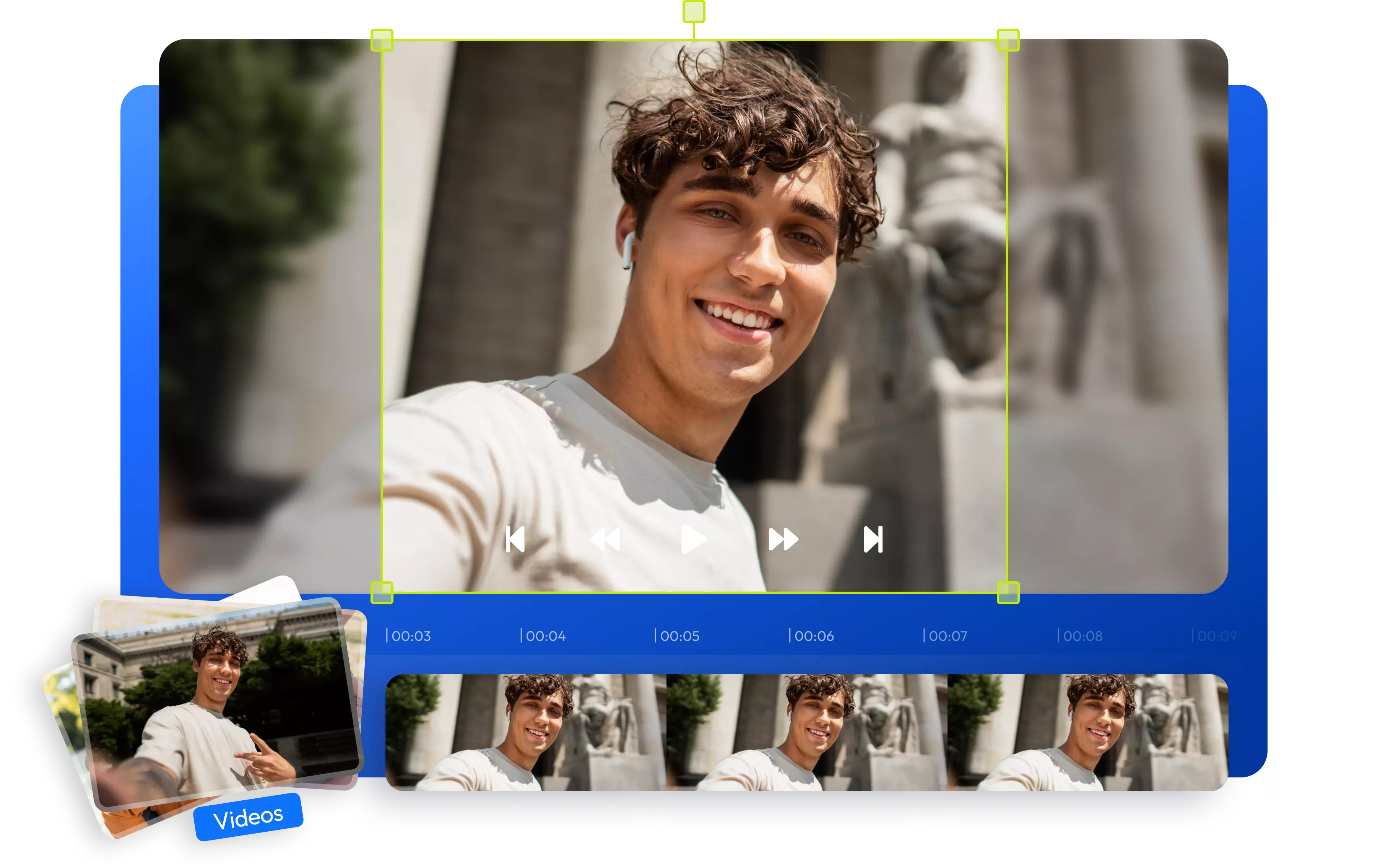
Over 1 million creators use Flixier every day including brands like:
Why Use Flixier as Your Online Video Cropper
Crop Videos Online with Precision
Remove unwanted borders and frame your content perfectly. Choose from popular aspect ratio presets like Instagram, TikTok, YouTube, Facebook, Pinterest, or create your own crop. Reposition footage freely without losing quality.
Do More than Just Crop
Go beyond cropping and enhance your videos with transitions, filters, animations, text overlays, stickers, emojis, music, or sound effects. Add voice-overs and subtitles in multiple languages, enhance audio, or turn it into a GIF with just a few clicks.
Crop Any Video Format
Upload and crop clips in any format, including MP4, AVI, MKV, MPEG, WEBM, WMN, and more. You can even crop a video straight from YouTube by pasting a link, no conversions or compatibility issues.
Remove Distraction and Unwanted Frames
Trim footage, remove blank borders, fix awkward framing, and keep only the visual focus for your TikTok, Instagram Story, YouTube Shorts, or Reels. Easily repurpose content for any audience without leaving your tab.
How to crop a video online
1
Upload your video
2
Crop your video
3
Save or Share

Who this is for

Educators

Business Owners

Social Creators

Need more than a video crop tool?

Edit easily
With Flixier you can trim videos or add text, music, motion graphics, images and so much more.

Publish in minutes
Flixier is powered by the cloud so you can edit and publish your videos at blazing speed on any device.

Collaborate in real-time
Easily collaborate on your projects with Flixier, we offer real-time feedback and sharing of projects.
Still have questions?
We got you!
Can you crop a video with Flixier?
Absolutely! Just head over to Flixier’s video crop tool. Upload your media file from your computer or cloud storage, or simply paste a link. You can select from a variety of aspect ratios or even set a specific aspect ratio. Crop video, add subtitles, voiceovers, filters, effects, and more to make it even better. After video cropping, you can either download it to your device or share it on your social media accounts.
How can I resize a video?
You can resize a video with Flixier’s online video editor. Open Flixier in your browser, bring over your media from your device or cloud storage service or simply paste a link. Choose the video size you want under Aspect Ratio from the right side of the screen. You can manually adjust the video by dragging the corners to fit perfectly or focus on a specific part. Once you're happy with the changes, you can save the resized video as an MP4 file on your device.
Does cropping a video reduce file size?
When you crop a video, you remove part of the video data, which can reduce the file size. Just keep in mind that the amount you crop and the video file format will impact the size reduction.
What video formats are supported?
Flixier supports all major formats, including MP4, MOV, AVI, MKV, MPEG, WEBM, and more. You can also crop videos straight from YouTube by simply pasting a link to your video.
What sizes can I crop videos to?
You can crop to any custom size, or use presets like Instagram Reels (16), YouTube (16:9), TikTok (9:16), Facebook Feed (4:5), Instagram Feed (1:1), Pinterest (2:3), and more.


