Add Music to Video Online
Enhance your video with sound effects, royalty-free tunes, or any audio file formats in your browser.
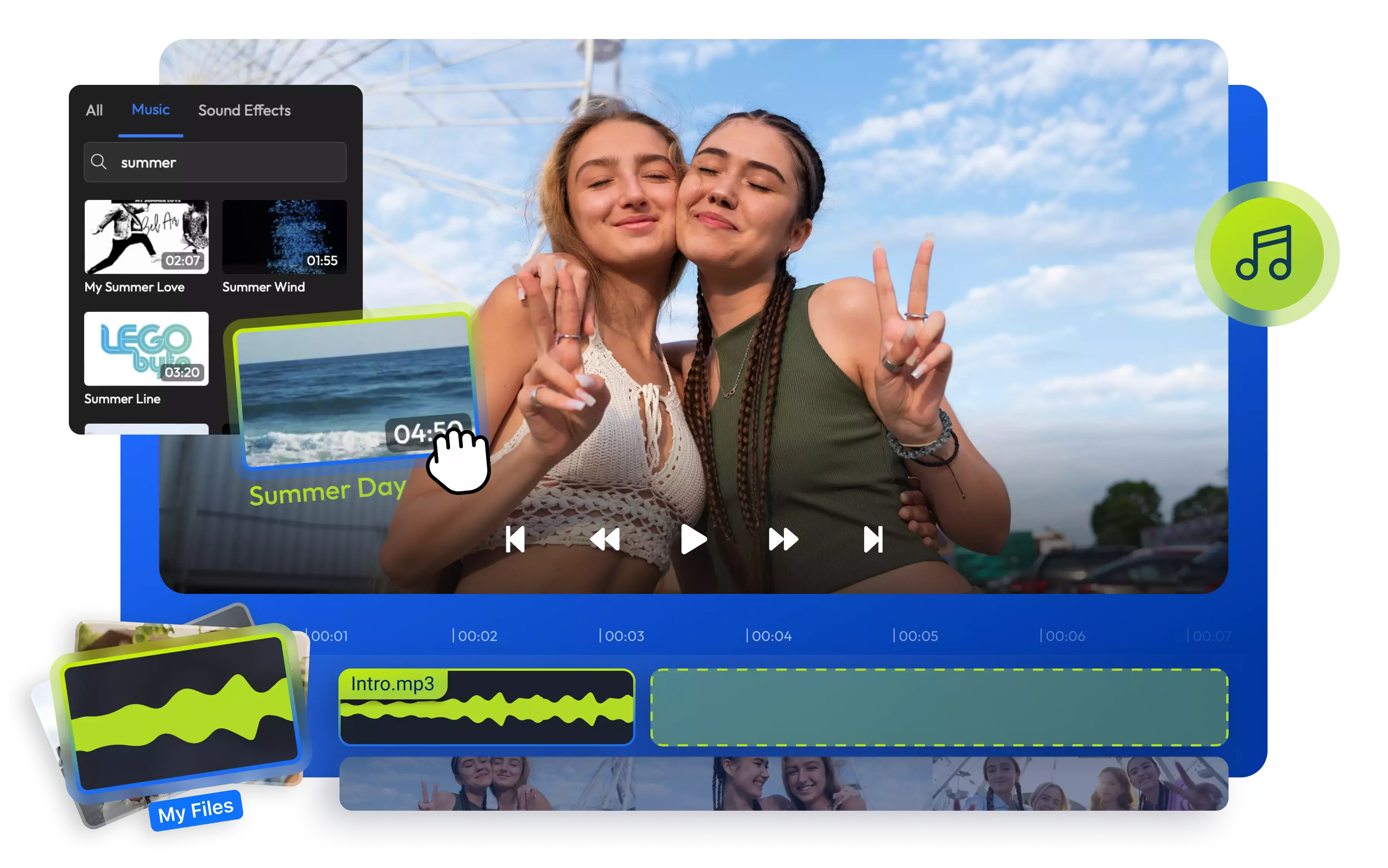
Over 1 million creators use Flixier every day including brands like:
Why Use Flixier to Add Music to Video Online
Work with all types of audio and video formats
Got an awesome video and a killer tune? Flixier can merge them together, whether your video file is in MP4, AVI, or MPEG or your audio file format is MP3, FLAC, OGG, WMA, or any other popular media format. Upload from your device or cloud storage, or simply paste a link – it's that easy with Flixier.
Create stunning music videos from anywhere
Save time and space and say goodbye to the hassle of complicated installs and downloads. Our browser-based video editor tool lets you add music to videos, enhance sound, and edit videos and audio from one convenient dashboard. Access Flixier's powerful editing tools from any browser or device and start bringing your ideas to life.
Add your own audio to your video
Create your own unique style for your Instagram Story, TikTok clips, or YouTube Shorts. Import your own audio files from your device, SoundCloud, or cloud storage services, and with a simple drag and drop, sync them perfectly with your videos. Easily add audio to video, trim, and split audio files to get that perfect timing with your videos.
Supercharge your content with AI audio enhancements
Repurpose content easily and make it sound crisp and clear. Remove background noise, enhance speech clarity, adjust volume levels, and fine-tune Pan, Gain, and Equalizer effortlessly with our AI audio enhancer. When you are done, easily resize videos for social media and ensure professional quality on all screens and platforms.
Who this is for

Educators

Business Owners

Social Creators

Need more than to add music to video?

Edit easily
With Flixier you can trim videos or add text, music, motion graphics, images and so much more.

Publish in minutes
Flixier is powered by the cloud so you can edit and publish your videos at blazing speed on any device.

Collaborate in real-time
Easily collaborate on your projects with Flixier, we offer real-time feedback and sharing of projects.
Still have questions?
We got you!
Can I post a video on Instagram with music?
Yes, feel free to explore Flixier's rich music library to discover the perfect beat for your video. Once you've it, easily add it to your video file and share it without worrying about copyright issues on Instagram, TikTok, or any other platform.
How can I add background music to a video online?
Go to Flixier to upload your songs or recordings, explore our wide music selection, and effortlessly add background music to your videos with just a few clicks. No need to worry about complicated installations or downloads, everything takes place right in your browser.
What is the best app for adding music to videos?
If you're looking for a great app to add music to your videos, we highly recommend giving Flixier a try. You can use it from any device, whether your phone, computer, or tablet. Just open Flixier in your favorite browser and start creating stunning content with all the audio and video editing tools right at your fingertips. With our browser-based video editor, you can create and edit content faster and easier than ever before.
Can I upload any songs?
Yes, you can easily upload your own songs or audio files to Flixier. Just make sure you have the rights to use any commercial music (like songs from streaming platforms or artists). If you’d rather skip the copyright worries, you can always use tracks from Flixier’s built-in royalty-free music library.
What video and audio formats are supported?
Flixier works with all the popular formats. For videos, you can upload MP4, MOV, AVI, or WEBM files. For audio, MP3, WAV, OGG, and WMA all work perfectly. You can import files from your device, use cloud storage, or even paste a link, and then Flixier takes care of the rest.
Can I add multiple tracks?
Of course! You can add as many audio tracks as you like, mix background music, voiceovers, and sound effects all in one project. Adjust volume levels, fade sounds in and out, or move tracks around until it all sounds just right.
Can I add a Spotify song?
You can’t import music directly from Spotify because of licensing rules. But you can upload songs you’ve bought legally or choose from Flixier’s royalty-free music library, all safe to use for both personal and commercial videos.


