Flip Video Online – Free Video Flipper
Flip, mirror, rotate, and edit videos online in seconds, without leaving your browser. No downloads or installs are required.
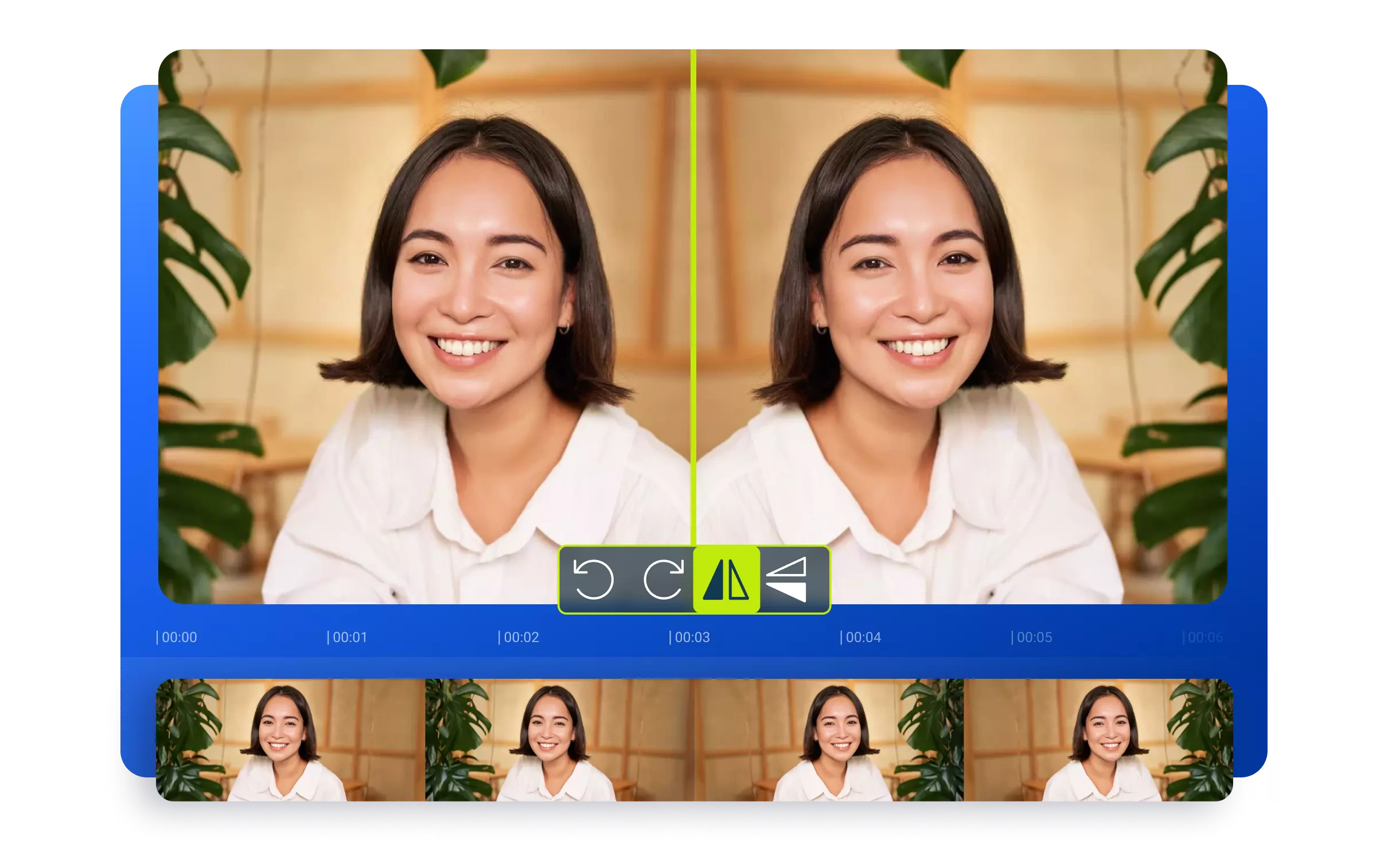
Over 1 million creators use Flixier every day including brands like:
Why Use Flixier to Flip Videos
Flip and Mirror Any Video Format
Flip videos horizontally or vertically in popular formats like MP4, AVI, WebM, MOV, and more. You can also import videos by pasting links from YouTube or any other platforms, then flip and edit them instantly without converting files or losing quality.
More Than a Video Flipper
Go beyond flipping videos with Flixier. Add captions, emojis, filters, effects, animated graphics, overlays, or background music. Everything works from one timeline-based editor, making it easy to enhance flipped videos and turn them into ready-to-share content.
Use Online on Any Browser
Flixier runs entirely online, on any device with a modern browser, including Windows, macOS, Chromebooks, and mobile devices. There’s no need to install, no updates to manage, and fewer performance issues caused by hardware limitations or operating systems.
Flip, Cut, or Crop Videos
Flip your videos, then trim unwanted sections, crop frames, or resize content for different platforms. Choose from preset aspect ratios like 16:9, 1:1, or 9:16, or customize dimensions to fit social media feeds or presentations perfectly.
How to Flip a Video Online
Who this is for

Educators

Business Owners

Social Creators

Need more than an online video flipper?

Edit easily
With Flixier you can trim videos or add text, music, motion graphics, images and so much more.

Publish in minutes
Flixier is powered by the cloud so you can edit and publish your videos at blazing speed on any device.

Collaborate in real-time
Easily collaborate on your projects with Flixier, we offer real-time feedback and sharing of projects.
Still have questions?
We got you!
What does it mean to flip a video?
Flipping a video is like giving it a new perspective. You can turn it upside down or mirror it, depending on whether you want to flip it vertically or horizontally.
Is Flixier a free video flipper?
Absolutely! You can flip your video without any cost or need to sign up. Simply click on the Get Started button to begin flipping your videos. If you ever need more advanced video editing tools, you can always upgrade to PRO or Business versions.
Is there a way to mirror a video?
Mirroring a video can really enhance your video editing, and Flixier makes it easy and hassle-free. Whether you want to fix the orientation of a video or add a special touch to your content, Flixier can effortlessly flip your video horizontally or vertically in just a few clicks without needing any technical expertise, thanks to its user-friendly interface.
What video file formats are supported?
Flixier supports all major video formats, including MP4, AVI, MOV, WebM, MKV, and more, so you can flip and edit videos without compatibility or conversion issues, directly in your browser.
Can I mirror only a portion of a video?
Yes, actually, you can split your video into multiple clips and apply the flip or mirror effect only to the sections you choose.
What is the difference between flipping and rotating a video?
Flipping a video mirrors it horizontally or vertically, while rotating changes its orientation by 90, 180, or 270 degrees.


