Crop WebM Videos Online Fast and Free
Crop, resize, and enhance WebM videos directly from your browser. Upload your video, choose a preset aspect ratio for TikTok, Instagram, Facebook, or YouTube, or set your own custom size.
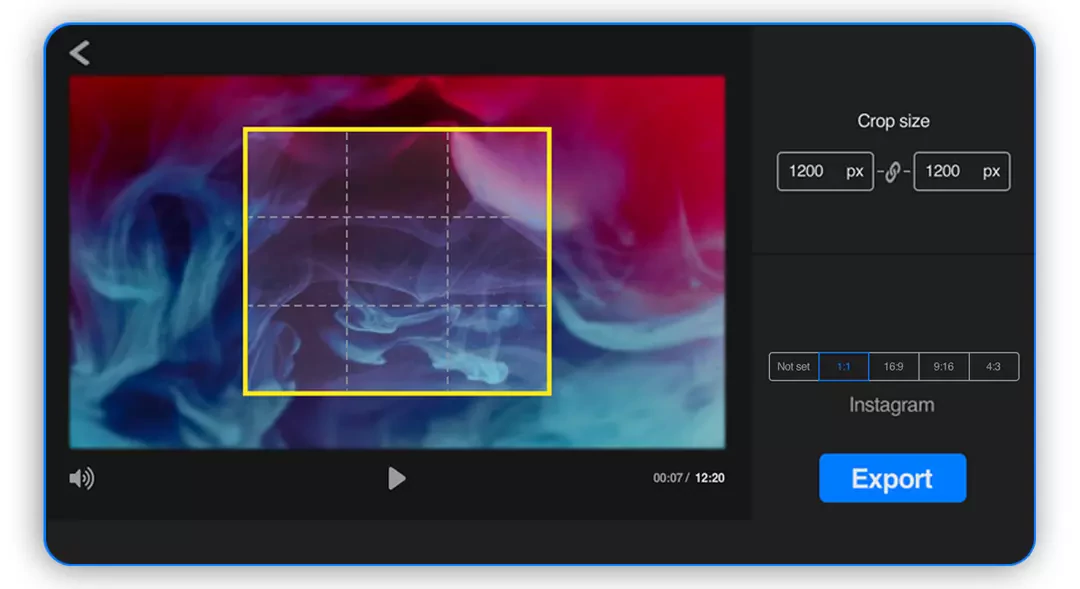
Over 1 million creators use Flixier every day including brands like:
Why Use Flixier to Crop WebM Videos
Use Online on Any Browser
Crop WebM video files on Chrome, Firefox, Edge, Safari, or any other modern browser. No installs required: Flixier works on any device, even low-powered laptops, thanks to real-time cloud processing.
Crop WebM To Any Size
Use presets like 9:16 (TikTok), 16:9 ( YouTube), 1:1 (Instagram), or enter custom dimensions for full control. Activate safe zones to make sure your WebM video’s framing looks perfect across all platforms.
Format Flexibility
Convert WebM to MP4 or GIF for better compatibility. You can also import other formats, including MOV, AVI, MKV, or paste a link directly from YouTube. No additional file conversions needed.
How to Crop a WebM Video
Who this is for

Educators

Business Owners

Social Creators

Need more than cropping WebM files?

Edit easily
With Flixier you can trim videos or add text, music, motion graphics, images and so much more.

Publish in minutes
Flixier is powered by the cloud so you can edit and publish your videos at blazing speed on any device.

Collaborate in real-time
Easily collaborate on your projects with Flixier, we offer real-time feedback and sharing of projects.
Still have questions?
We got you!
How do WebM files work?
Much like MP4, WebM is a type of container, meaning that WebM files package multiple compressed audio and video streams together for playback in the browser.
What is the disadvantage of WebM?
The main disadvantages of WebM are the heavy use of compression and the fact that the format is quite old and deprecated, so most modern web browsers and devices don't support it by default.
Is WebM lossy or lossless?
WebM is a compressed format, meaning that it is lossy.
What is the WebM file format?
WebM is an open-source, high-quality video format designed for web sharing. It delivers strong compression, which makes the file small and fast to upload.
Is WebM better than MP4?
While WebM is great for web playback and smaller file sizes, MP4 offers broader device compatibility. And yes, Flixier supports both formats, so you can pick what works best for your projects.
Can I convert a WebM file to MP4?
Absolutely, Flixier can help you convert WebM to MP4 with just one click, keeping your video’s quality intact.
Can I crop multiple WebM videos at once?
Flixier allows you to upload multiple WebM videos and crop each one using the same presets and settings.


