WebM Cutter - Trim and Cut WebM Files
Trim, cut, and edit WebM files online in seconds, directly from your browser. No downloads, installs, or file conversions needed.
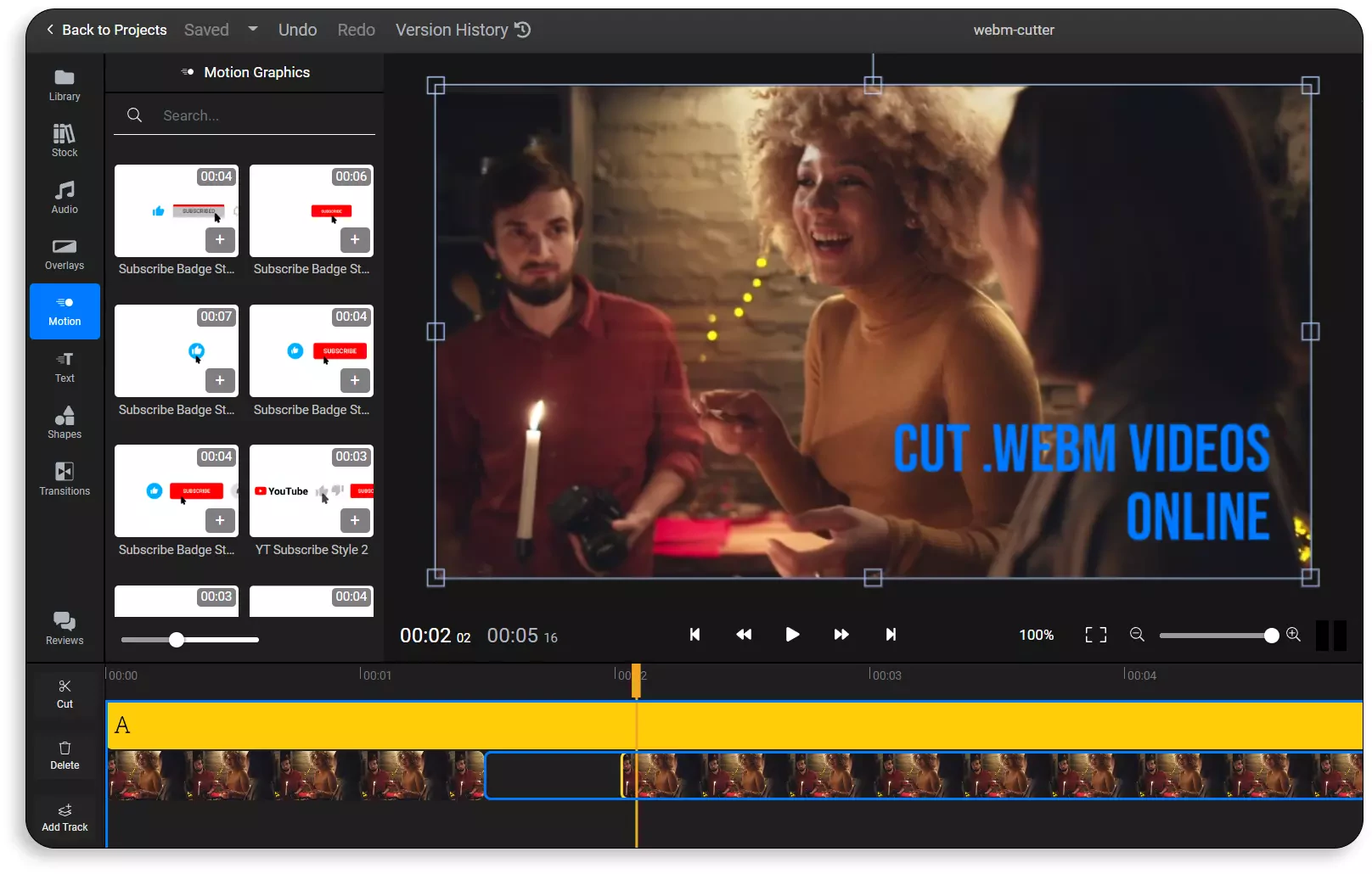
Over 1 million creators use Flixier every day including brands like:
Why Use Flixier as a WebM Cutter
Works in Any Browser
Cut and trim WebM files online on any device or browser. Flixier runs entirely in the cloud, so there’s nothing to install or update.
Cut and Enhance Audio
Trim audio tracks, adjust volume levels, clean up sound, or add voiceovers and background music while editing your WebM files. No need to switch tools.
More Than a WebM Cutter
Add captions, emojis, stickers, motion text, and overlays, or rotate clips while trimming WebM videos, all from a single, timeline-based editor with AI capabilities.
Flexible Export Formats
Convert WebM files to MP4 during export, making it easy to share videos across any platform or device. You can also publish directly to social media from the same tab.
How to Trim WebM Files Online

Who this is for

Educators

Business Owners

Social Creators

Need more than a WebM cutter?

Edit easily
With Flixier you can trim videos or add text, music, motion graphics, images and so much more.

Publish in minutes
Flixier is powered by the cloud so you can edit and publish your videos at blazing speed on any device.

Collaborate in real-time
Easily collaborate on your projects with Flixier, we offer real-time feedback and sharing of projects.
Still have questions?
We got you!
Can I edit a WebM file?
Yes, you can edit WebM files easily using online video editors such as Flixier.
How do I trim WebM files online?
To trim a WebM file online, just open up Flixier, upload the video to your library and then drag it down to the Timeline. You can drag on its edges in the Timeline to trim its duration precisely. When you’re done, click on Export and Download.
How do I trim a video easily?
There are multiple ways to trim videos. If you need a quick and easy way to trim videos in your web browser, try Flixier!
What is a WebM file, and what is it used for?
WebM is an open-source video format designed for the web. It’s most commonly used for online streaming, embedded videos, and web-based playback.
Is there a difference between trimming and cutting?
Yes, trimming allows you to remove unwanted parts from the beginning or end, while cutting lets you remove or split sections from anywhere in the video.
Can I add transitions between cuts?
Absolutely, Flixier allows you to add smooth transitions between clips after cutting your WebM video for a more professional result.
Can I convert WebM to MP4?
Yes, when exporting, you can convert WebM files to MP4 or other formats without losing quality.


