OGG Cutter – Trim and Cut OGG Files
Cut, trim, and edit OGG audio files in seconds, without leaving your browser. No install required.
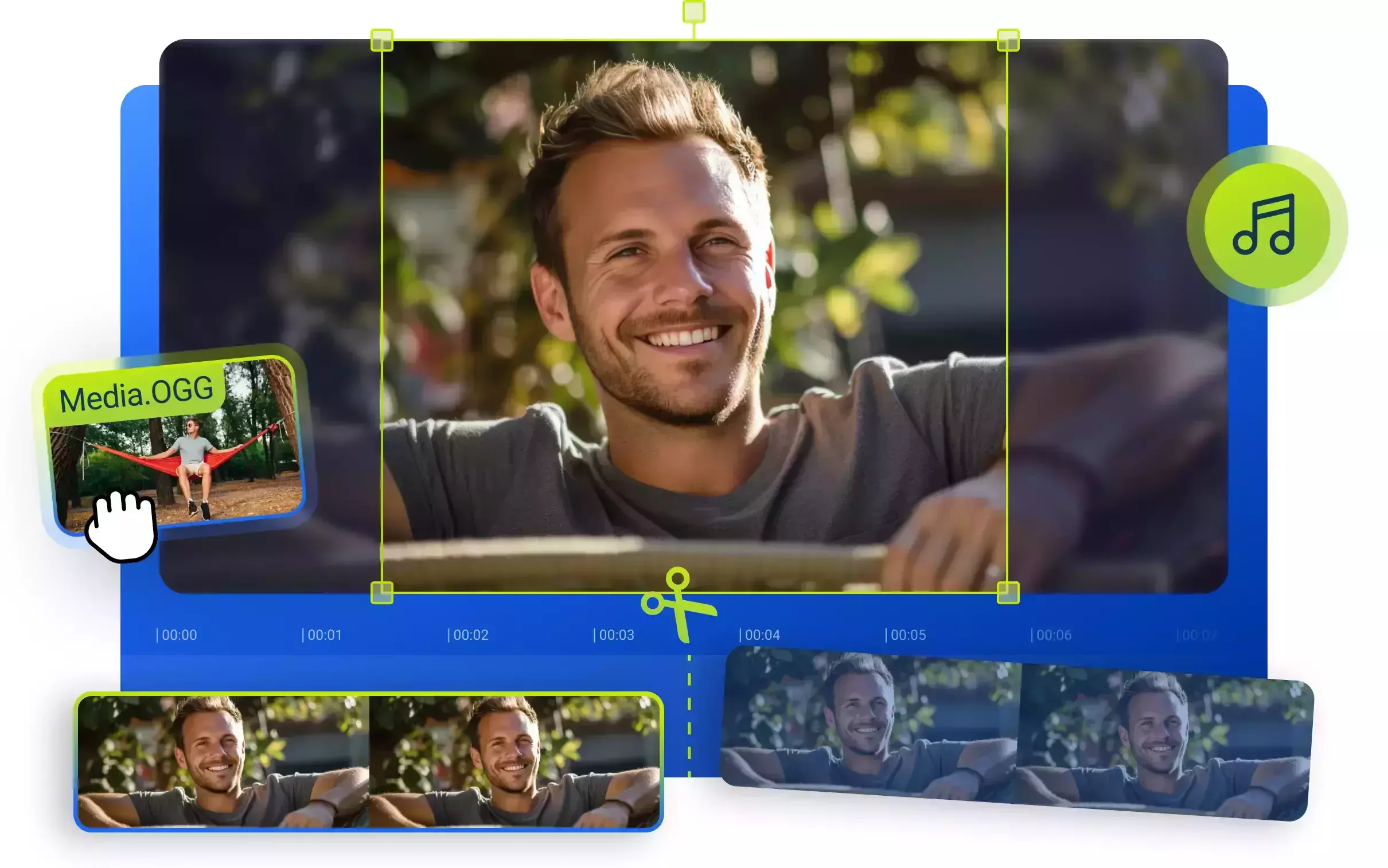
Over 1 million creators use Flixier every day including brands like:
Why Use Flixier as an OGG Cutter
Works in Any Browser
Cut and edit OGG audio files directly in your browser on any device. Flixier is entirely cloud-based, so there’s no need to install, no updates to manage, and no compatibility issues across operating systems or browsers.
Combine and Merge OGG Files
Easily merge multiple OGG audio files into one seamless track. Perfect for podcasts, playlists, interviews, ringtones, or any other long-form audio projects where you need precise control over clip order and trimming
More than an OGG Cutter
With Flixier, you can do more than simple trimming. You can enhance audio quality, remove background noise, apply smooth fades, adjust volume levels, and clean up sound files with just a few clicks.
Flexible Export Formats
Once you’ve cut and edited your OGG, you can export it as a high-quality MP3 audio file, mix it with visuals and save it as an MP4, or publish it straight to social media without leaving your tab.
How to cut OGG files online

Who this is for

Educators

Business Owners

Social Creators

Need more than an OGG Cutter?

Edit easily
With Flixier you can trim videos or add text, music, motion graphics, images and so much more.

Publish in minutes
Flixier is powered by the cloud so you can edit and publish your videos at blazing speed on any device.

Collaborate in real-time
Easily collaborate on your projects with Flixier, we offer real-time feedback and sharing of projects.
Still have questions?
We got you!
Can you edit OGG files?
Yes, you can edit OGG files with online tools like Flixier. You can cut, join, and add effects to OGG audio easily.
Is OGG lossy or lossless?
OGG is typically a lossy container format. This means it can contain both video and audio tracks, and it compresses data to reduce file size. This compression can slightly reduce quality compared to uncompressed formats, but it allows for smaller file sizes and easier streaming.
What are the disadvantages of OGG?
OGG isn't as widely supported as MP3 and MP4. Some devices and players may not be able to play OGG files without additional software.
What is an OGG file?
OGG is an open-source multimedia format that is commonly used for high-quality audio compression. It’s popular for music, voice recording, and sound effects.
What file formats are supported?
Flixier supports OGG and many other popular audio and video formats, so you can edit and convert files without compatibility issues.


