Convert Any Audio Files Free - MP3, WAV, & More
Convert audio files and easily switch between formats like MP3, WAV, WMA, FLAC, and OGG, all from your browser. No installs required.
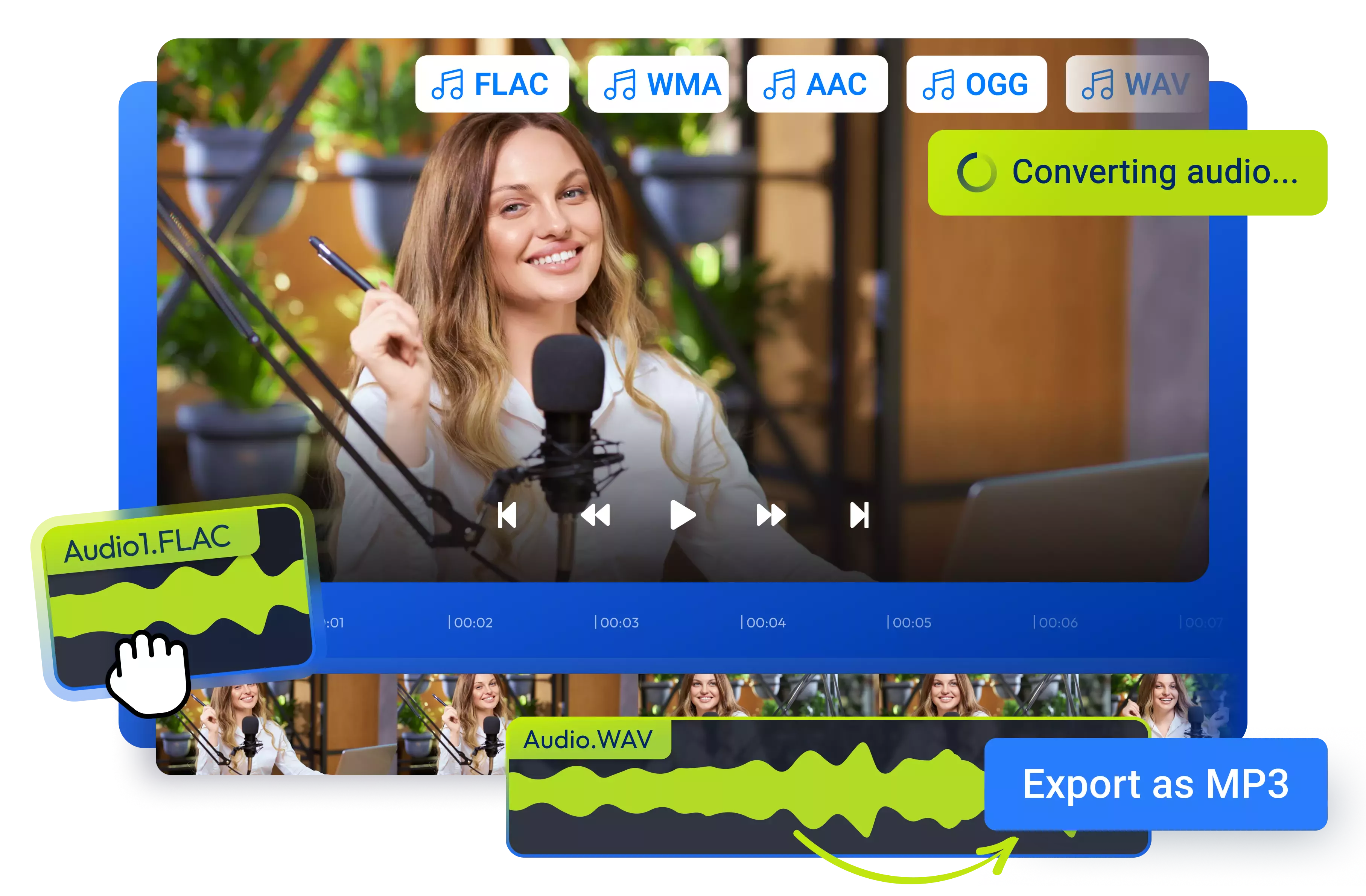
Over 1 million creators use Flixier every day including brands like:
Why Use Flixier to Convert Audio Files?
Enhance Sound Quality before Converting
In one click, you can remove annoying background noise, fix volume inconsistencies, and improve overall speech quality. Our audio enhancer is the perfect tool for podcasts, doing voiceovers, and for the ultimate music tracks.
Edit and Customize Audio with Ease
Looking to trim, merge, or tweak playback speed? Perhaps, add EQ effects like Bass Boost or vocals to fine-tune your audio before sharing it? With Flixier’s audio editor, you can do all that with no editing experience.
Convert Multiple Audio Formats Online
Flixier supports all popular formats, from MP3 to WAV, FLAC, OGG, WMA, and more. You can convert, edit audio, transcribe audio to text, or combine different tracks without having to worry about compatibility issues.
Work Fully Online, from Anywhere
Flixier runs completely in your browser, so you can convert files on Windows, Mac, or Chrome with zero installs. You can access it from any device with a modern browser.
How to convert audio files with Flixier
1
Upload your audio file
2
Edit and enhance audio(optional)
3
Export your audio as MP3
Who this is for

Educators

Business Owners

Social Creators

Need more than an audio converter?

Edit easily
With Flixier you can trim videos or add text, music, motion graphics, images and so much more.

Publish in minutes
Flixier is powered by the cloud so you can edit and publish your videos at blazing speed on any device.

Collaborate in real-time
Easily collaborate on your projects with Flixier, we offer real-time feedback and sharing of projects.
Still have questions?
We got you!
Can you convert audio files?
Yes, audio files can easily be converted from one format to another using audio converter software. If you’re looking for audio conversion software that you can use in your web browser, why not try Flixier?
How does an audio converter work?
An online audio converter like Flixier works by allowing you, the user, to upload your audio files to your library. We process them on our servers and convert them to MP3s. When you export your audio file from Flixier, you download the processed MP3 file back to your device.
Can audio be converted to video?
Audio cannot be converted directly to video, since there is no visual data captured in an audio file. However, you can use an online video editor like Flixier to add images, videos, and text and create a video based on an audio file. The video will be saved to your computer as an MP4.
Are online converters safe?
While we cannot guarantee the same for every website you find online, we can promise that Flixier is perfectly safe to use if you’re looking for an audio file format converter to turn any audio format into MP3.


