Convert FLAC to MP4 fast
Upload any FLAC files and convert them to MP4 in seconds, without leaving your web browser.
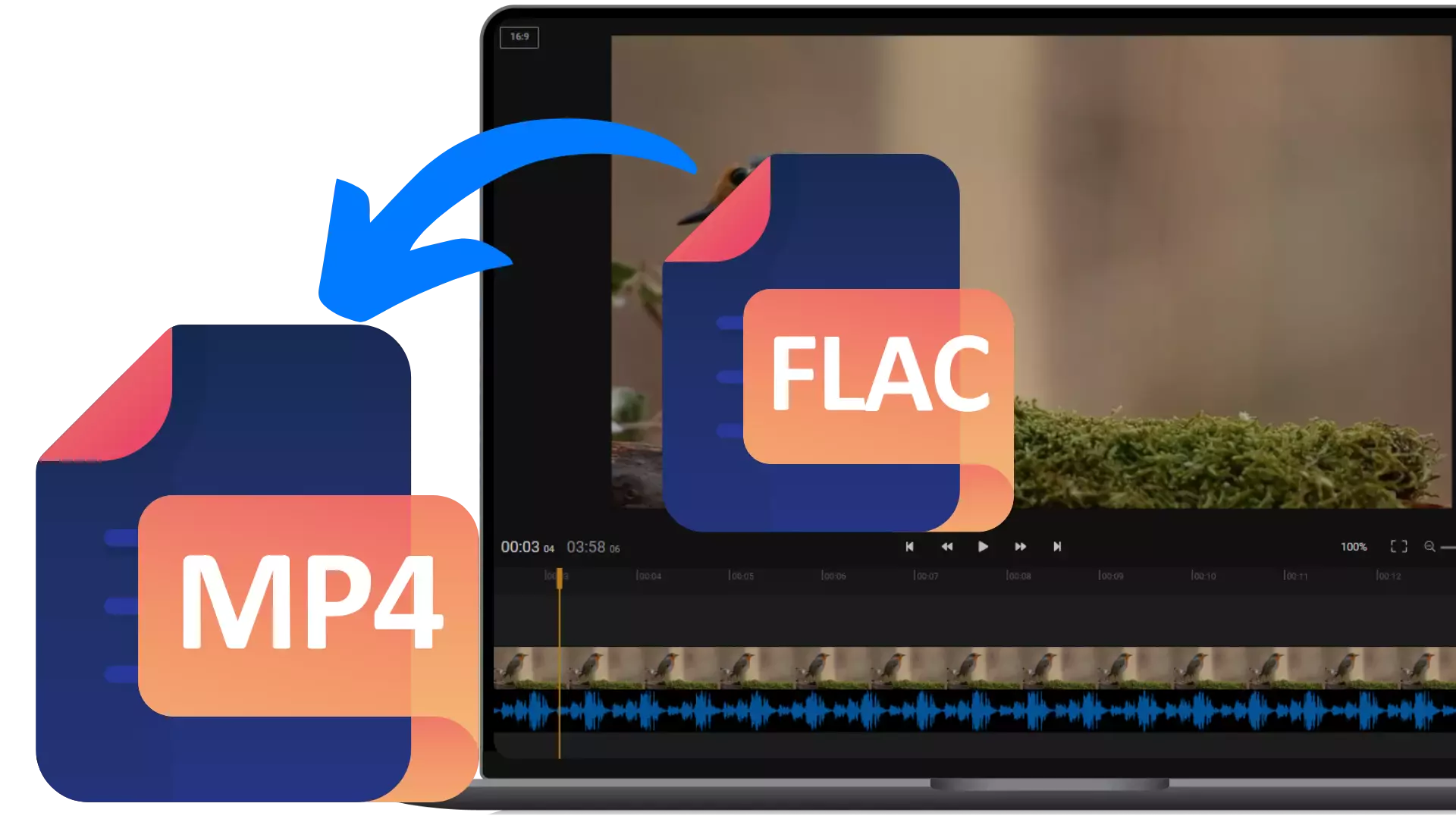
Over 1 million creators use Flixier every day including brands like:
Why use Flixier to convert FLAC to MP4?
Understanding FLAC
FLAC is a lossless audio format that compresses music without losing any quality, letting you enjoy the full sound of your tracks while saving storage space.
Apply Audio Enhancements
Reduce the background noise in your recordings and improve speech clarity in just a few clicks with Flixier’s AI audio enhancer.
Understanding MP4
MP4 is a digital media format that stores video and audio in a single file, making it easy to play, share, and stream movies or clips online.
Fast Conversion From Any Device
Flixier runs in your browser and uses powerful cloud servers to process your files, which means your files will be converted in minutes regardless of the device you’re using.
How to convert FLAC to MP4?
1
Upload
2
Edit
3
Convert
Who this is for

Educators

Business Owners

Social Creators

Need more than an audio converter?

Edit easily
With Flixier you can trim videos or add text, music, motion graphics, images and so much more.

Publish in minutes
Flixier is powered by the cloud so you can edit and publish your videos at blazing speed on any device.

Collaborate in real-time
Easily collaborate on your projects with Flixier, we offer real-time feedback and sharing of projects.
Still have questions?
We got you!
Can you convert FLAC to MP4?
You can easily convert FLAC to MP4, but keep in mind that MP4 is a video format, while FLAC only includes audio. That means you’ll have to add some visuals if you don’t want to stare at a blank screen while listening to your converted file.
Does converting FLAC to MP4 lose quality?
FLAC is a lossless format, while MP4 is lossy. That means that some of the finer details will be lost when converting your audio from FLAC to MP4, but rest assured – the difference is very small and generally unnoticeable to the human ear.
Is FLAC better quality than WAV?
There is no difference in quality between FLAC and WAV. FLAC files are compressed to occupy less space, but the format is “lossless”, meaning no audio data is lost in the process. While FLAC is not necessarily better in quality than WAV, it’s also not notably worse!


