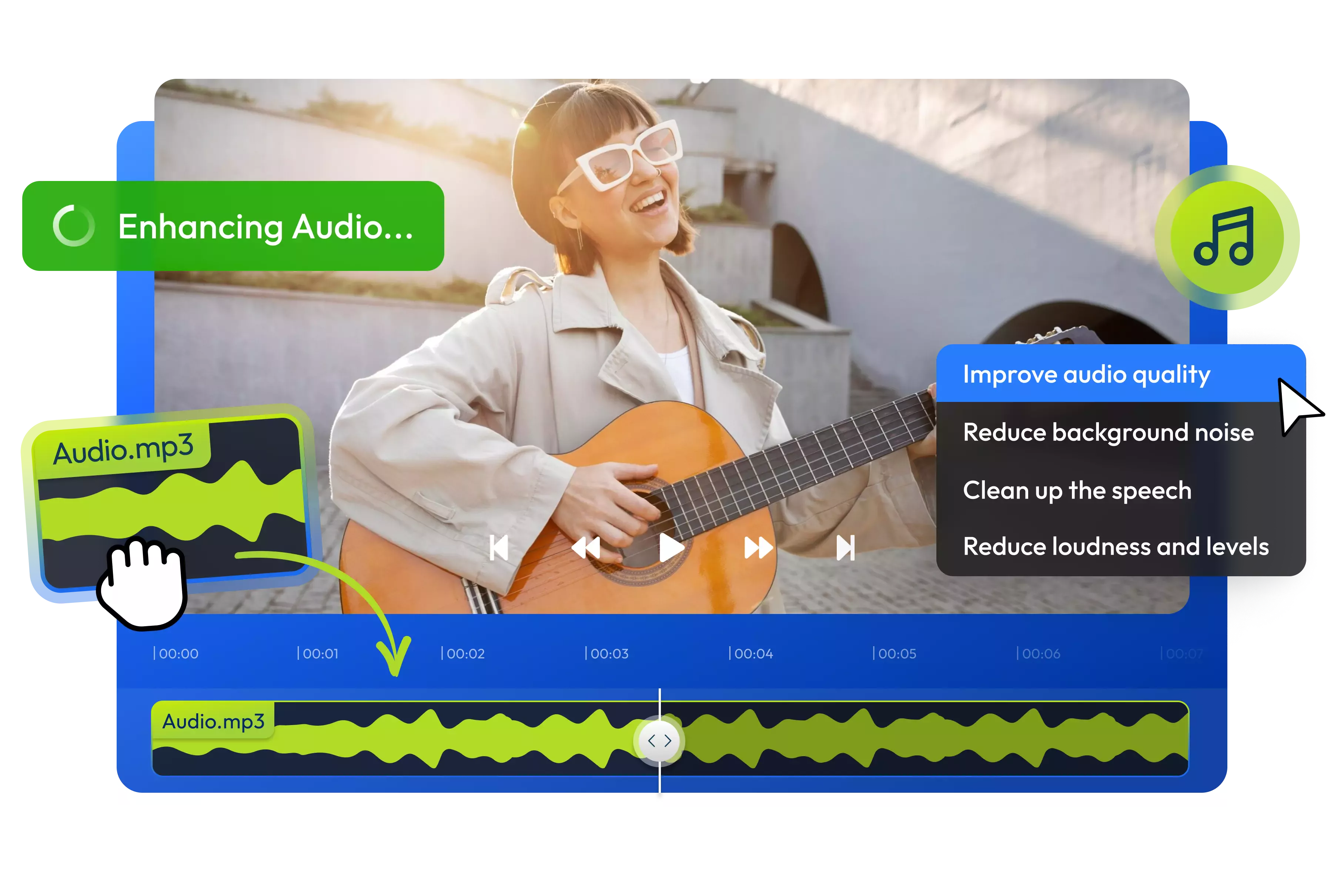
Over 1 million creators use Flixier every day including brands like:
Why Use Flixier as Your Audio Enhancer
Enhance Both Audio and Video Quality
Beyond audio improvements, Flixier's video enhancer features make your videos brighter, sharper, and more vibrant. Adjust Brightness, Sharpness, Saturation, and Vibrance sliders for the perfect look.
Fix Volume Levels Instantly
Normalize quiet videos or create uniform volume throughout your content with one click. Our AI audio fixer ensures professional, clear sound that's easy to listen to.
Remove Background Noise and Clean Voices
Use our AI noise reduction and AI voice cleaner to eliminate background noise, wind, hums, and disturbances. Perfect for podcast audio enhancement and audio recording improvement.
Publish Directly to Social Media
Give your enhanced videos a title and description, then publish simultaneously to YouTube, Instagram, TikTok, and Facebook. Save time and focus on creating your next project.
Who this is for

Educators

Business Owners

Social Creators

Need more than an audio enhancer?

Edit easily
With Flixier you can trim videos or add text, music, motion graphics, images and so much more.

Publish in minutes
Flixier is powered by the cloud so you can edit and publish your videos at blazing speed on any device.

Collaborate in real-time
Easily collaborate on your projects with Flixier, we offer real-time feedback and sharing of projects.
Still have questions?
We got you!
How does audio enhancement work?
Flixier’s audio enhancement analyzes your audio and uses complex algorithms to automatically remove background noise, clean up speech, and adjust the loudness and levels. This means that instead of going through your entire file manually and performing hundreds of adjustments yourself, you can just click one button to improve the quality of your recording.
How to improve sound quality?
You can easily improve the sound quality of your videos by using an audio enhancer like Flixier to boost the volume, remove any background noises or increase the clarity of your speech. On top of that, you can also try experimenting with different microphone placements and find a quieter recording environment.
What causes low-quality audio?
Low-quality audio can be caused by many factors, from bad equipment to a noisy recording environment and poor microphone placement. Even things like dehydration and having a dry mouth can cause a lot of unwanted noises in the final recording.


