Transcribe Video to Text with AI
Turn spoken content into accurate, editable text in seconds, right in your browser. Extract transcripts, subtitles, or translations with no downloads or installs.
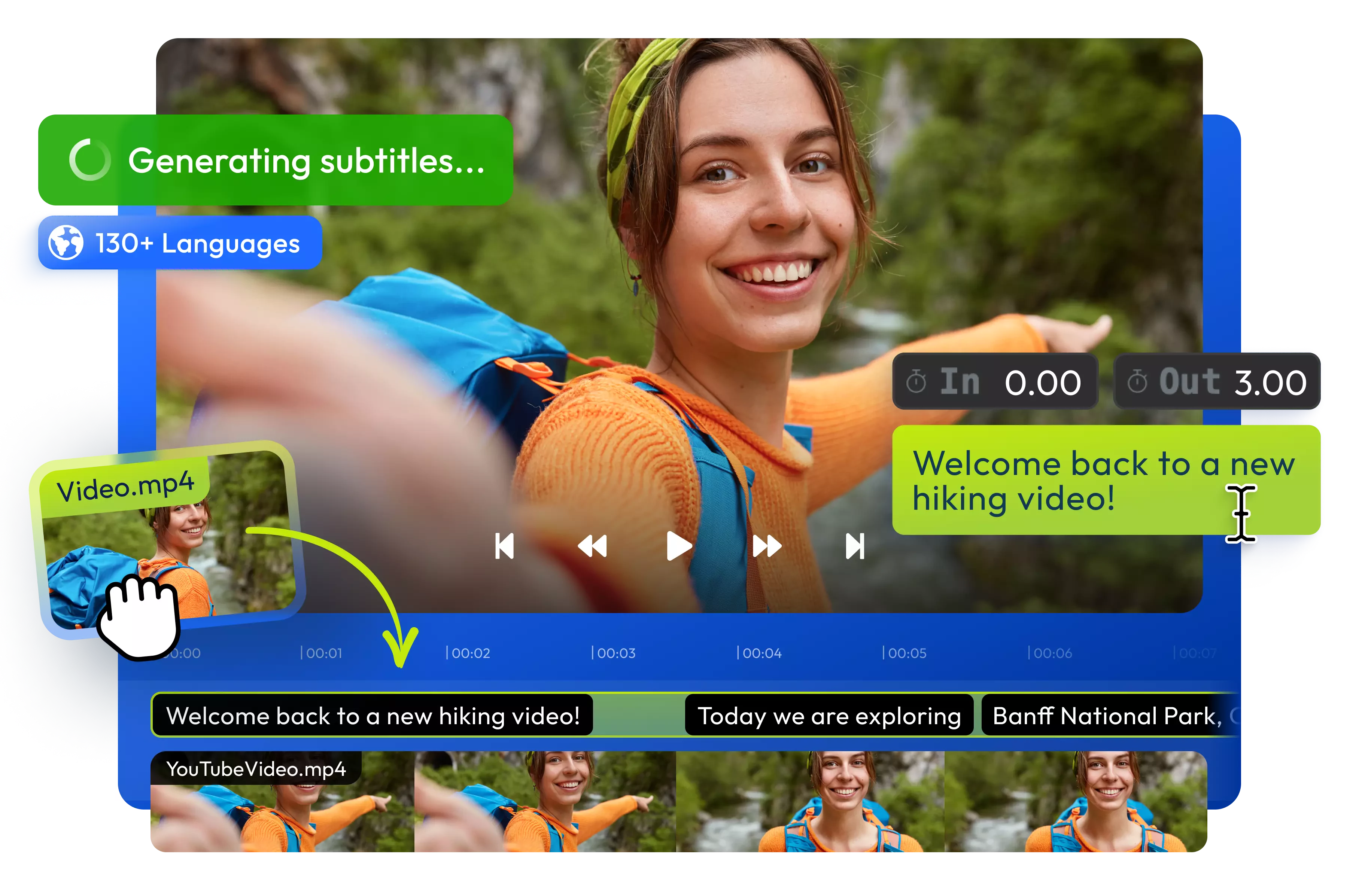
Over 1 million creators use Flixier every day including brands like:
Why Use Flixier to Extract Text from Video
Extract Text from Video Fast
Turn any video or audio file into accurate transcriptions. Upload your content or paste a link and let Flixier’s AI extract speech with no downloads, installs, or technical setup required.
Make Videos More Discoverable
Extract text from video and reuse it for YouTube transcriptions, blog posts, or SEO-friendly page content. Transcripts help your videos rank and be discovered more easily by search engines and social media platforms.
Improve Accessibility with Subtitles
Once your video is transcribed, you can add them as subtitles, have them translated into over 100 languages, or save the text files for further repurposing. Have your message delivered even with the sound off.
Pull Quotes, Hooks, and Highlights
Quickly identify key moments, quotes, or hooks from your video. Paste your transcript into our AI hook generator, and get instant hooks for any kind of content, from video scripts to social media posts, blogs, and emails. Watch your engagement rate skyrocket!
How to Extract Text from Video

Who this is for

Educators

Business Owners

Social Creators

Need more than a video to text converter?

Edit easily
With Flixier you can trim videos or add text, music, motion graphics, images and so much more.

Publish in minutes
Flixier is powered by the cloud so you can edit and publish your videos at blazing speed on any device.

Collaborate in real-time
Easily collaborate on your projects with Flixier, we offer real-time feedback and sharing of projects.
Still have questions?
We got you!
How to convert video to text online?
Converting video to text is simple with Flixier. Just upload your file or paste a YouTube link, and our AI tool will transcribe the speech into accurate, editable text. This is ideal for subtitles, captions, and repurposing content for SEO.
How to transcribe YouTube video to text?
You can easily transcribe YouTube videos to text using Flixier’s AI-powered transcription tool. Just paste the video URL, and Flixier will generate a text transcript instantly—no downloads or editing skills required. It’s the fastest way to go from YouTube to text.
How to get auto captions for free?
Flixier lets you transcribe video to text for free and auto-generate captions instantly. Upload your video, and our AI will transcribe and sync subtitles in seconds. Perfect for creators looking to boost engagement and accessibility.
How to add text to a video?
Open Flixier in your browser, upload your video, and then drag it to the timeline. You can then add a text box to your video. Customize fonts, text size, style, and position. Use it for string intros, captions, or highlights. You can even generate a video transcript to speed things up.
How to download YouTube subtitles as text?
Use Flixier to transcribe video to text and export YouTube subtitles as text files (TXT or SRT). Just paste the link, and you can instantly download the transcript or use it to translate subtitles in other languages.
Can I transcribe TikTok videos to text?
Absolutely, just paste the TikTok video link into Flixier and extract the spoken audio as editable text in seconds.
How do I transcribe podcasts and interviews?
All you have to do is open Flixier, upload your audio or video file, generate the transcript with one click, then edit or export it in multiple formats and languages. It’s all happening in one tab.
Can I transcribe Zoom Meetings?
Yes, just upload your Zoom recordings, and Flixier will extract the conversation into a clean, searchable transcript.
Can I edit or customize the transcript after it’s generated?
Yes, you can edit the text directly in Flixier, such as removing filler words, making corrections, or translating it before exporting.


