Enhance Low-Resolution Videos with AI Video Enhancer
Upscale low-quality videos to 4K. Sharpen blurry clips and remove grain while preserving details in older footage – all in your browser.
Over 1 million creators use Flixier every day including brands like:
See the difference
Why use Flixier to enhance your videos?

Increase video resolution and preserve detail
Whether it’s a treasured family memory, a lecture, or footage from a client, Flixier can increase the resolution by up to 4 times, while recovering detail and reducing grain and compression artifacts.
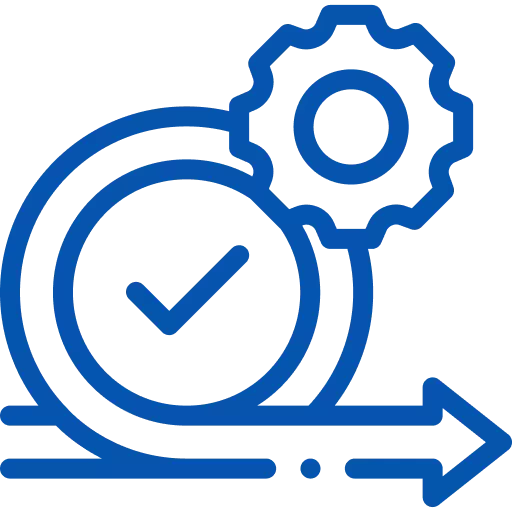
Upscale and edit in one workflow
After you upscale your footage, you can open it in the online editor to change the colors further, clean up the audio, or integrate it into a bigger project, all without leaving your web browser.
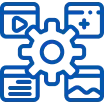
Choose between four enhancement models
No more overprocessed videos. With four AI models to choose from, you get full control over the final look of your clip instead of relying on a one-size-fits-all solution.
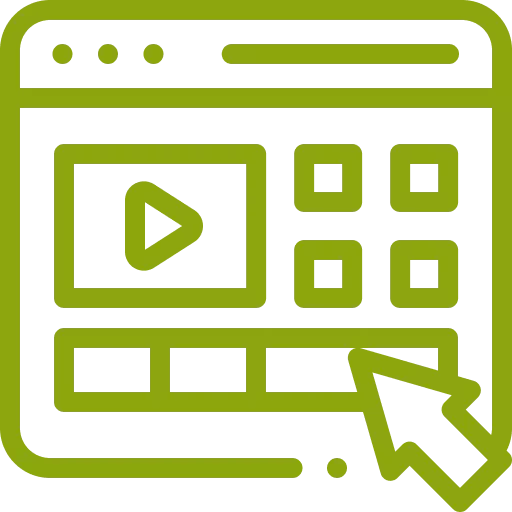
Preview your enhanced video for free
You can enhance up to 5 seconds of footage for free to try out the tool and see the results for yourself before committing to upscaling the entire video.
How to enhance video quality with AI:
Who this is for

Marketers
Bring your client’s low-quality assets up to modern standards and start working on your next video campaign.
See How It WorksEducators

Business Owners

Social Creators

Need more than enhancing videos?

Edit easily
With Flixier you can trim videos or add text, music, motion graphics, images and so much more.

Publish in minutes
Flixier is powered by the cloud so you can edit and publish your videos at blazing speed on any device.

Collaborate in real-time
Easily collaborate on your projects with Flixier, we offer real-time feedback and sharing of projects.
Still have questions?
We got you!
How long does an AI video enhancer take?
A video upscaler only increases a video’s resolution, making it look sharper. A video enhancer like Flixier includes an upscaler, but also improves overall quality by adjusting color, brightness, contrast, and reducing grain.
What is the best free video enhancer?
Yes! Flixier’s video enhancer can increase your video resolution by 2, 3, or 4 times (up to 4K), improving clarity and sharpness and eliminating grain and visual noise.
Can I convert a low-quality video to HD?
You can easily upscale 1080p videos to 4K. Just open Flixier’s audio enhancer, upload your video, and choose the 2x option to convert your 1080p video to 4K.
Can I convert a low-quality video to HD?
You can use Flixier’s video enhancer to upscale a low-quality 360p video to 1080p (full HD resolution) or 1440p. Videos that are 720p can easily be upscaled to 4K.
Does the video enhancer also improve the audio in my video?
While the video enhancer tool has no built-in audio features, Flixier also offers an AI audio enhancer tool that can remove background noise and improve speech clarity.
What presets are available in the Flixier video enhancer?
Our video Enhancer offers four different enhancement presets:
- High Quality offers sharp details and is suitable for most types of content.
- Pro Detail is the sharpest model, but it also takes longer to process
- Natural Look focuses on retaining natural textures to avoid over-sharpening
- Fast Real-Time is the fastest preset and is perfect for longer videos that need to be done quickly.


