Add Watermark to Video Online
Protect your content and showcase your brand by adding watermarks to videos directly in your browser
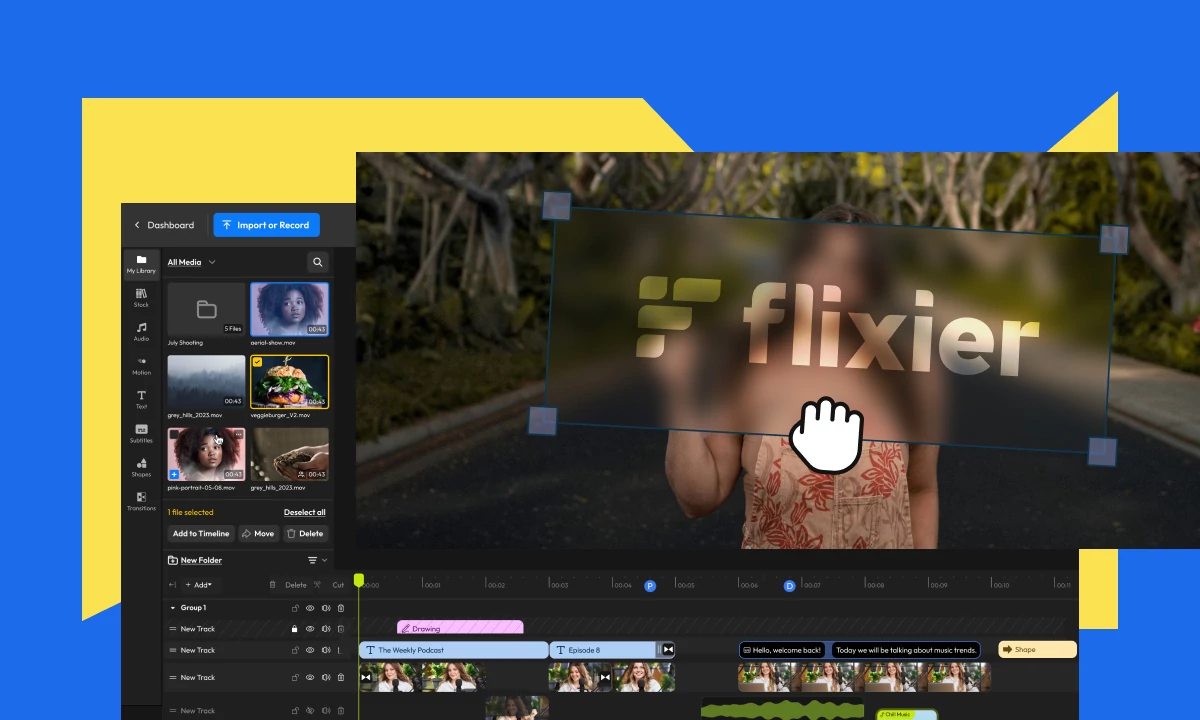
Over 1 million creators use Flixier every day including brands like:
Why Use Flixier to Add Watermark to Video
Protect Your Content
Watermarks help prevent your videos from being copied or reused without permission. You can also blur or pixelate sensitive details for extra privacy.
Beginner-Friendly Online Editor
Flixier’s intuitive interface makes it easy for anyone to add watermarks, crop videos, or even explore advanced AI editing tools without steep learning curves.
Multi-Format Support
Upload and edit videos in MP4, MOV, AVI, or add images to video in PNG or JPG formats, without worrying about file conversions.
Do More with the Same Tool
Go beyond watermarks: add logos, text, images, GIFs, or background music. You can also access your saved brand assets anytime with Flixier’s Brand Kit.
How to Add a Watermark to a Video

Who this is for

Educators

Business Owners

Social Creators

Need more than a video watermarking tool?

Edit easily
With Flixier you can trim videos or add text, music, motion graphics, images and so much more.

Publish in minutes
Flixier is powered by the cloud so you can edit and publish your videos at blazing speed on any device.

Collaborate in real-time
Easily collaborate on your projects with Flixier, we offer real-time feedback and sharing of projects.
Still have questions?
We got you!
Should I put a watermark on my video?
Watermarking your videos helps protect your content by letting people know you are the original creator. A video watermark also makes it easy for them to look you up and drive more visits to your social media accounts or website!
What app can I use to watermark videos?
Every video editor is capable of watermarking videos. If you’re looking for the fastest, easiest way, we recommend using the fastest online video editor, Flixier.
How can I remove a watermark from a video?
Unless it’s your own video, the only way to remove a watermark is to crop the video, leading to a bad viewing experience for your audience. Besides, we highly recommend against copyright infringement.
Where should watermark go on video?
The best place for a watermark to go in a video is either one of the top corners or one of the bottom corners. This way, it would not obturate the viewing experience for the audience. However, some creators choose to display it all over the video, specifically to protect their assets.
What are the benefits of watermarks?
- They protect your content from copyright infringement
- They boost your digital presence
- They allow for consistent branding efforts


