Add Watermark or Logo to YouTube Videos Free & Fast
Add a watermark, logo, or other branding elements to your YouTube video for free directly in your browser! Upload, edit, or remove watermarks in minutes.
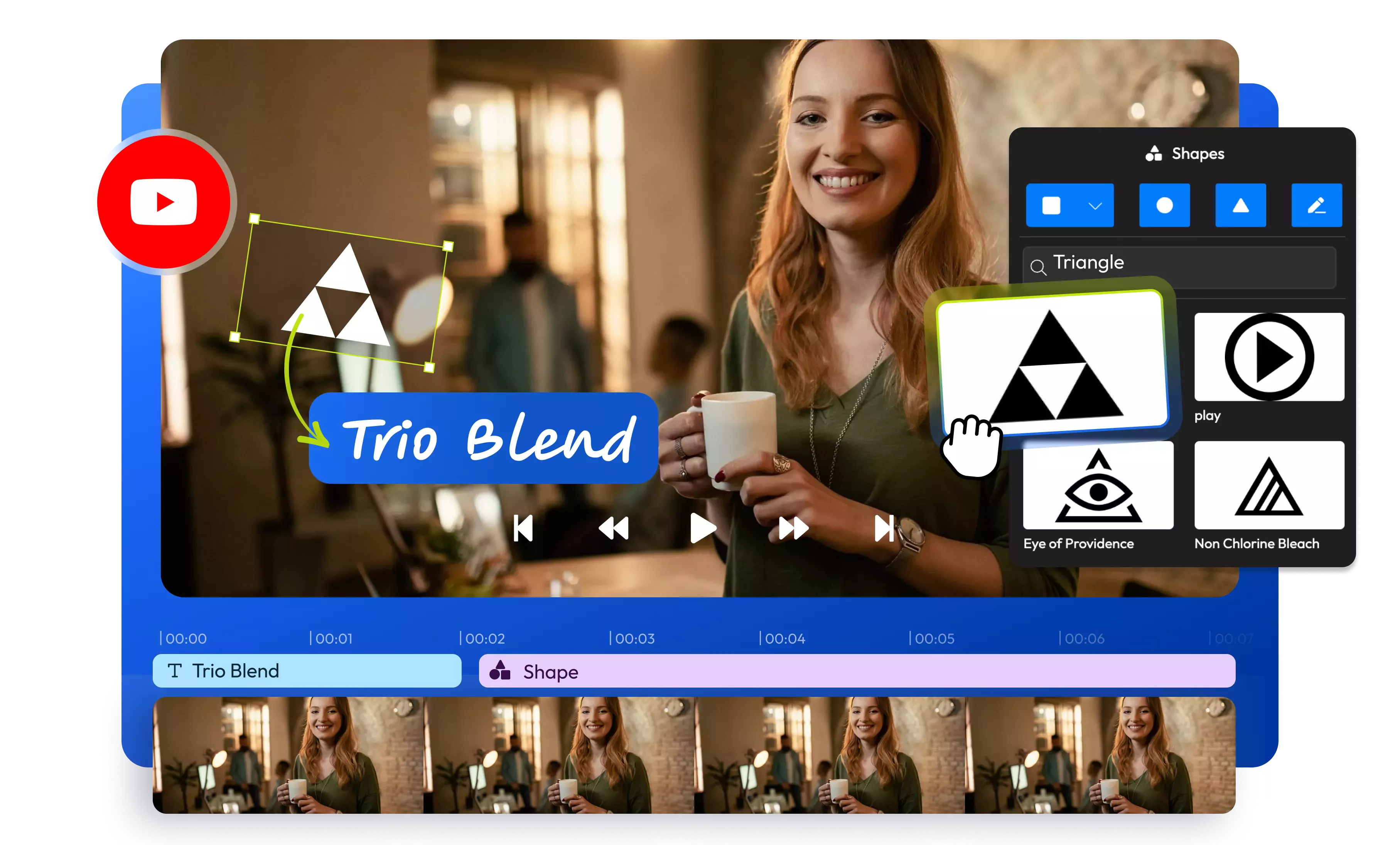
Over 1 million creators use Flixier every day including brands like:
Why Use Flixier to Add Logo to YouTube Video Online
Create Branded YouTube Content
Add a watermark to a video using Flixier. Simply upload your video directly from YouTube, then drag the image watermark onto your video. You can reposition and resize the watermark by dragging the controls around its edge.
Upload Any Watermark Image Type
Flixier is fully compatible with all popular media formats, eliminating the need to convert your video or adjust the resolution of your logo watermark. To guarantee a transparent background, ensure you save your logo as a PNG or SVG file.
Design Your Own Logo or Watermark Image
Create a professional-looking logo with Flixier. With our extensive library of shapes and a variety of text options, you can choose from hundreds of attractive shapes and over a thousand fonts (plus the option to upload your own).
Design and Edit Video Watermarks
Easily design your own YouTube watermarks. Adjust opacity and skillfully move the watermark image along the timeline. Choose the perfect start time and dictate how long it remains on-screen, whether it’s throughout the entire video or just a brief appearance at the beginning or end.
How to add a logo to YouTube videos online
1
Import media files
2
Add logo to YouTube videos
3
Save and Publish

Who this is for

Educators

Business Owners

Social Creators

More Cool Video Tools from Flixier?

Edit easily
With Flixier you can trim videos or add text, music, motion graphics, images and so much more.

Publish in minutes
Flixier is powered by the cloud so you can edit and publish your videos at blazing speed on any device.

Collaborate in real-time
Easily collaborate on your projects with Flixier, we offer real-time feedback and sharing of projects.
Still have questions?
We got you!
How to make a YouTube watermark?
Creating a watermark for your YouTube video content is super easy with Flixier! Just upload the logo or watermark image you want to use to Flixier's online video editor. From there, you can simply drag it onto your video clip. Feel free to adjust its position and opacity just the way you like it! You can also drag on its edges in the timeline so it shows up for the entire video. Add logos, calls to action, and even other videos. When you're all set, save the video as an MP4 on your device or publish it back to your YouTube channel.
How to add a logo in a YouTube video?
If you're looking to add your logo or watermark to YouTube video content, you should try Flixier's video editing tools for free! Just drag your logo onto the video, and you can position it however you like, even with no prior editing experience. You can also adjust the image size, set the start time, choose from a variety of fun graphics in our media library, or even add a customizable call to action with just a few clicks.
Do I need an account in order to add a logo or watermark to a YouTube video?
You don’t need an account to add a logo or watermark to your YouTube video with Flixier’s video editing software! Just upload your video from your computer, mobile phone, or straight from YouTube. You can easily add a logo and spice up your video content with captions, fun graphics, background music, and more! You can publish it back to YouTube or save it directly to your device when you're all done with just a few clicks.
Which formats are supported for logos and videos?
Flixier supports almost any video or logo format. It can be PNG, JPEG, SVG for logos or MP4, MOV, AVI, WEBM for videos. Import your video files without worrying about conversions.


