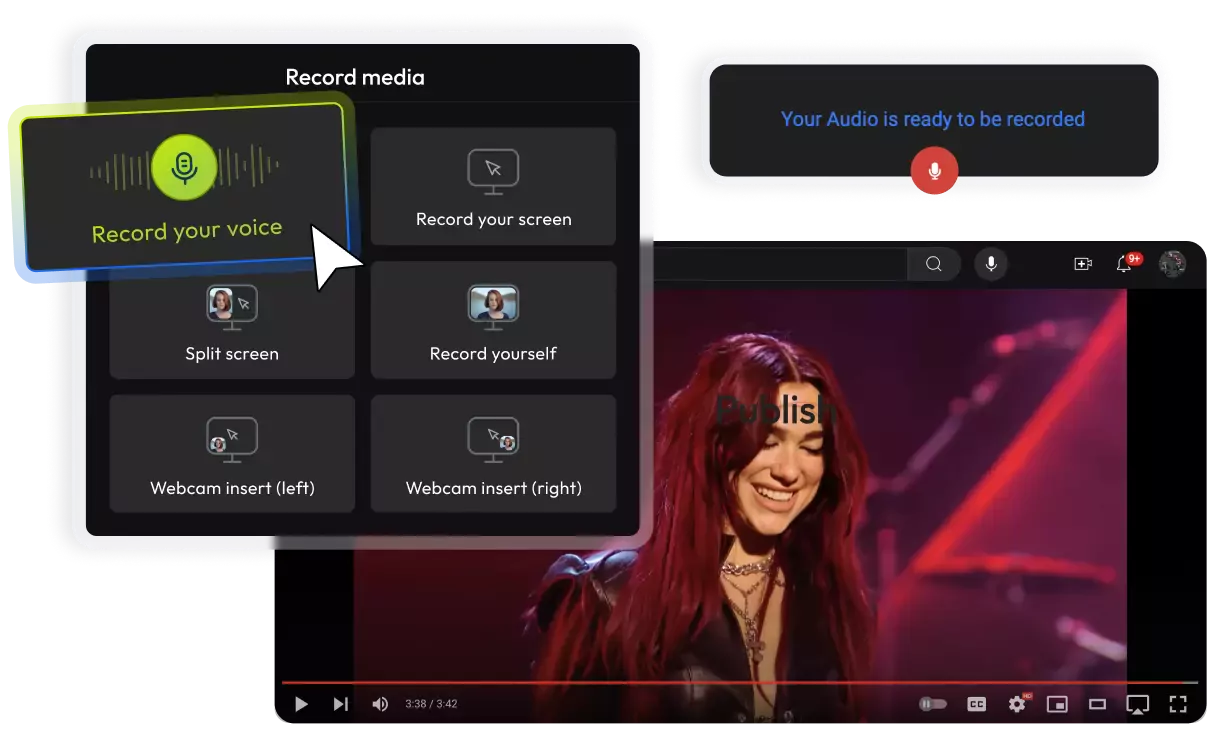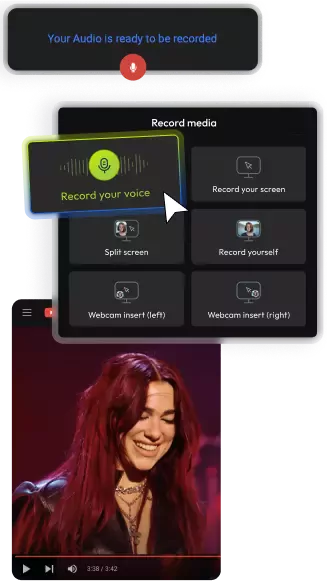Make Product Demo Videos That Actually Show How It Works
Flixier is your in-browser product demo video maker. Record your screen, narrate your flow, and add polish in one place. Whether you're showcasing a SaaS product or walking through a mobile app, Flixier helps you create demo videos that feel professional without the production fuss.
Over 1 million creators use Flixier every day including brands like:
With Flixier, You Can Say Goodbye To
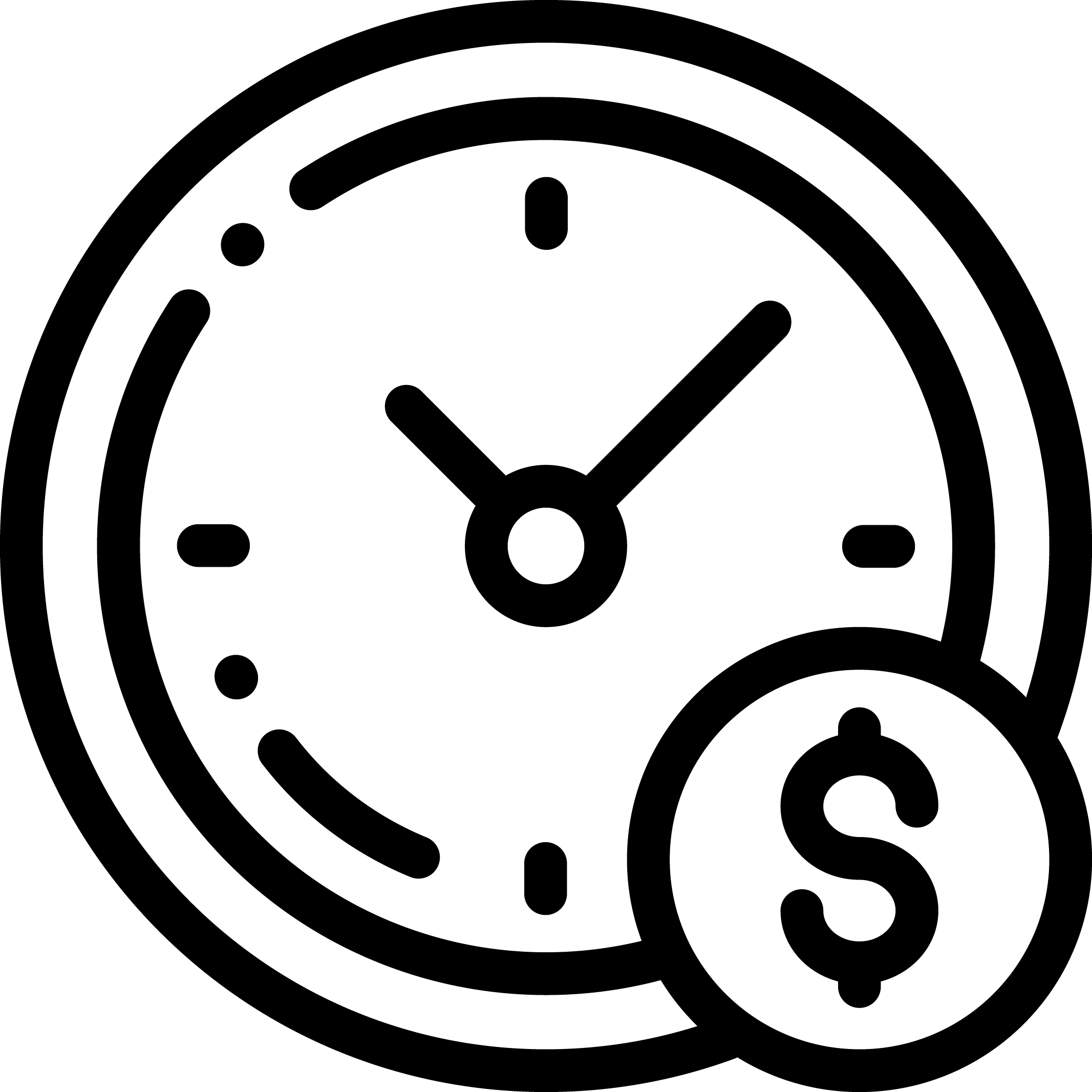
Creating Demo Videos Takes Too Much Time
Most demo video production tools are complex, slow, or require too many steps. Flixier simplifies the process by combining screen recording, editing, and exporting in one place inside your browser.
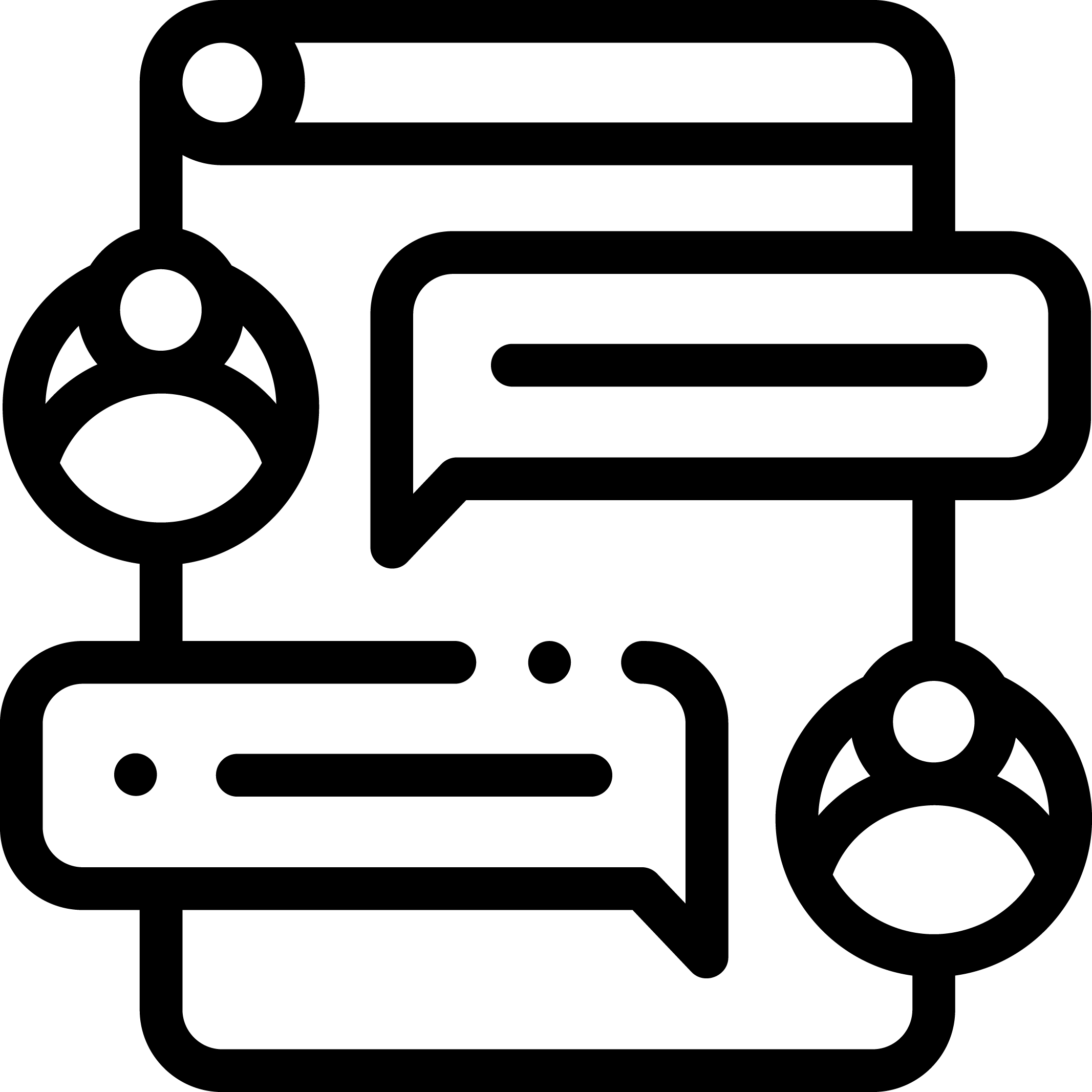
It’s Hard to Collaborate or Get Feedback
Sharing large files or waiting on edits from external teams slows down your demo video workflow. Flixier lets you create, review, and update videos in one shared workspace without re-exports.
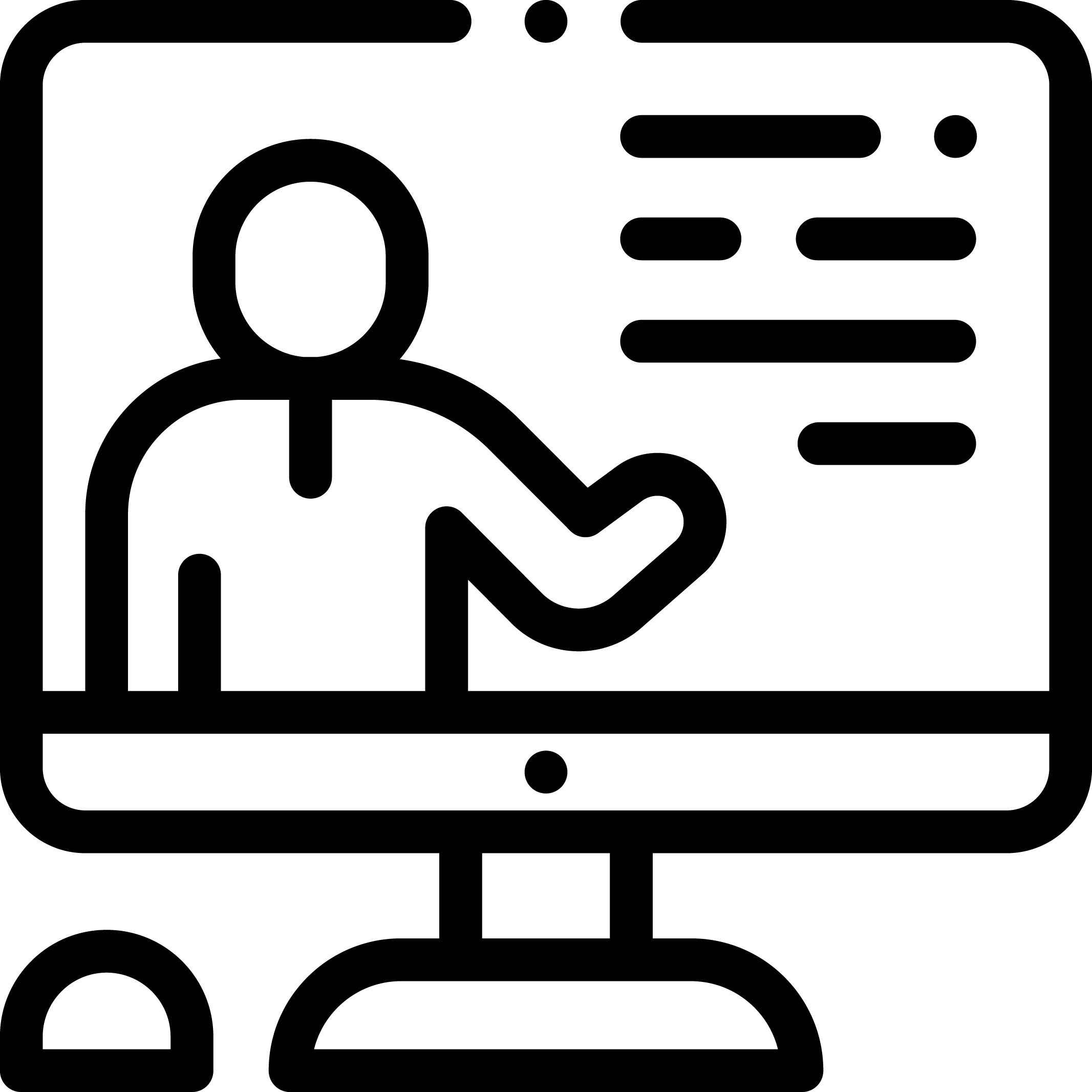
The Output Doesn’t Look Professional
Low-quality walkthroughs hurt your product more than they help. Flixier makes it easy to add polish to your product demonstration with transitions, text overlays, voiceovers, and branded visuals.
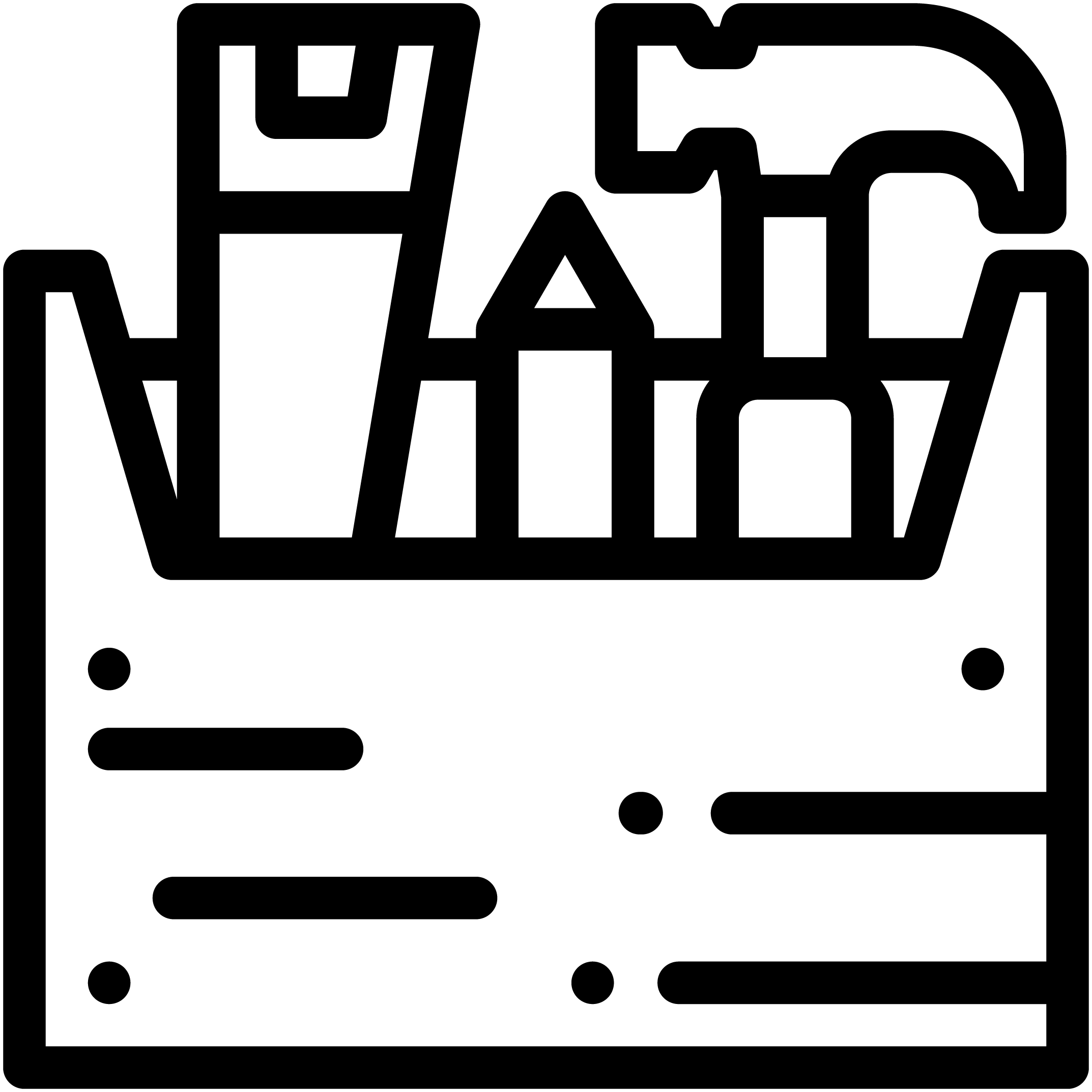
You Need Different Tools for Each Step
Screen recorders, timeline editors, voiceover tools, subtitle generators — it’s a mess. Flixier replaces all of that. Record, edit, and publish your product demo video from one tab.
How Recording Product Demos Works
Benefits of Flixier’s Product Demo Video Maker
Create a Demo Without Wasting Hours
No need to learn complex tools or juggle multiple apps. Flixier keeps everything in one place so you can record, edit, and export a product walkthrough video faster.
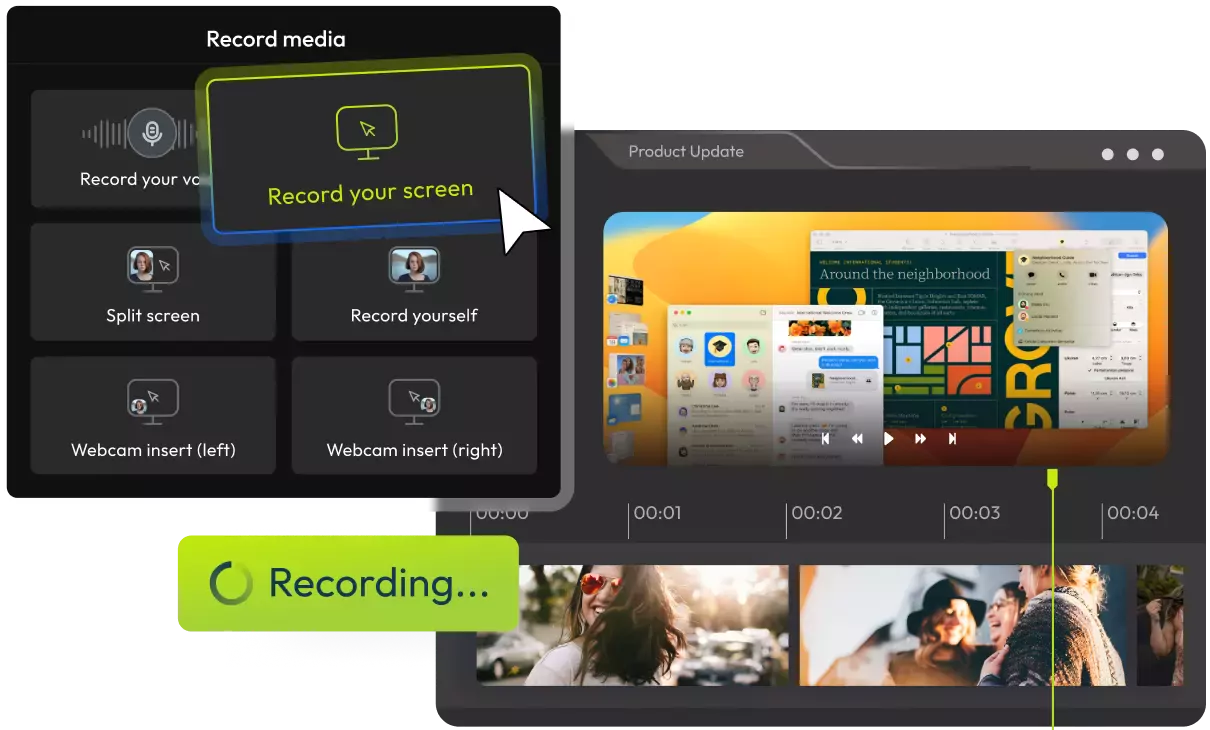
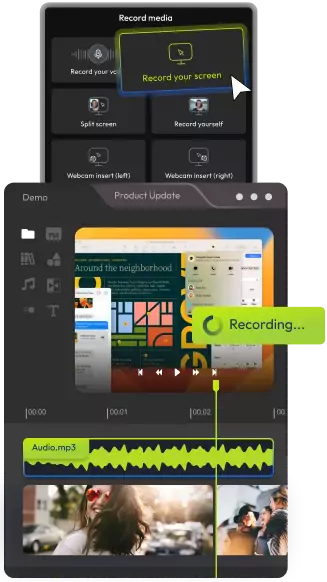

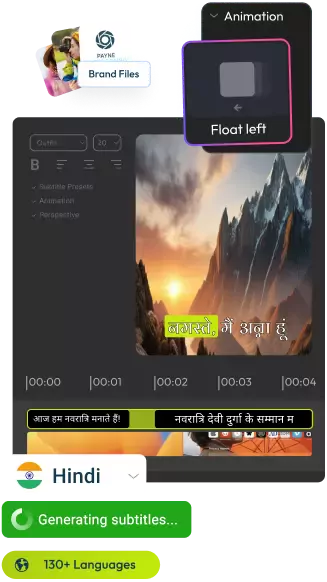
Easy to Update and Repurpose
Need to tweak a feature or update your UI? Jump back into your project, make quick edits, and publish again without starting from scratch.
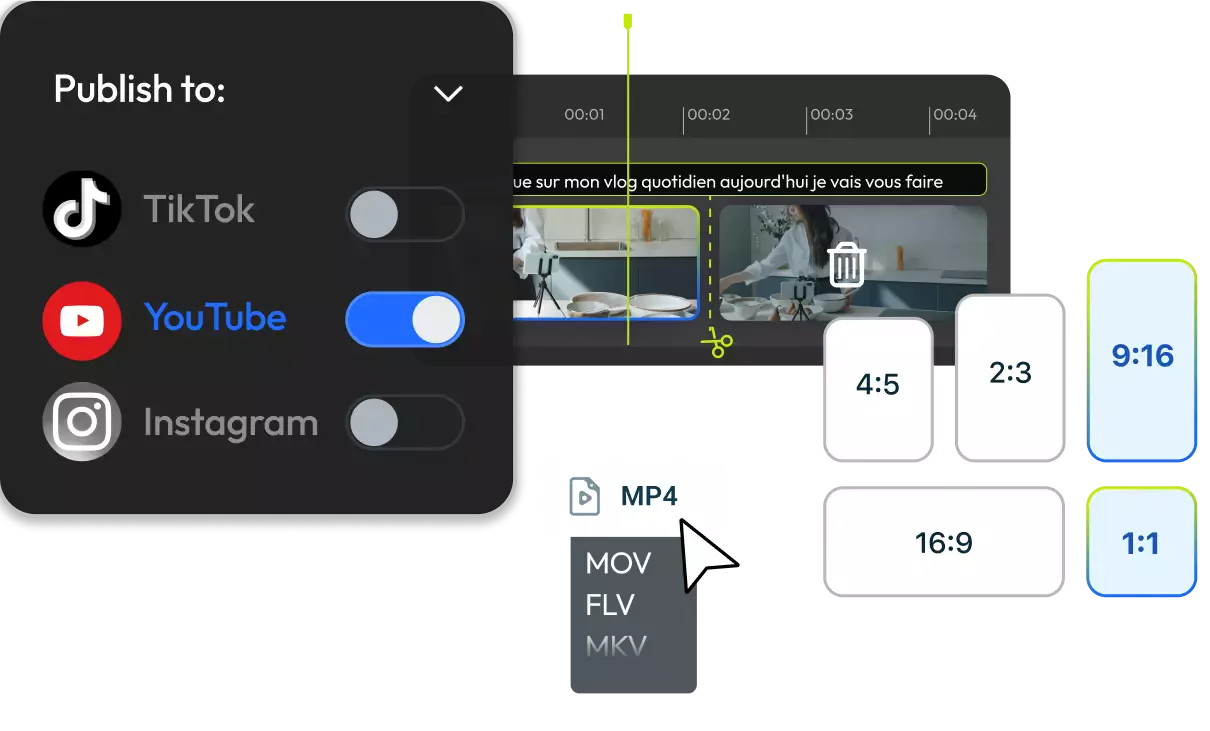
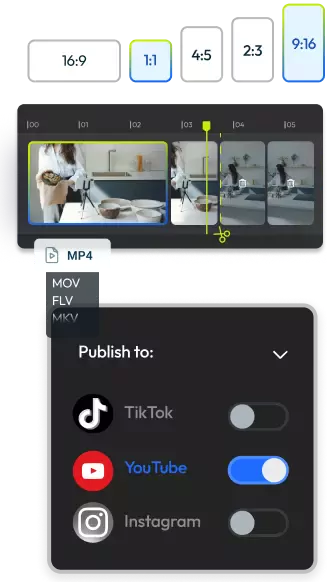
Who This Is For

Product Marketers
Launch new features or campaigns with demo videos that show how your product works. Flixier helps you record, subtitle, and publish product walkthroughs that are clear, fast, and on brand.
See How It WorksFounders and Startups

Sales and Enablement Teams

Customer Success and Support

Unlike any tool
you've used before


Flixier enhances our ability to craft and refine demos and educational videos, ensuring a smooth editing experience without downloading or installing any software!
Still have questions?
We got you!
What is a product demo video?
A product demo video is a short video that shows how your product works. It explains features, shows real use cases, and helps potential customers understand the value quickly.
How do I make a product demo video?
You can create a product demo video by recording your screen, adding voiceover, and highlighting key features. Flixier’s product demo video maker helps you do all of that in one place without downloading any software.
How can I create a demo video for software?
To create a software demo video, record your interface while performing tasks, then use Flixier to trim mistakes, add callouts, and insert subtitles. You can even edit by transcript to save time.
What is the easiest way to produce a demo video?
The easiest way is with an online tool like Flixier. It simplifies demo video production by combining screen recording, editing, and publishing in one browser-based platform.
Can I turn a long demo video into short clips?
Absolutely. With Flixier, you can select parts of your transcript and turn them into standalone clips. This makes it easy to repurpose your product demo for social media or onboarding.
Does Flixier support subtitles and translations for demo videos?
Yes. You can auto-generate captions and translate them into multiple languages. Flixier helps make your demo videos accessible to international teams and global customers.
What makes Flixier a good product demo video maker?
Flixier combines recording, transcript-based editing, subtitle generation, and publishing in one tool. It’s built for speed and clarity, so you can create high-quality demo videos without delays or complexity.
How do you make a video app demo?
To make a video app demo, record your screen while using the app, then use Flixier to trim clips, add text callouts, and record voiceover. You can highlight key features, show real interactions, and add subtitles to make the app demo more engaging and easy to follow.
How to make a product demo video?
Start by outlining your key features and use cases. Then record your screen or webcam using Flixier, add a voiceover, and highlight your product’s value. With Flixier’s product demo video maker, you can do everything in the browser, with no installs or complicated editing tools.