Add Images & Overlays to Any Video
Easily insert pictures, photos, or graphics into your videos in just a few clicks
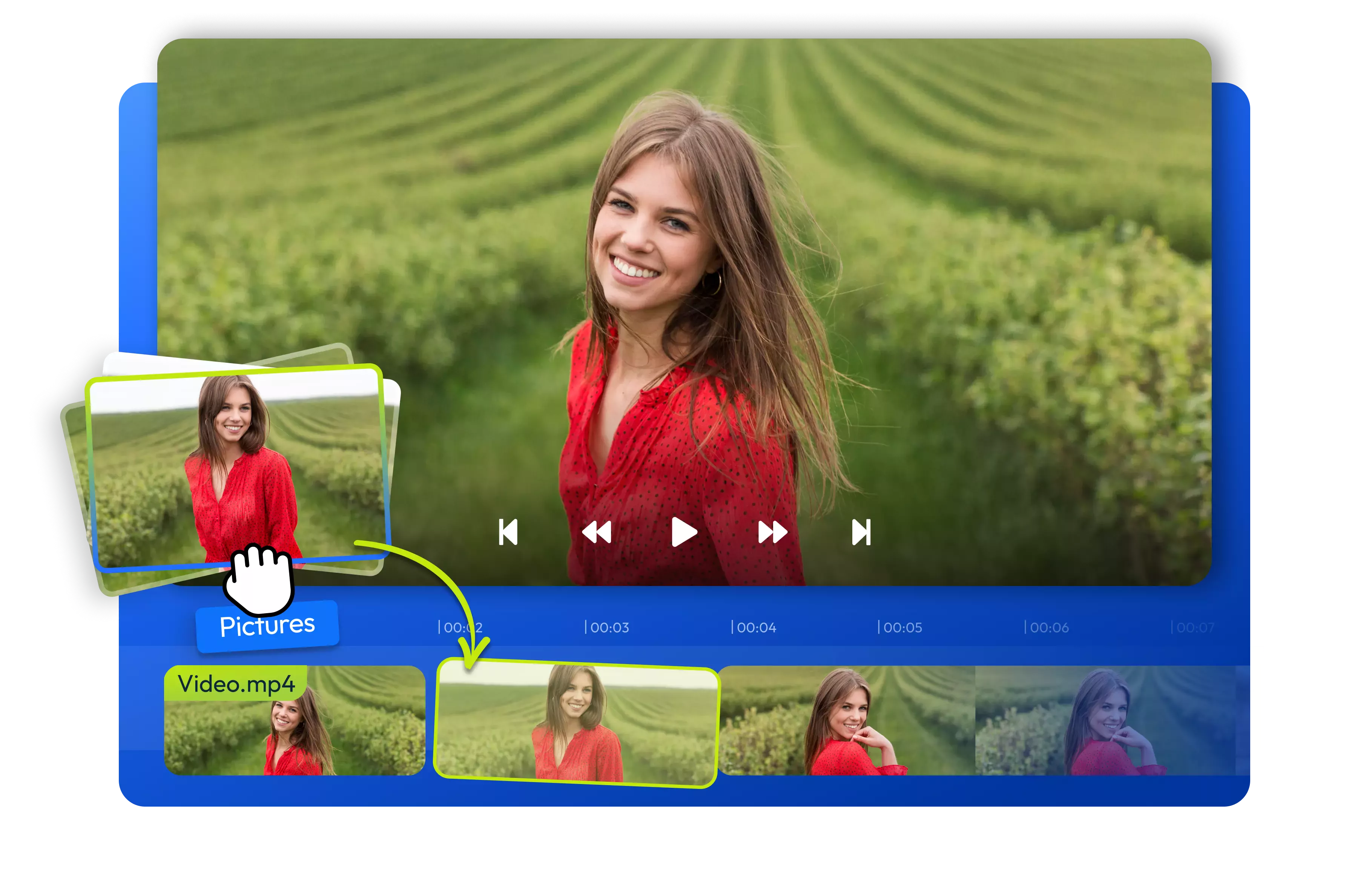
Over 1 million creators use Flixier every day including brands like:
Why Use Flixier to Add Image to Video
Easy to Use
Add images to videos with simple drag-and-drop tools, with no prior editing experience needed. Learn how to overlay a picture on a video in seconds.
Picture-in-Picture
Keep viewers engaged by adding images, graphics, or diagrams as picture-in-picture elements.
Lightning Fast
Flixier processes your videos in under three minutes, saving you time and effort, even when you convert an image sequence to video.
AI & Stock Image Support
Use free stock photos or create unique visuals with Flixier’s AI image combiner for one-of-a-kind results.
How to Add an Image to a Video

Who this is for

Educators

Business Owners

Social Creators

Need more than just adding images to your videos?

Edit easily
With Flixier you can trim videos or add text, music, motion graphics, images and so much more.

Publish in minutes
Flixier is powered by the cloud so you can edit and publish your videos at blazing speed on any device.

Collaborate in real-time
Easily collaborate on your projects with Flixier, we offer real-time feedback and sharing of projects.
Still have questions?
We got you!
How can I turn a picture into a video?
To turn a picture into a video, all you need to do is add it to your Flixier library and then drag it over to the timeline. You can zoom in on it dynamically, add text to it and play music in the background.
How do I make a picture video with music online?
You can use an online video editor like Flixier to add music to your video in just a few clicks. Just choose a music track and drag it over to the timeline!
How can I turn a video into a picture online?
To turn a video into a picture you need to convert it into a .GIF file.


