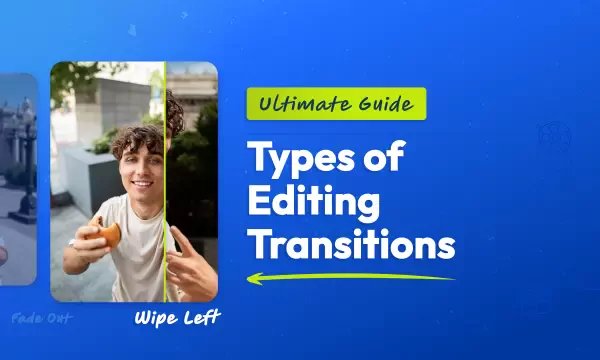Editing
Become a better editor with detailed, easy-to-follow tutorials. No prior experience required. We cover everything from recording to creating professional videos.
12 Best Video Editing Software for Vlogging in 2026: A Complete Guide
Not sure how vloggers edit their videos? Discover 11 video editor for vlogging (desktop & mobile), see pros/cons and find the right tool for your style.
11 Best GoPro Video Editors for Windows and Mac in 2026
Looking for reliable video editing software for GoPro? Get detailed reviews, feature breakdowns, and a quick comparison to choose easily.
Best Video Editing Software for Linux in 2026: 11 Open-Source & Pro Options
Yes, Linux is great for video editing. Compare 11 Linux video editors, from Kdenlive and Shotcut to DaVinci Resolve, plus answers to common questions.
14 No-Watermark Video Editors in 2026 (Free & Paid Options)
Tired of logos on your videos? Explore 14 of the best video editing software with no watermark in 2025, including free and paid tools, ratings, pricing, and FAQs.
7 Best Video Editing Software for Chromebook in 2026
Yes, you can edit videos on a Chromebook. Compare 7 of the best video editing software for Chromebook in 2026, with pros, cons, and FAQs.
Best 12 Video Editing Software for Beginners in 2026
New to editing? Discover 12+ beginner-friendly video editing software for Windows in 2025, with pros and cons, comparison table, and answers to common FAQs.
10 Best Video Editing Software for Windows 10 & 11 (2026 Guide)
A curated list of the best Windows video editors — features, pros/cons, pricing & who they’re best for. Ideal for YouTube, TikTok, and business videos.
7 Best Video Editing Software for Mac in 2026 (Free & Paid)
Discover the best video editing software for Mac in 2026. Compare free and paid tools for beginners, YouTubers, and professionals.
How to Make an Image Transparent: Step-by-Step Guide for Beginners
Discover the power of transparent backgrounds for logos, videos, and designs. Learn formats, tools, and expert tricks to create cleaner, more professional visuals for any platform.
8 Best AI Voice-Over Generators 2025
Looking for the best voice-over software in 2025? Discover tools for all levels—from simple AI voice generators to advanced audio editing suites. Find the perfect voice-over generator for your projects.
How to Combine Voice Memos Online (For Free)
In this step-by-step guide, we show you how to combine voice memos on an iPhone or iPad without having to download or install any new apps.
Best 4 Tools to Remove Red Eye from Photos
Tired of creepy red eyes ruining your best photos? Learn why that happens, how to avoid it, and the best apps and DIY hacks to fix red-eye fast -- no pro skills needed.
How to Edit WAV Files Fast Step by Step with Flixier
If you're looking to easily edit WAV files online, look no further than Flixier. No downloads, no stress, just pro-level tools that you can access from any device.
How to make a video slow motion on iPhone in 2025
Want to slow down time in your videos? Learn how to turn regular clips into slow motion on your iPhone or by using Flixier, for the best dramatic shots and creative storytelling.
How to Trim a Facebook Live Video
Don't let your Facebook Live disappear into the feed! Learn how to trim, crop, and edit your live videos for maximum impact—whether with Facebook’s built-in tools or powerful third-party editors
Aspect Ratio Adjustments: The Only Guide You’ll Need in 2025
The aspect doesn't matter! It’s what’s inside that counts, right? Well, in the digital space, aspect (ratio) is the absolute requirement. No one enjoys watching a badly framed video with black bars getting the spotlight.
What Is SFX? A Guide to Sound Effects
Sound effects seem so simple on the surface… It's just about making things sound natural enough that nobody notices your work - which is ironic, considering how much time you'll spend on it.
15 Essential Video Editing Tips Every Beginner Should Master in 2025
With these helpful editing tricks, you’re all set to kick off your video editing adventure. It’s going to be a wild ride full of creativity, learning, and maybe a few challenges – all worth it in the end. As you dive into it, don’t be afraid to experiment, make mistakes, and try new things.
Ultimate Guide to 15 Types of Editing Transitions
Explore 15 essential video transitions and see how each one can take your storytelling to the next level. From tips on when to use them to practical examples, our guide covers it all.
5 Best Ways to Send Large Files via Email
We’re tackling upload speed problems, compatibility issues, and everything else you need to know about emailing large video files.
How to Edit Videos on Android Using Your Browser
Discover the power of editing videos on your Android device with Flixier's online video editor. Learn how to edit videos on Android using your browser without the need for complex software installations.
Unlocking the Power of LUTs in Video Editing: The Ultimate Guide to Understanding and Maximizing Their Use
Discover the ultimate guide to understanding and maximizing the use of Lookup Tables (LUTs) for color grading. Explore different types of LUT in video editing, learn how to incorporate them into your workflow, and unleash your creativity with stunning visual effects.
What is the Difference Between Cropping and Resizing Videos
In this article, we will delve into the nuances that set cropping and resizing apart. By understanding the differences between cropping and resizing, you will be equipped with the knowledge to make informed decisions when editing and realize your creative vision better.
What Are the Most Important Video Cuts That You Will Use?
From standard cuts to jump cuts, L-cuts to J-cuts, montage to shot reverse shot, and many more, each cut offers a unique way to manipulate time, space, and continuity to create a cohesive and captivating video. In this article, we'll explore the most important types of cuts in films and how to use them effectively.