5 Best Ways to Send Large Files via Email
Updated on October 1, 2025

Can you email a video, no matter its size? Gone are the days of struggling with this question or spending too much time figuring out how to email large video files on various email platforms. We’re tackling upload speed problems, compatibility issues, and everything else you need to know about emailing large video files. Say goodbye to the frustration of dealing with “video too large to email” or “video is too large to send” errors and pop-ups. Here’s the rundown if you’re looking for the optimum way to send video by email.
Maximum email attachment size
How do you know when a video is too large to send by email? Depending on the email provider you choose, emailing large video files can be a challenge, even for small video files. While there is no universally acknowledged best format to send video by email, keep in mind that your video file needs to comply with the maximum attachment size your email provider of choice has set:
- Gmail: 25 MB
- Yahoo Mail: 25 MB
- AOL Mail: 25 MB
- Outlook: 20 MB
- iCloud Mail: 20 MB
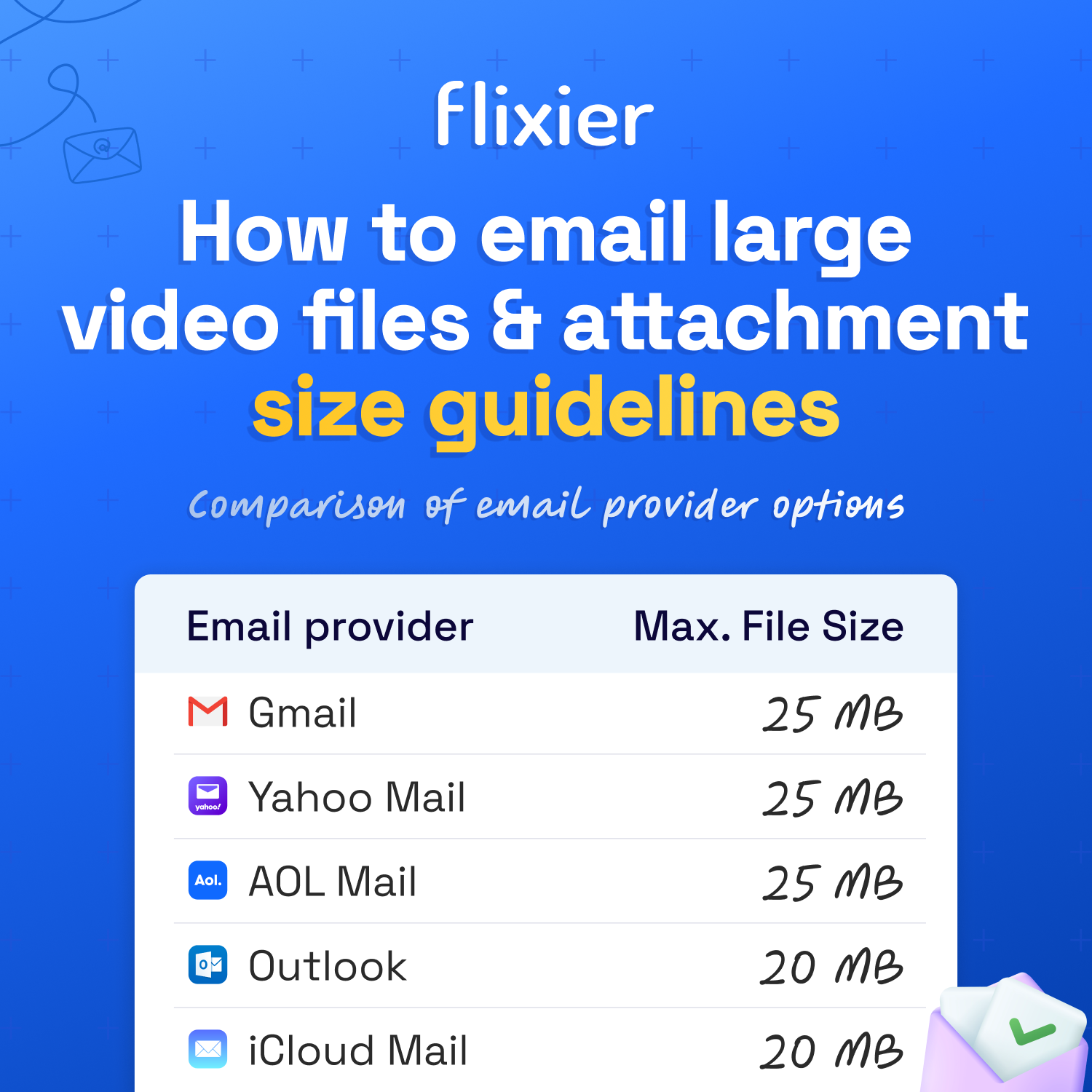
How to email large video files
1.Compress your video
Can you email a video even though the video is too large to send? We’ve got the easiest way to cut down on video size without losing visual quality. You can simply compress video files to reduce their size and fit within the attachment size limits of your preferred email platform. Your dilemma on how to email large video files is then settled by simply attaching the compressed file to the email, and voila!
2. Divide the video into smaller segments
When dealing with a video too large to email, you can always break it up into multiple, smaller videos. The most effective way to tackle the challenge raised by a video too large to email is to use our online video editor to trim it into multiple parts effortlessly. Here’s how you can do it:
- Open Flixier and upload your video
- Drag and drop the video too large to email into the timeline
- Drag the playhead where you want to cut, and either hit “S” on your keyboard or tap the “Cut” button
- Export your video, and you are done!
3. Use cloud storage providers and attach a link to your email
We’re sure you’re familiar with Google Drive, Dropbox, or OneDrive by now. An excellent solution for emailing large video files is to upload your asset directly into a storage solution when a video is too large to send as a plain attachment. Then, it’s easy to generate a shareable link that you simply attach to your email.
Alternatively, it’s a good idea to insert snippets from the video in the body of the text in the form of an image or a GIF that’s hyperlinked with the URL. This way, you can elegantly redirect towards the full video.
Who said overcoming the video too large to email hurdle is impossible?
4. Upload the video to YouTube and share it
Emailing large video files doesn’t have to be a big challenge. We’ve already covered the fastest way to upload a video to YouTube, so you don’t need to worry about a video too large to email and figuring out the uploading process. The rest of the send video by email process is a piece of cake, since all you need to do is copy and paste the YouTube link into the email body. This method proves that there are easy solutions to the debacle caused by video too large to email.
5. Use a video hosting service and attach a link to your email
When a video is too large to send, a great alternative is to opt for uploading it on a video hosting website and attach it to an email as a link. Some of the best video hosting websites include Vimeo, Dailymotion, Twitch, and other alternatives we’ve carefully curated. Here’s everything you need to do and how to email large video files with the help of these websites, without worrying that a video is too large to send:
- Power up your preferred video hosting service
- Upload the video too large to email
- Check the privacy or visibility settings to make sure your email recipients can see it
- Generate or copy and paste a custom link to share when the video is too large to send
- Send video by email as a link you recipients can access and watch
Why is it a good idea to send a video by email?
If you are wondering why it is a good idea to send videos by email, think of this technique as a powerful communication tool that can convey your message in a way that stands out. Avoid getting lost in overcrowded email inboxes by integrating video into your emails. This is why you should consider incorporating engaging videos in your written electronic communications:
1.Make a visual statement
Video content has been generating impressive results for a while now, and for a good reason. Videos can capture the attention of your email recipients more effectively than other types of content. The impact an image has when compared to a standalone block of text makes emailing large video files completely worth it as an integrated engaging element.
2. Convey more information
If you had to pick between writing a long, heavy paragraph or watching an engaging 20-second video, you’ve got your answer before you even ask the question. If you choose to send video by email, you can convey more complex messages more interactively and efficiently than by simply spelling it out.
3. Reduce costs
We’re not here to question strategic decisions like investing in ad operations, but we are here to let you know that sending video via email is a more cost-effective distribution option compared to other traditional media distribution channels like television, print, or even digital advertisements.
4. Increase your reach
Remember the good old-fashioned chain emails from the early days of the internet? Sharing and forwarding information via email simply doesn’t get too old. It’s a great idea to send out captivating emails that feature video content, considering that high-quality content is more likely to be shared by your recipients.
5. Measure results
The majority of email marketing or email automation tools provide integrated analytics that allow you to track metrics like views or click-through rates effectively. Gathering and analyzing this type of data can help you better understand what works, what doesn’t, and what can be improved in terms of your email marketing efforts.
While the optimal way to send video by email depends on your needs, email provider of choice, and other variables, one thing is certain: emailing large video files is no longer an impossible challenge to overcome. As a recap, if you or any of your peers are wondering how to email large video files, remember you can either compress, divide into multiple videos, or send the video too large to email as a hyperlink.
Alexandra is in love with navigating the digital landscape and believes that crafting the right pixels into stories creates the perfect canvas for creative journeys.


