Ultimate Guide to 15 Types of Editing Transitions
Updated on October 1, 2025
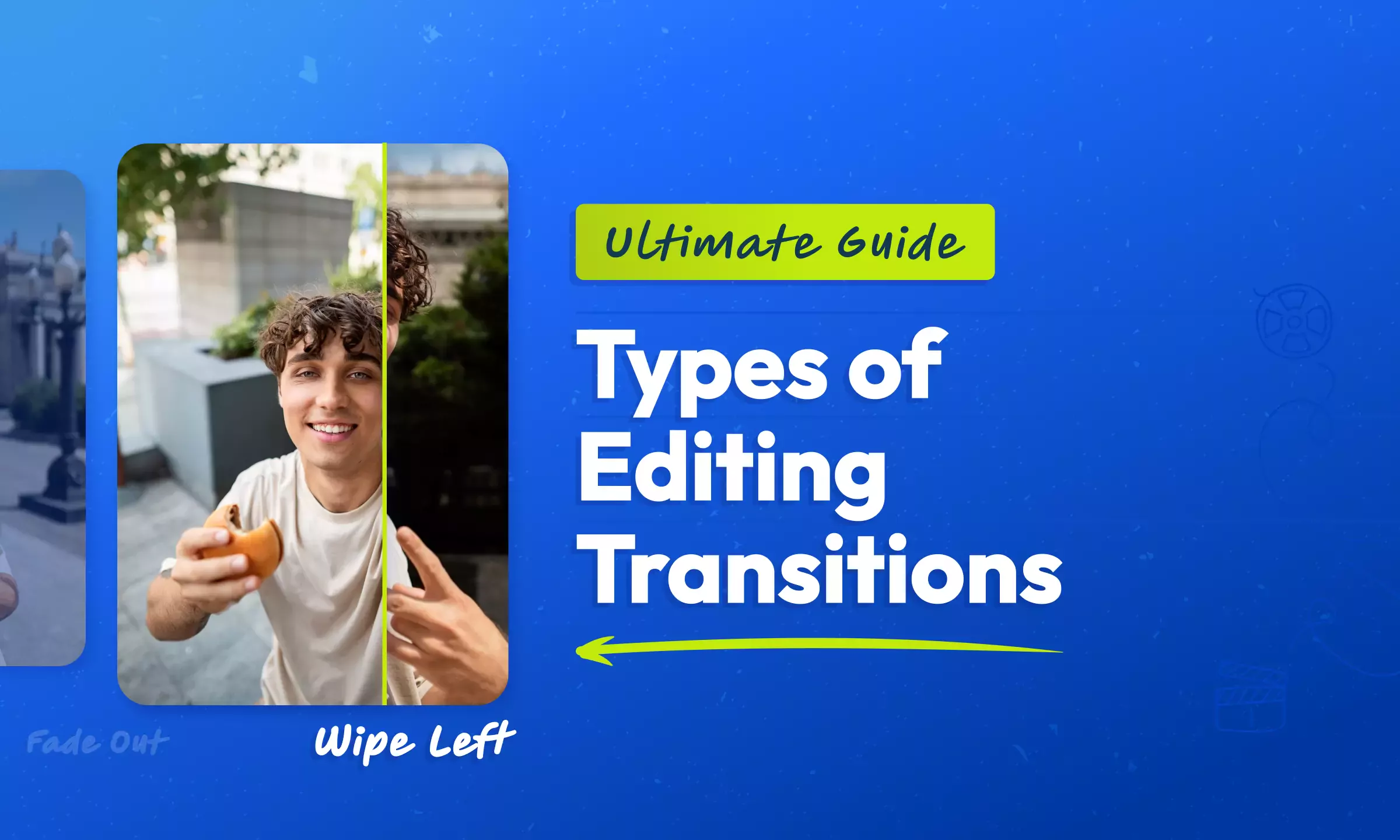
As both a video creator and a viewer, surely you agree that the best videos don’t just play, they flow. When all the scenes blend smoothly into one another to tell a captivating story – no sudden cuts, no disrupting jumps – you cannot help but be pulled into the stand and keep watching until the last second.
Video transitions are, frankly, the unsung heroes of great video content, by adding rhythm and flow to any footage. But they can be tricky. Slow and subtle is key; too much, and it ends up overwhelming your viewers.
If you’re planning to master video transitions, you’ll arrive at the right place. Buckle up – you’re about to learn all you need to know about the many types of video transitions, when to use them and the role they play in visual storytelling.
What are video transitions?
Video transitions are special effects that you can apply in between video clips to help them connect better. They act as a bridge between scenes, removing any abrupt cuts, and creating a pleasant and immersive experience for the viewers.
Make no mistake – transitions can be more than simple replacements for standard cuts. They can bring order to your videos, marking the end or the beginning of a new chapter or setting the right mood for a specific plot line.
Benefits of Using the Right Video Transitions
Not every video needs transitions, but when you use them wisely, they’re like magic glue that ties your scenes together and makes your story flow effortlessly. From simple cuts and wipes to smooth fades and playful zooms, the right transitions help set the tone and guide your viewers along the way.
Help your viewers follow along
Transitions make it easy for your audience to move through your video. Drop them in at chapter breaks, key steps, or scene changes to keep things organized and clear. They help viewers stay oriented, feel the flow, and really connect with your content.
Make your story feel seamless
Think of each scene as a brick in a wall. Transitions are the mortar that holds everything together, letting your audience glide naturally from one idea to the next. Without them, your video can feel choppy or jumpy.
Keep things interesting and stylish
Transitions add a little extra flair, giving your video rhythm and visual variety. They can set the mood, highlight important moments, and make your tutorial feel polished and professional. The right transitions keep viewers engaged and make your content a joy to watch from start to finish.
The most important video transitions to use
When it comes to video editing transitions, creators are usually spoiled for choice – which can be both exciting and tricky. Having a wide variety to choose from means you can let your creativity run wild, but it’s easy to go overboard. Adding too many transitions can easily overwhelm your viewers and make your video feel cluttered and hard to follow. Finding the right balance is key.
The best way to achieve that balance is to know your options and understand where each type of video transition shines best.
With that said, let’s have a look at 15 types of transitions:
1.Standard Cut
The Standard Cut is a must-have in any video editor’s toolkit. It’s common in social media videos and it’s really effective for connecting one clip to the text, much like turning the page in a book. For all its simplicity, the standard cut is really good at moving the story forward without the need for flashy effects that can distract or overwhelm viewers.
When to use: social media videos, or any other montage that doesn’t need extra flair
2.Fade In
The Fade In transition is much like a sunrise, slowly revealing and building up depth and emotion. Typically starting from black or white, it creates anticipation and draws viewers in, which is why it’s many editors’ go-to choice for introductions or dramatic moments. Fade Ins don’t just add depth to the story, they also give the audience a moment to absorb and connect with the scene.
When to use: at the start of a video or to introduce dramatic moments
3.Fade Out
While a fade from black (Fade In) marks the beginning of a journey, a Fade Out to black describes the opposite, the end of a journey or a heavy moment. Like closing curtains on a stage, it fades to black or white, letting viewers know that a scene, chapter, or video is wrapping up.
When to use: end of a scene or video, to give closure, mark a heavy moment, or wrap up chapters
4. Jump Cut
Much like a shortcut through time (or a time portal if you will), Jump Cuts are good at propelling viewers from one scene to the next with high energy and speed. The Jump Cut makes action feel snappy and engaging, which makes it perfect for social media videos. Beyond just pacing, Jump Cuts also add an element of rawness and authenticity, making viewers feel like they’re taking a peek behind the scenes.
When to use: when you aim to condense time, keep tutorials snappy, or add dynamism to vlogs and social media content.
5. Iris In
A nostalgic nod to classic cinema, the Iris In transitions starts with a black screen and slowly reveals a scene by expanding a small circle. To the viewer, this feels very much like peering through a keyhole. For that reason, it’s very good for building curiosity, while at the same time adding a touch of humor to your storytelling.
When to use: when revealing a scene, for sparking curiosity or adding a playful touch
6. Iris Out
The Iris Out plays the same animation in reverse, gradually shrinking from a full frame to a single point and then fading to black. This transition gives a sense of closure, like closing a book or wrapping up a scene. Before ending, the Iris Out transition also directs focus. As the frame narrows, it closes in on a specific detail in the scene, leaving a lasting impression on the audience.
When to use: when closing a scene to focus attention on a detail, or leave a lasting impression.
7. Cross Dissolve
Cross Dissolves are very commonly used in film, TV, and social media videos to signal the passage of time, a dream sequence, or a shift in perspective. They soften hard cuts and blend one scene into the next by briefly overlapping them. If used too often, cross-dissolves can make a video feel slow or dated, and be sure to save them for moments where a slow transition makes sense.
When to use: when showing the passage of time or introducing a dream sequences
8. Whip-Pan transition
Whip-Pan Transitions mimic a rapid camera pan, creating a smooth motion blur between frames – perfect for fast-paced storytelling. This transition injects speed and energy into your video, keeping viewers engaged and eager to see where the camera will pan to next.
When to use: for action-packed sequences, chase scenes
9. Sound transition
If you thought video transitions are all about visual effects, you’re in for a surprise. Sound Transitions use – as you might deduce from the name – sound to bridge two scenes. Instead of a harsh visual cut, a gradual shift in sound can ease viewers into the transition (which usually comes after the sound).
When to use: for connecting dialogue, music, or ambient sounds
10. Asynchronous sound (or J-Cut)
A play on the standard Sound Transition, Asynchronous Sound means that the audio does not perfectly match the dialogue or visuals on screen. This is not an accidental audio desync, but a deliberate transition used for creative effect. This is often included in films or videos to foreshadow events and create intrigue or tension.
When to use: for introducing audio from the next scene before the visuals appear
11. Cutaway
Cutaway transitions are great for directing the viewer’s attention from the main action to an important detail – like an object that’s being discussed, a person’s reaction or an external event – before returning to the main scene. These transitions help bring some visual variety to the story without straying too much from the main plotline.
When to use: for adding context, or directing attention to a detail, reaction, or secondary scene
12. Defocus
The Defocus transition creates a smooth shift in focus, similar to how the human eye adjusts focus from one frame to the next, by blurring the end of one scene before refocusing on the next..
When to use: emotional moments, dreamy sequences, or memory transitions
13. Wipe
During a Wipe transition, one clip is being replaced by another with a sliding motion. The first scene is practically pushed out of the frame and replaced by the next. This effect is highly customizable, depending on the direction in which the wipe occurs - left, right, up, or down – and on the patterns or shapes that are applied to it.
When to use: for showing movement, changing locations, or creative effects
14. Dissolve & Ripple Dissolve
Dissolve transitions are a staple in video editing, commonly used to show a change of location or a shift in a character’s emotions or perspective. It creates a gradual blend between two clips, where one fades out and the next fades in. The Ripple Dissolve is a variation of the classic dissolve that adds a wavy distortion to the transition.
When to use: for flashbacks, location changes or emotional shifts
15. Match Cut
Match Cuts are very creative transitions that connect two shots by aligning similar visual elements (e.g. a spinning bicycling transitioning into a spinning record player). These transitions are great for maintaining visual continuity and creating meaningful connections between scenes – making the cut feel deliberate rather than abrupt.
When to use: aligning visual elements from one scene to another
Ready to sprinkle in some creative transitions into your next video?
Video transitions are so much more than simple effects – they’re the glue that holds your story together, the rhythm that keeps your audience hooked, and the secret ingredient that creates a lasting impression on your audience.
With Flixier, you don’t need to be a pro to make your videos look like they belong on the big screen. Our video editor’s intuitive design lets anyone create stunning, high-quality content without the steep learning curve. All you need to do is simply open the Transitions tab on the left sidebar, pick your favorite effect, and drop it between two clips.
So why wait? Hit play on your creativity, bring your stories to life, and let every frame melt seamlessly into the next!
Content writer with over 8 years of experience in digital marketing. When she's not deep in the writing zone, you'll find her on coffee dates with friends, writing poems, or taking photographs on film. Because all the best stories need a little caffeine, creativity, and color.


