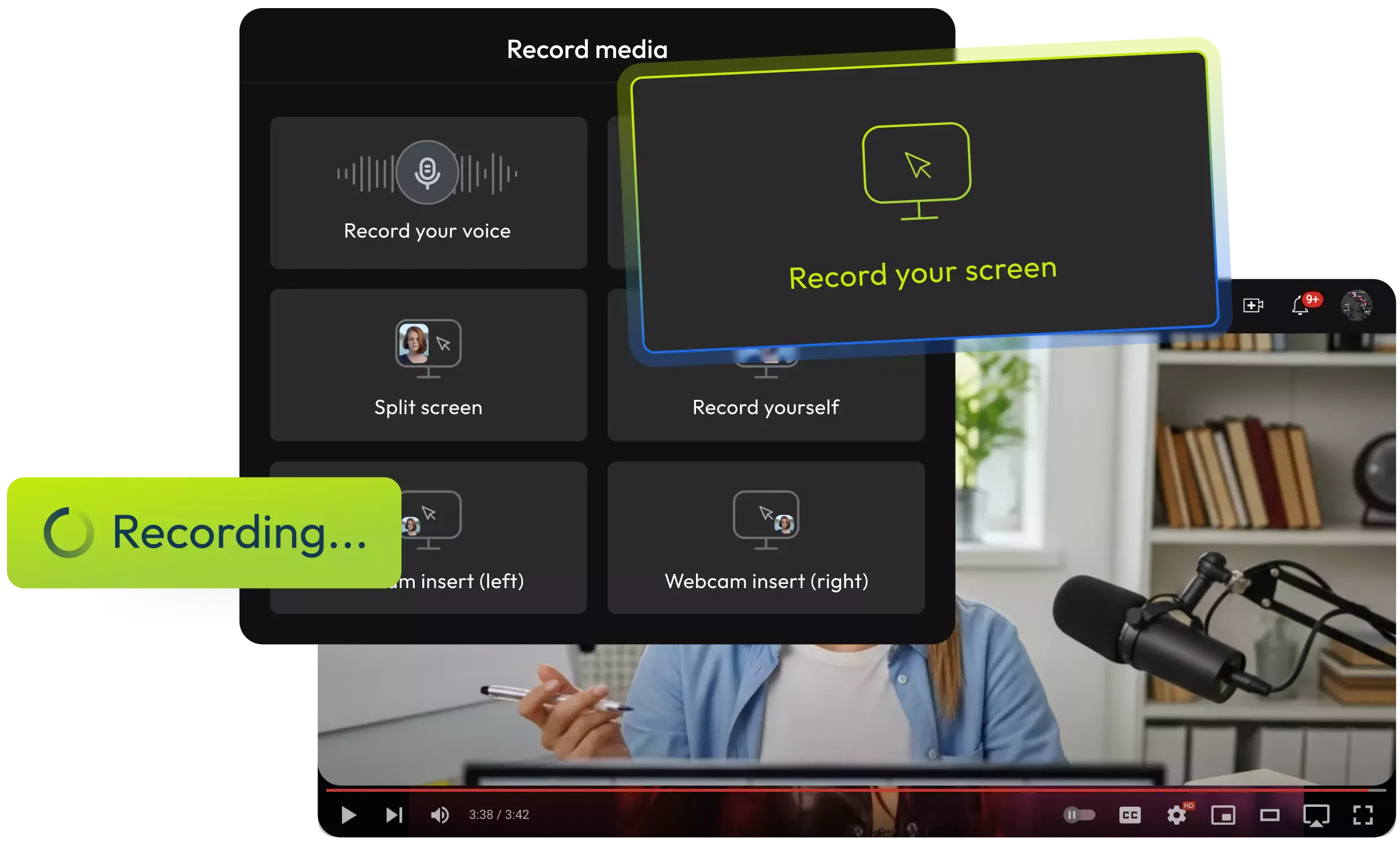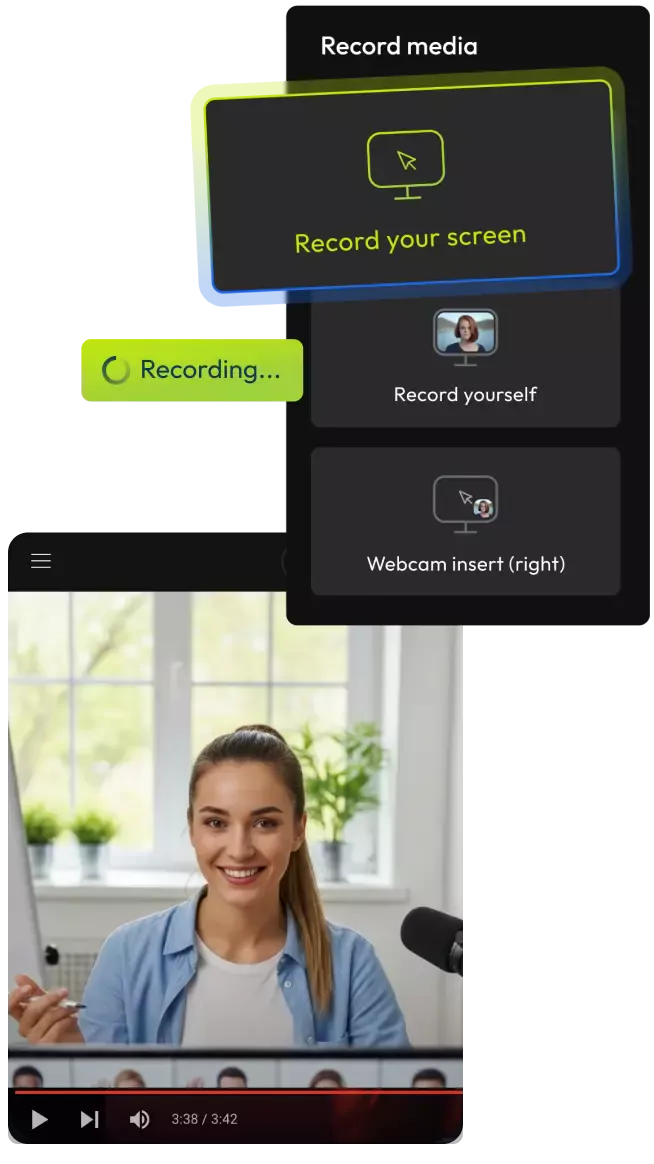Make Training Videos That Teach Clearly and Publish Fast
Flixier is your browser-based training video software. Record your screen, add voiceovers, subtitle in multiple languages, and export instantly. Whether you’re onboarding new employees or delivering step-by-step lessons, Flixier helps you create training videos that are easy to watch and even easier to make.
Over 1 million creators use Flixier every day including brands like:
With Flixier, You Can Say Goodbye To
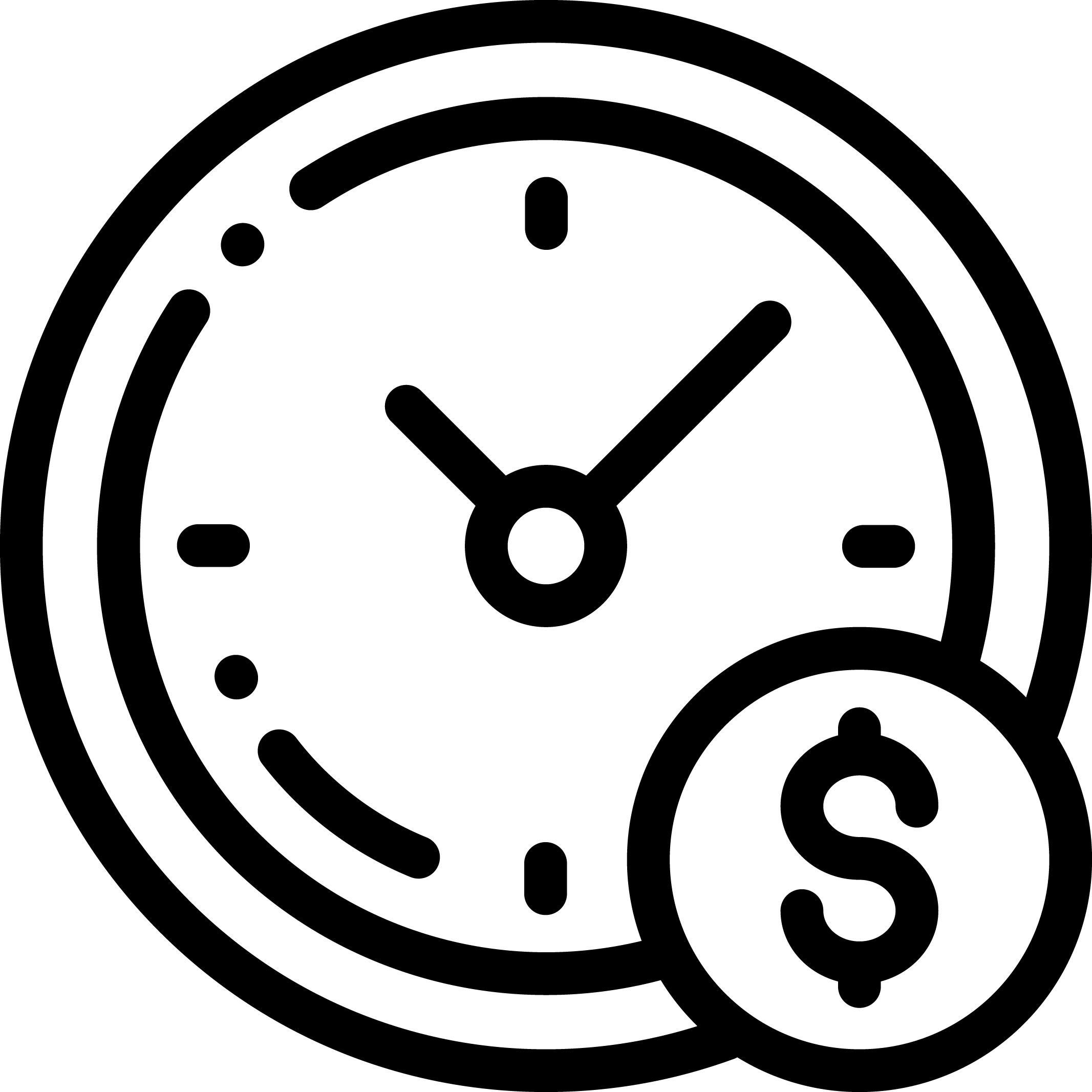
Creating Training Videos Takes Too Long
Most training video software is too slow or too complex. With Flixier, you can record, edit, subtitle, and publish in one place without wasting hours or waiting on others.
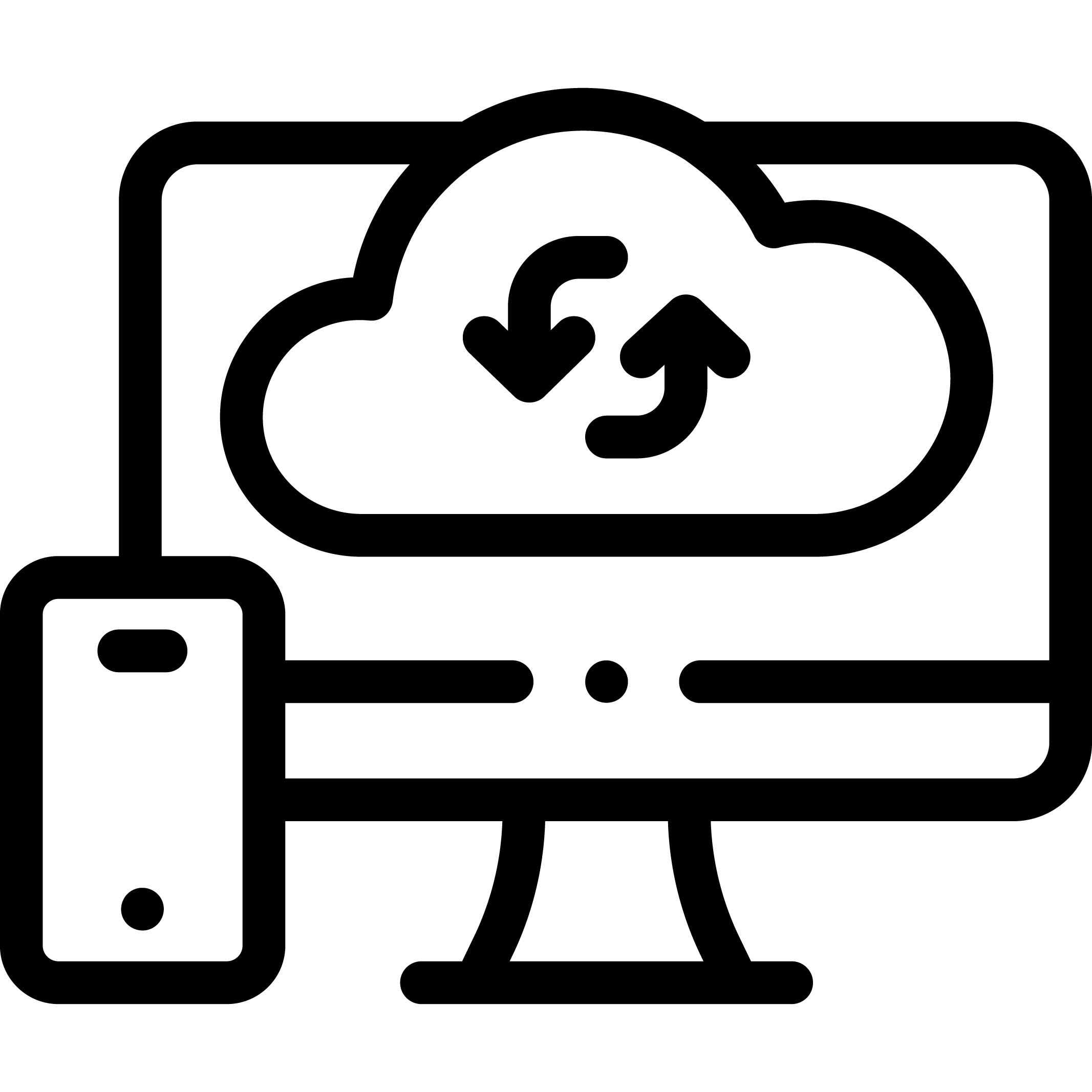
Updates Are a Headache
Changing one step in your training process shouldn't mean re-recording everything. Flixier lets you jump into your project, trim or update content, and republish instantly.
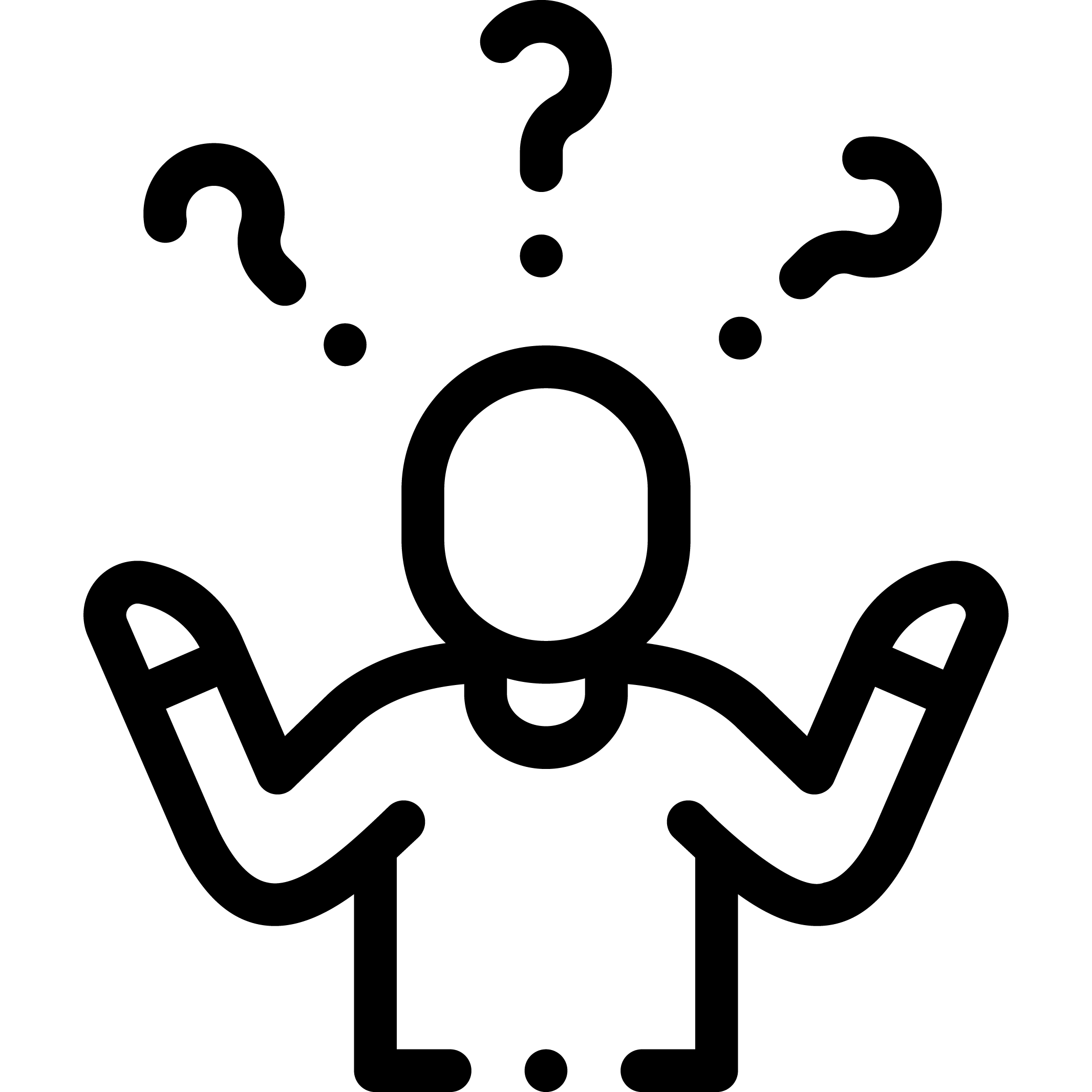
Your Tools Make Things More Complicated
You need one app to record, another to subtitle, and another to edit. Flixier gives you a clean, browser-based workspace that handles every step of training video creation.
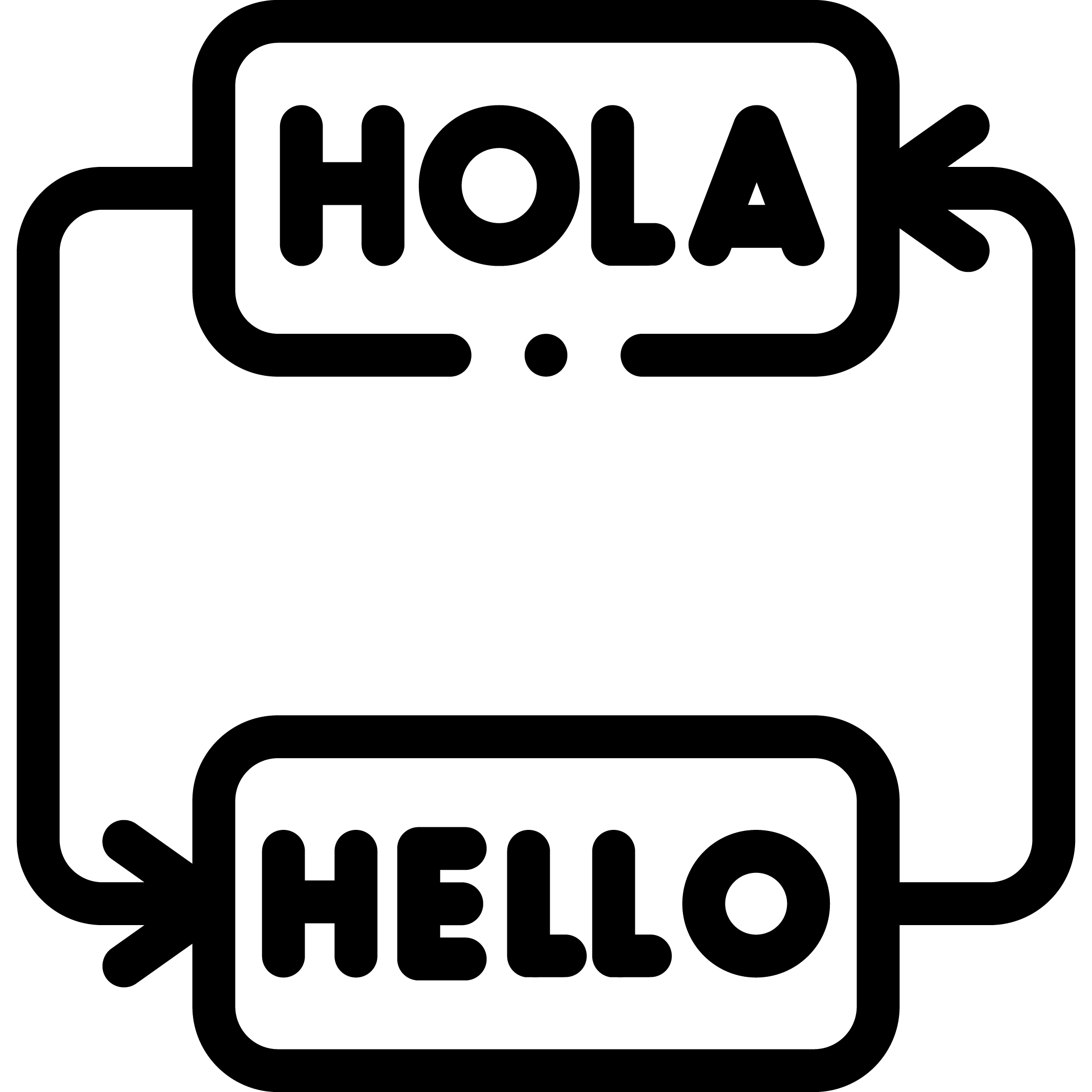
Your Videos Aren’t Accessible
Captions and translations are often skipped because they take too much time. Flixier makes it easy to subtitle and localize your onboarding videos so no one gets left behind.
How Making Training Videos Works
Benefits of Flixier’s Training Video Software
Teach More, Edit Less
Flixier removes the friction between recording and sharing. You can clean up your training videos, add subtitles, and export in less time than it takes to schedule a follow-up call.
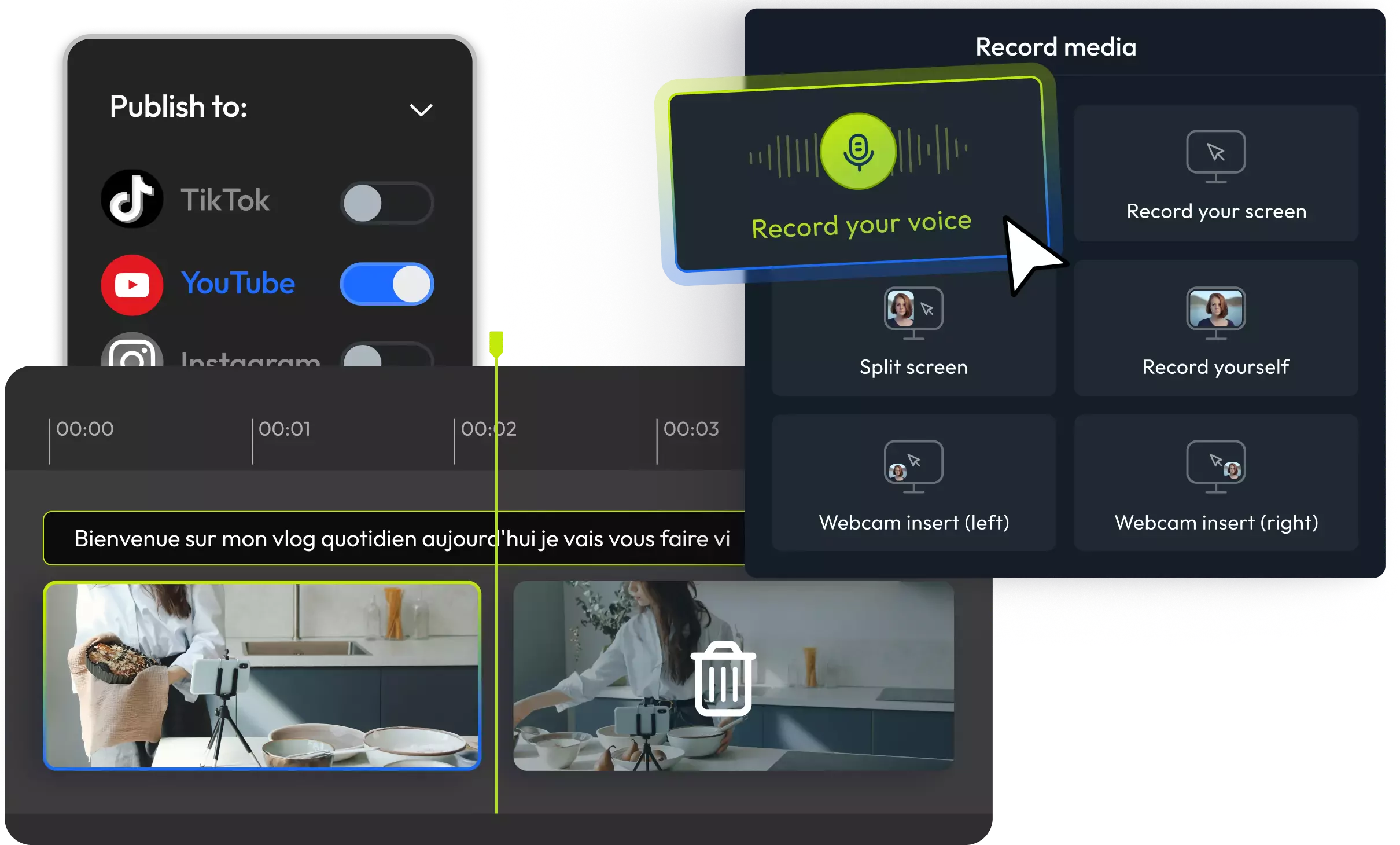
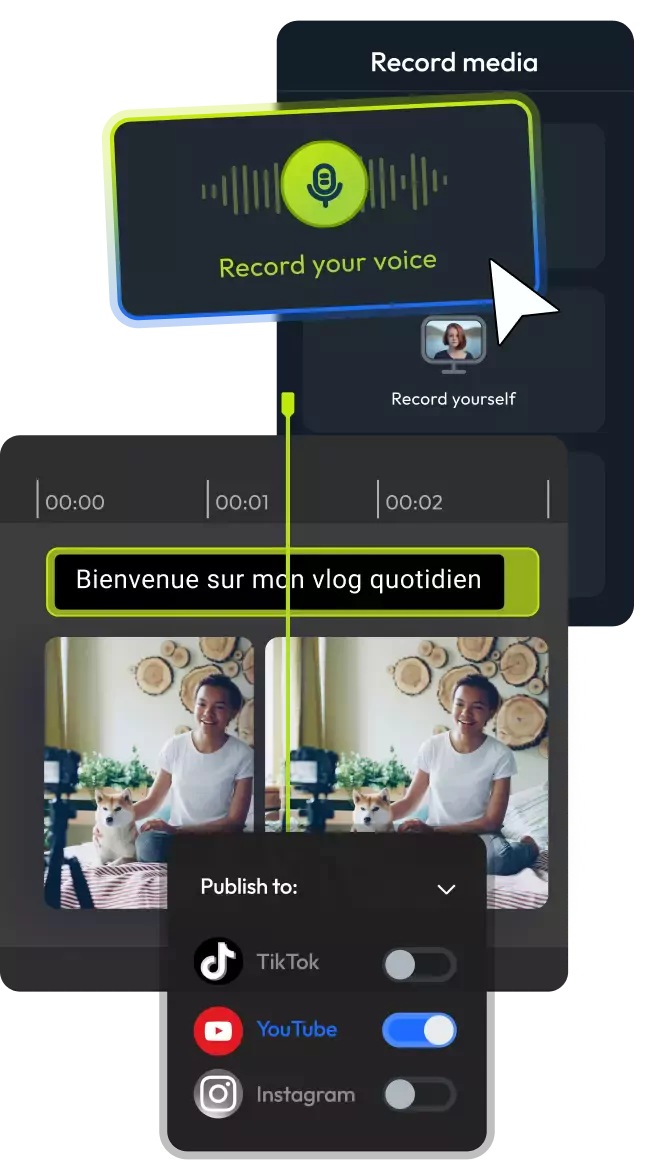

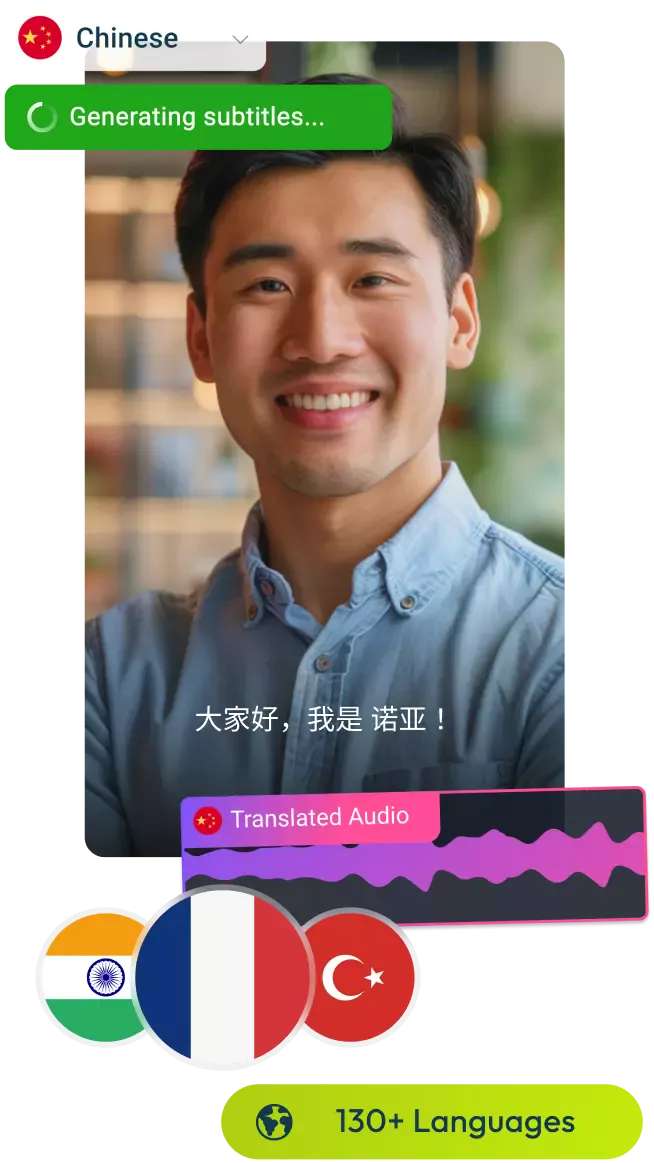
Update Videos Without Starting Over
Need to change one step in a process? Edit the transcript, trim the clip, or add a quick voiceover. No need to re-record the entire training video.
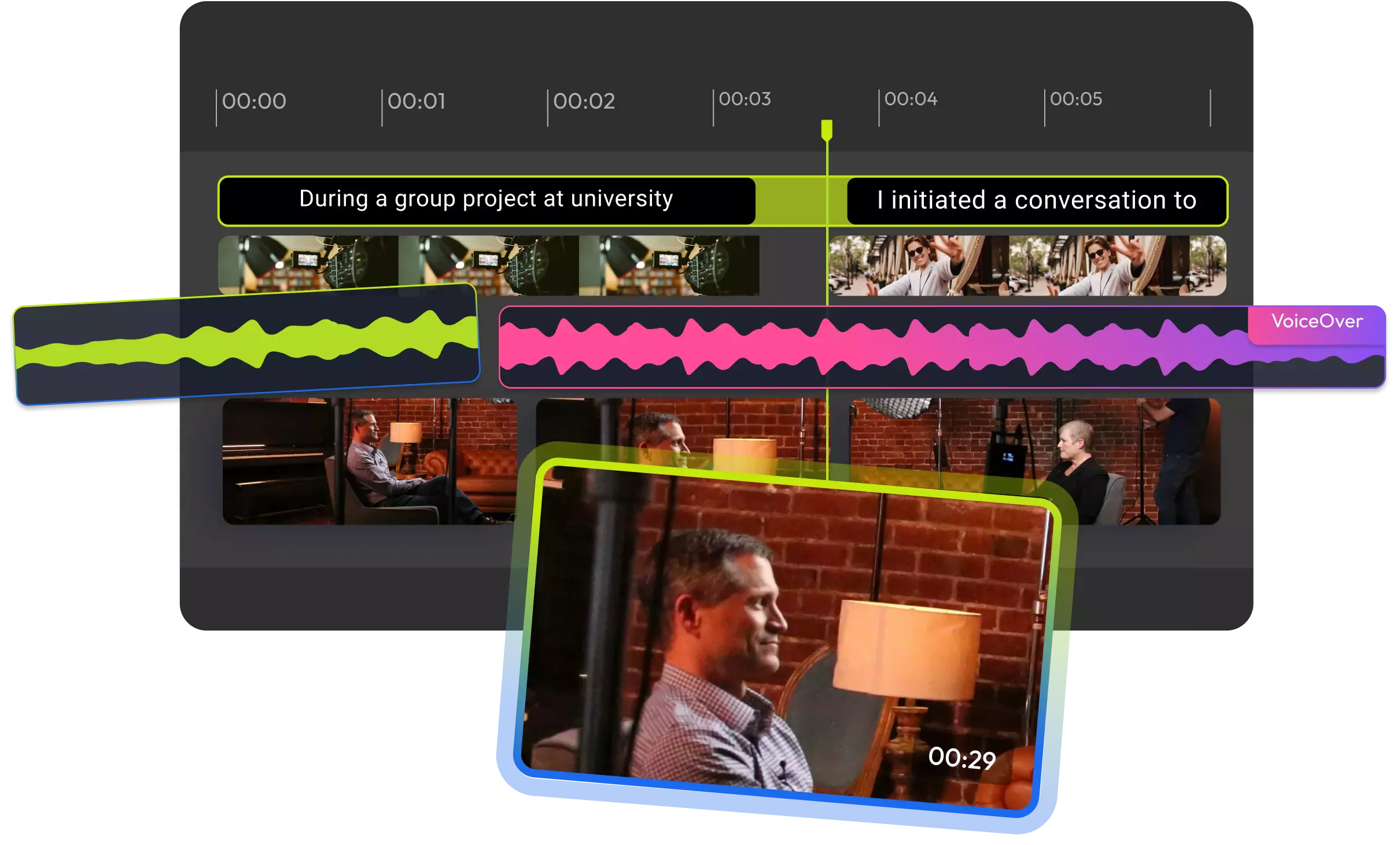
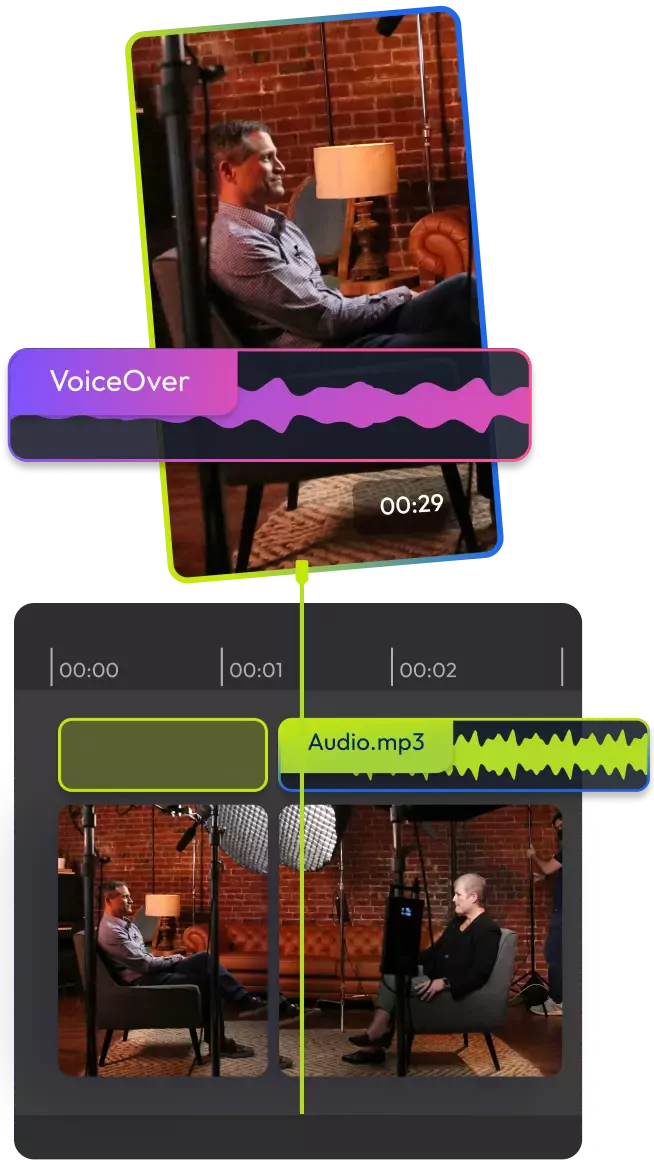
Who This Is For

Marketers
Train internal teams on new products, brand updates, or messaging rollouts. Flixier helps you create polished onboarding videos and tutorials without relying on external editors.
See How It WorksEducators

HR and L&D Teams

Business Owners

Unlike any tool
you've used before


Not only is Flixier easy to use (thanks to its user-friendly interface), it also allows teachers to employ authentic material in their lessons after editing it, adding, and translating subtitles so as to make the resource available to their students.
Still have questions?
We got you!
How do I create training videos?
Start by recording your screen and voice to walk through a process or lesson. Then use Flixier to trim your footage, add subtitles, and export your training video from the browser.
What is the best way to make corporate onboarding videos for new employees?
Use screen recordings with voiceover to walk through tools, platforms, or internal workflows. With Flixier’s training video software, you can subtitle, translate, and update content in minutes.
How do I create engaging training videos?
Keep videos short and focused. Use subtitles, callouts, and visual cues to guide attention. With Flixier, you can also break long videos into smaller modules for better engagement.
Can I create training videos without installing software?
Absolutely. Flixier works in your browser so you can record, edit, subtitle, and export training videos without downloading anything.
Does Flixier support multiple languages for training content?
Yes. You can auto-generate subtitles and translate them into multiple languages, helping you create inclusive onboarding and training content for global teams.
How much does it cost to create a training video with Flixier?
You can start creating training videos for free with Flixier’s basic plan. Paid plans unlock more advanced features, including branding and longer exports.
How to make an onboarding video?
Start by mapping out key steps or tools new employees need to understand. Then record your screen and voice using Flixier. You can add subtitles, branding, and interactive visuals to make the onboarding video clear and easy to follow. Export and share it instantly, all from your browser.
How much does it cost to create a training video?
You can start for free with Flixier’s basic plan, which includes screen recording, editing, and subtitle generation. For longer training videos, branding features, and team collaboration, paid plans are available with flexible pricing.
How to create animated training videos?
While Flixier isn’t a full animation tool, you can create animated-style training videos using motion text, transitions, and graphic overlays. Combine screen recordings with visual elements to make your training content more dynamic and engaging.