YouTube Cropper – Crop Videos for YouTube
Crop a YouTube video without leaving your browser. Paste a YouTube link or upload a file and reframe your content for YouTube Shorts, Instagram, or TikTok.
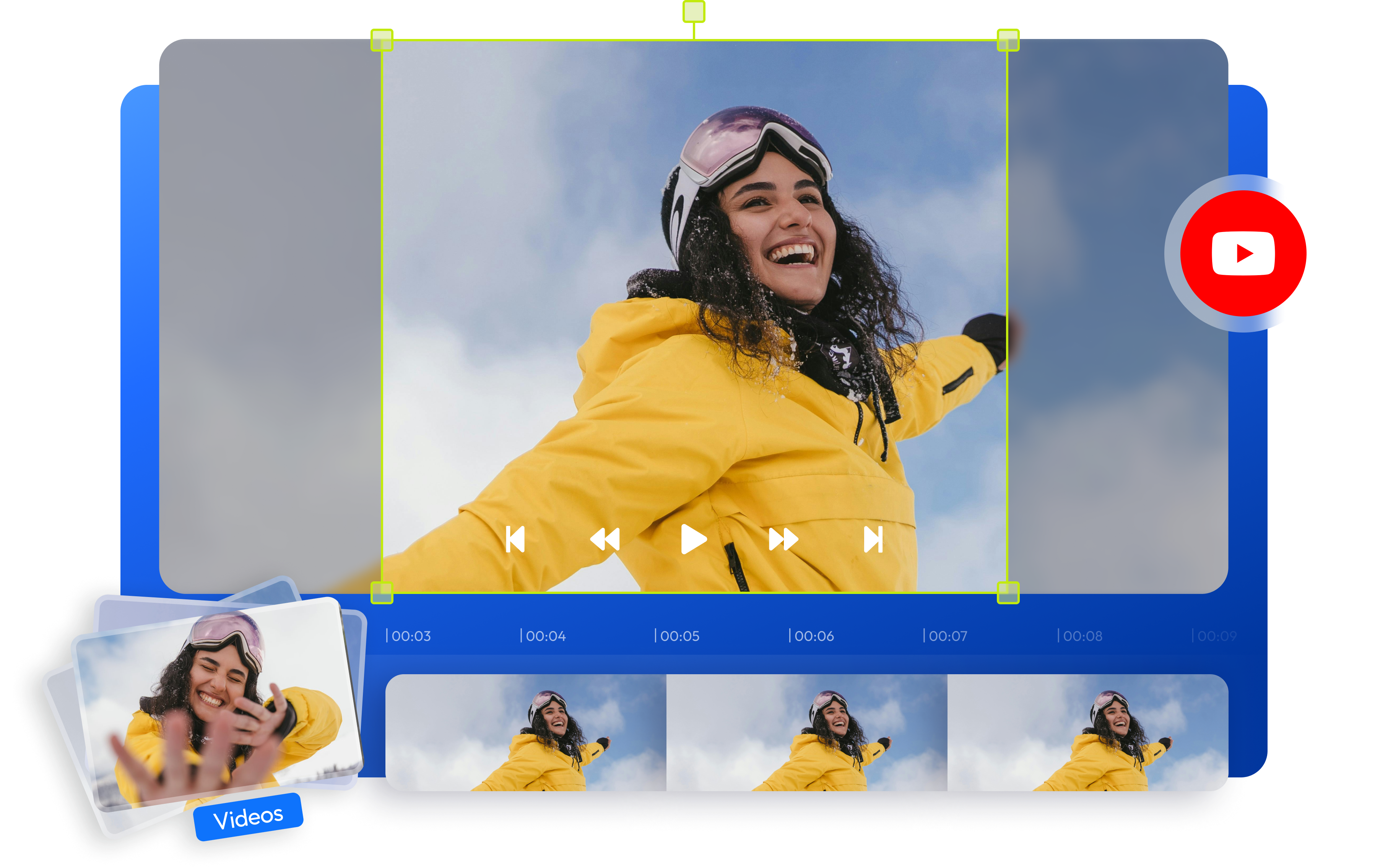
Over 1 million creators use Flixier every day including brands like:
Why Use Flixier to Crop YouTube Videos
Use Online on Any Browser
Flixier runs entirely in your browser, so there’s nothing to download or install. Crop YouTube videos on Windows, macOS, ChromeOS, or mobile devices and pick up where you left off from anywhere.
More Than Cropping
Go beyond basic cropping with effects, filters, captions, emojis, rotations, trims, and speed controls. Turn long YouTube videos into Shorts or social-ready clips in just a few clicks.
Crop to Any Format Size
Easily switch between 9:16 for YouTube, to 9:16 for Shorts, 1:1 for square posts, or set your own custom dimensions. Built-in YouTube and Shorts safe zones feature help keep titles, captions, and CTAs visible across all platforms.
Format Flexibility
Upload your MP4, MOV, AVI, MKV, and more, or paste a YouTube link. Crop, edit, and then export your cropped video as MP4 or convert it to other formats, ready for publishing anywhere.
How to Crop YouTube Videos
Who this is for

Educators

Business Owners

Social Creators

Need more than a YouTube cropper?

Edit easily
With Flixier you can trim videos or add text, music, motion graphics, images and so much more.

Publish in minutes
Flixier is powered by the cloud so you can edit and publish your videos at blazing speed on any device.

Collaborate in real-time
Easily collaborate on your projects with Flixier, we offer real-time feedback and sharing of projects.
Still have questions?
We got you!
Does cropping a video on YouTube affect quality?
When you crop a video, it's important to keep in mind that the video might lose some sharpness because there will be fewer pixels. If you're cropping a 1080p video for a vertical platform like TikTok, you shouldn't notice much of a difference in quality. For the best results, consider using an online YouTube cropper like Flixier.
Can I import and crop a YouTube video?
Absolutely! You can easily import videos by simply pasting the YouTube link and then crop them online for free using Flixier. After that, you can publish the edited video back to your YouTube channel or save it to your device as an MP4 file.
How do I crop a video from the top and bottom?
If you want to crop the top and bottom of your YouTube video, you can easily do it using an online YouTube video cropper like Flixier. Just copy the link to your video, paste it into Flixier, and then drag it down to the timeline. You can use the Crop sliders to adjust how much you want to crop from the top and bottom. When you're finished, you can publish it back to your YouTube channel or save it as an MP4 on your device.
Can I post the video directly to YouTube?
Yes, after cropping and editing, you can publish your video directly to YouTube from Flixier without downloading it first.
Can I crop multiple videos at once?
You can crop multiple videos within the same project by adding them to the editable timeline and editing each clip individually before exporting.
What file formats are supported?
Flixier supports popular formats like MP4, MOV, AVI, MKV, WebM, and more. Also, you can import videos via a YouTube link, export them as MP4s, or publish them back to YouTube.


