TikTok Video Cropper - Fast & Free
Crop TikTok videos and make your content look perfect on any feed and screen. Import videos from TikTok by pasting a link or upload your own and crop right in your browser.
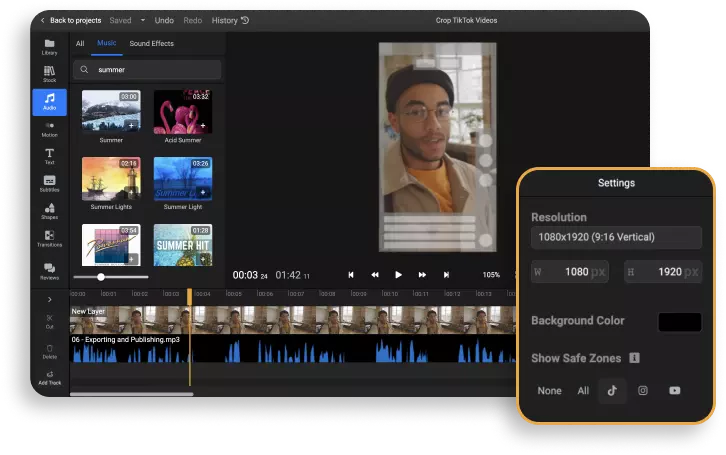
Over 1 million creators use Flixier every day including brands like:
Why Use Flixier’s TikTok Video Cropper
Use Online on Any Browser
Flixier runs entirely in your browser, be it Chrome, Safari, Firefox, or another. No install required. Import and crop TikTok videos on any device, even on low-spec laptops or Chromebooks.
Multiple Formats Supported
Whether you’re editing an MP4, MOV, AVI, MKV, WEBM, or a clip imported directly from TikTok or YouTube, Flixier supports all major video formats. Export your cropped TikTok-ready video as MP4 for maximum compatibility and fast uploading.
More than Cropping
Trim unwanted sections, then add captions, emojis, transitions, correct colors, enhance audio, or generate voiceovers with AI. With Flixier, you have everything you need to turn your content into professional-looking videos for any social media platform.
Use-Friendly TikTok Cropper and Editor
Choose the optimized 9:16 TikTok ratio or create custom dimensions. Toggle the safe zone feature to avoid covering key elements of your video. With drag-and-resize controls, anyone can crop perfectly.
How to Crop TikTok Videos
Who this is for

Educators

Business Owners

Social Creators

Still have questions?
We got you!
Can you crop a video on TikTok?
Yes! You can crop videos directly on TikTok after recording them using the app's built-in editor. If you want more options, however, you can also use an online editor like Flixier to crop and edit your videos before posting them on TikTok.
Can you crop a TikTok video after posting?
Unfortunately, TikTok doesn’t allow you to crop videos after posting them. However, you can copy the link to your video, paste it into Flixier to crop or edit it however you want, and then publish it back to your TikTok account after taking the old one down.
What is the TIkTok crop size?
If you want to crop your videos for TikTok, you should use a resolution like 1080 x 1920, meaning a 9:16 aspect ratio. To make things easier, you can use an online video editor like Flixier, which offers convenient presets and even a safe zone overlay that ensures the important things in your videos won’t be covered up by the title, description, or other elements of the app.
What video formats are supported?
Flixier supports MP4, MOV, AVI, MKV, WEBM, and M4A, as well as videos imported directly from YouTube or TikTok.
What is the crop ratio for TikTok?
The ideal TikTok aspect ratio is 9:16 vertical (1080x1920). Flixier includes this preset, along with Safe zone overlays to make sure nothing important gets cut off.
Can you crop a TikTok video after posting?
You cannot crop a video once it’s already posted on TikTok, but you can download it and re-upload it to Flixier, crop it, and then publish a corrected version.

