OGG Editor Online
Make your OGG audio sound amazing! All you need is a web browser and a few clicks.
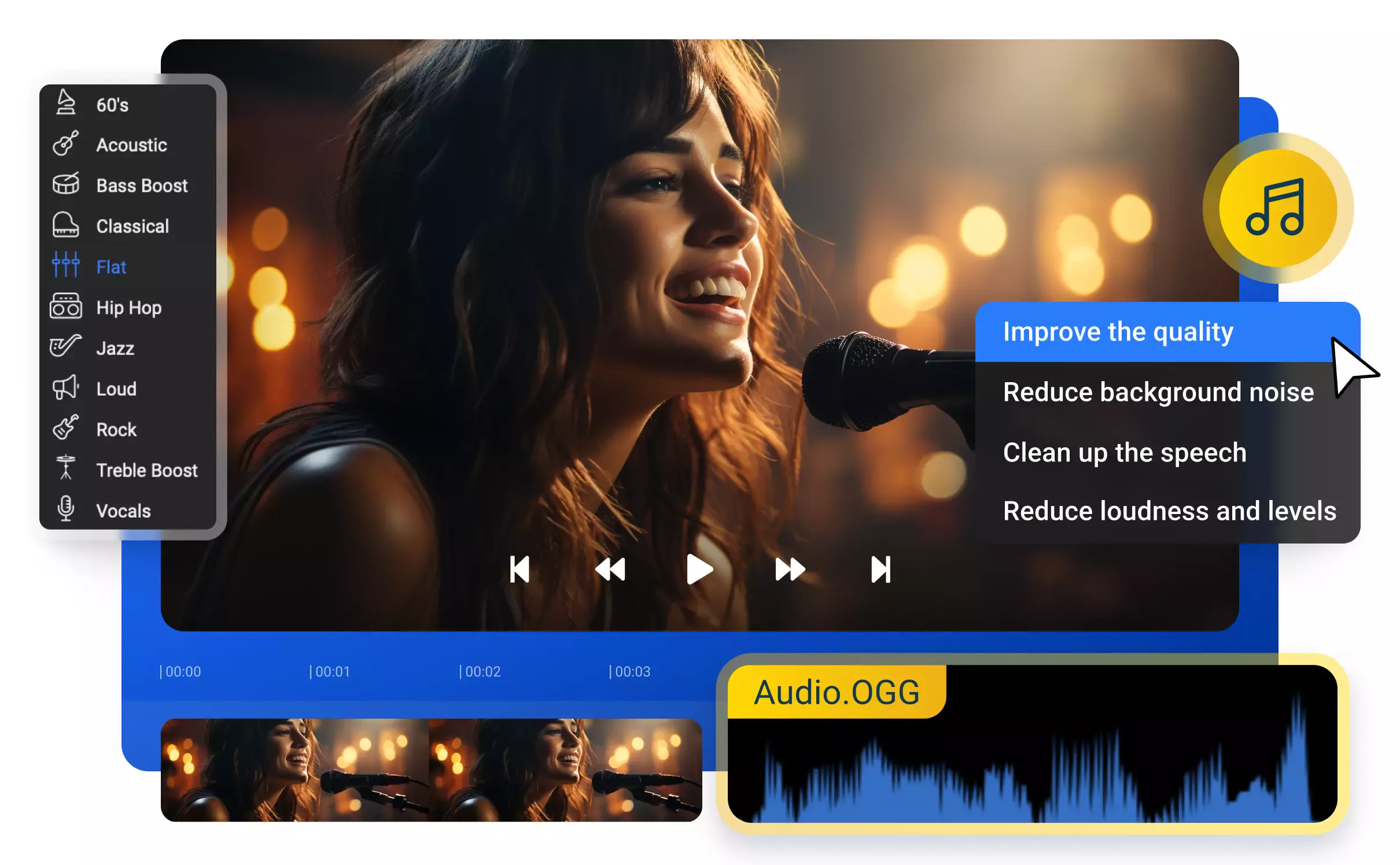
Over 1 million creators use Flixier every day including brands like:
Why Choose Flixier for OGG Editing
No Installation Required
Edit audio right in your web browser on any device: phone, tablet, or computer. Flixier's cloud processing means your files are ready in minutes, no matter what kind of device you're using.
Built-In Audio Cleanup Tools
Quickly remove unwanted background noise and fix volume problems. Flixier’s voice cleaner and noise reduction features clean up your recordings instantly without the hassle.
Simple and Intuitive Interface
Cut, trim, and combine audio with just clicks and drags. You don't need any special experience as Flixier is designed for everyone to create great-sounding audio easily.
Works with All Your Audio Formats
Edit OGG, MP3, FLAC, and more without needing to convert anything first. Mix different audio and video formats in one project. Need to change formats? Use our OGG to MP4 converter or audio extractor for extra options.
How to Edit OGG Files Online
Who this is for

Educators

Business Owners

Social Creators

Need more than an OGG editor?

Edit easily
With Flixier you can trim videos or add text, music, motion graphics, images and so much more.

Publish in minutes
Flixier is powered by the cloud so you can edit and publish your videos at blazing speed on any device.

Collaborate in real-time
Easily collaborate on your projects with Flixier, we offer real-time feedback and sharing of projects.
Still have questions?
We got you!
Can you edit OGG files?
You can easily edit OGG files using an online audio editor like Flixier, which allows you to cut, trim, combine, add effects, and apply AI enhancements to your OGG files.
Does OGG lose quality?
While OGG is technically a lossy format, meaning it sacrifices some audio quality to save space, the format is still higher quality than an MP3, although the differences are almost imperceptible to the human ear.
What are the disadvantages of OGG?
One disadvantage of OGG is that it’s not as widely adopted as MP3. This means that you’re more likely to run into issues when sharing OGG audio using online platforms or playing back OGG files on older phones and media devices.
What apps can open OGG files?
There are many apps that can open OGG files, including media player apps and online editors like Flixier, which allow you to edit your files easily.


