Merge & Combine Audio Files in Your Browser
Merge multiple audio or video files into a single track directly from your browser. No file conversions, no downloads, no experience needed.
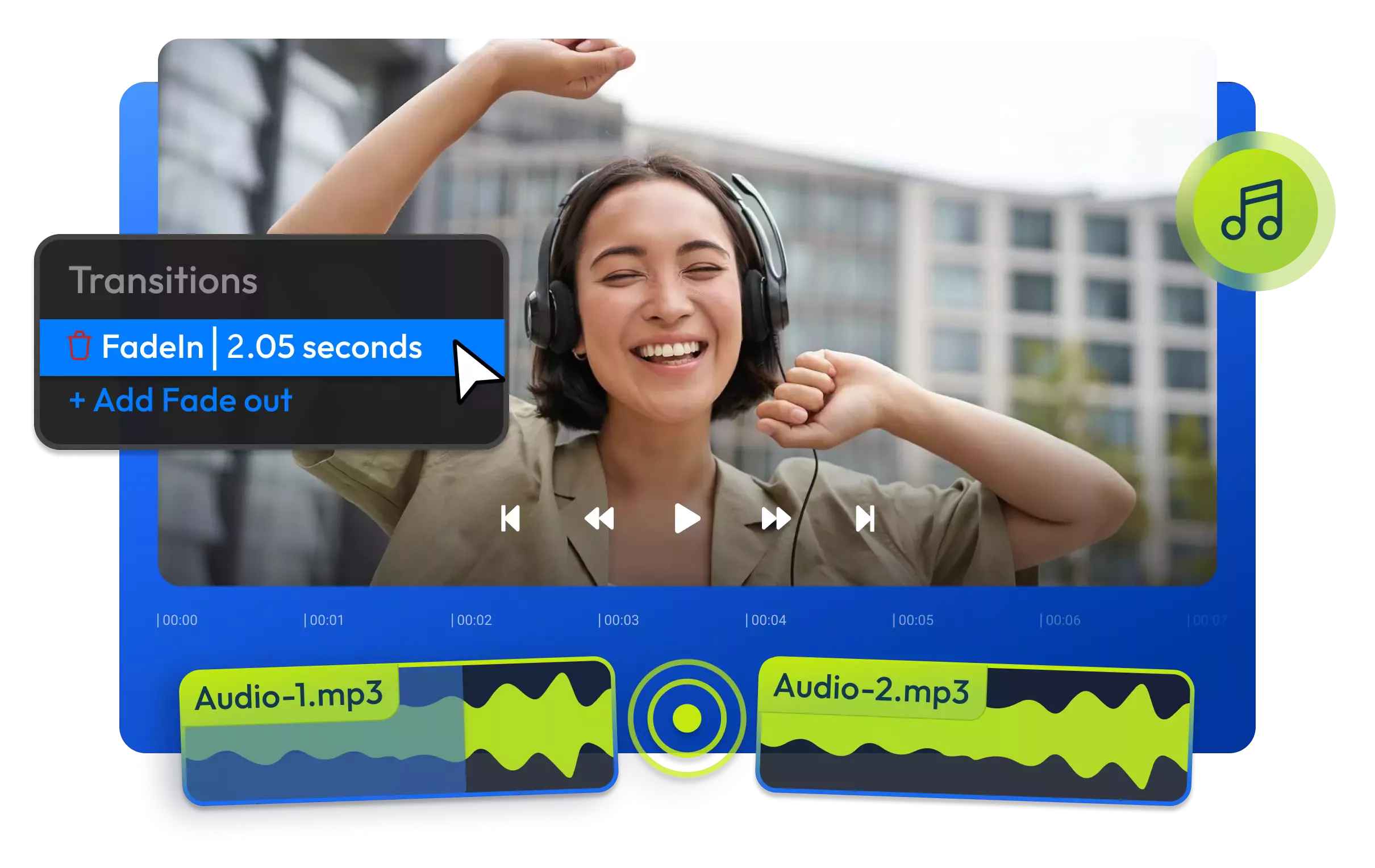
Over 1 million creators use Flixier every day including brands like:
Why Use Flixier to Merge Video and Audio Online?
Enhance Audio Quality with AI
Looking to remove distracting background noise? Flixier's AI audio enhancement tool can improve audio quality by removing background noise, fixing inconsistent volume levels, and improving speech clarity. It mixes sound effects, voiceovers, and songs to sound professional.
Merge Audio and Video Files Fast, Anywhere
Flixier supports the most popular audio and video file formats, from MP3 to WAV, OGG, MKV, MP4, and more. Work directly from your browser, no matter if you're on your Mac, Linux, or Chromebook, you won't have to worry about compatibility issues or installs.
Access Royalty-Free Music and Sound Effects
Add beats, background tunes, or sound effects to make your projects sound professional, and your videos stand out on any platform.
Edit and Sync Audio Files
Sync tracks, record audio, split audio, or generate voiceovers in multiple languages. Apply audio and video effects and smooth transitions with precise cuts, fade effects, and visual enhancements, then export in platform-ready sizes.
How to merge video and audio files online
1
Upload your media files
2
Edit and merge tracks
3
Export and Publish

Who this is for

Educators

Business Owners

Social Creators

Need more than an audio joiner?

Edit easily
With Flixier you can trim videos or add text, music, motion graphics, images and so much more.

Publish in minutes
Flixier is powered by the cloud so you can edit and publish your videos at blazing speed on any device.

Collaborate in real-time
Easily collaborate on your projects with Flixier, we offer real-time feedback and sharing of projects.
Still have questions?
We got you!
Can I edit the audio files before joining them?
Absolutely! With Flixier’s video editor, you can edit your audio files before and after merging them. You can easily cut, trim, split, and enhance your audio file, all from the same dashboard. Plus, you can add cool sound effects and apply smooth fade-in and fade-out transitions for a professional sound. And the best part? You can also add audio to your videos and share your awesome content across all your social media accounts or save your new audio file as MP3 on your device.
Will I lose quality if I join two or more audio files?
Combining multiple audio tracks doesn't affect your audio quality at all. Merge audio files online, and then you can actually use our AI audio enhancer to improve the sound of your audio recordings and provide your audience with the best listening experience.
Can I add audio effects when joining audio files?
Feel free to enhance your audio files with cool audio effects! Flixier has a great collection of stock sound effects that you can use in your projects without any copyright concerns. You can also add audio transitions, include royalty-free tracks, and do much more, all from Flixier's user-friendly audio joiner dashboard. When done, simply save your new audio file as a high-quality MP3 on your device.


