Adjust Videos Online
Change video brightness, contrast, saturation and hue in your browser. Just upload, adjust, and share.
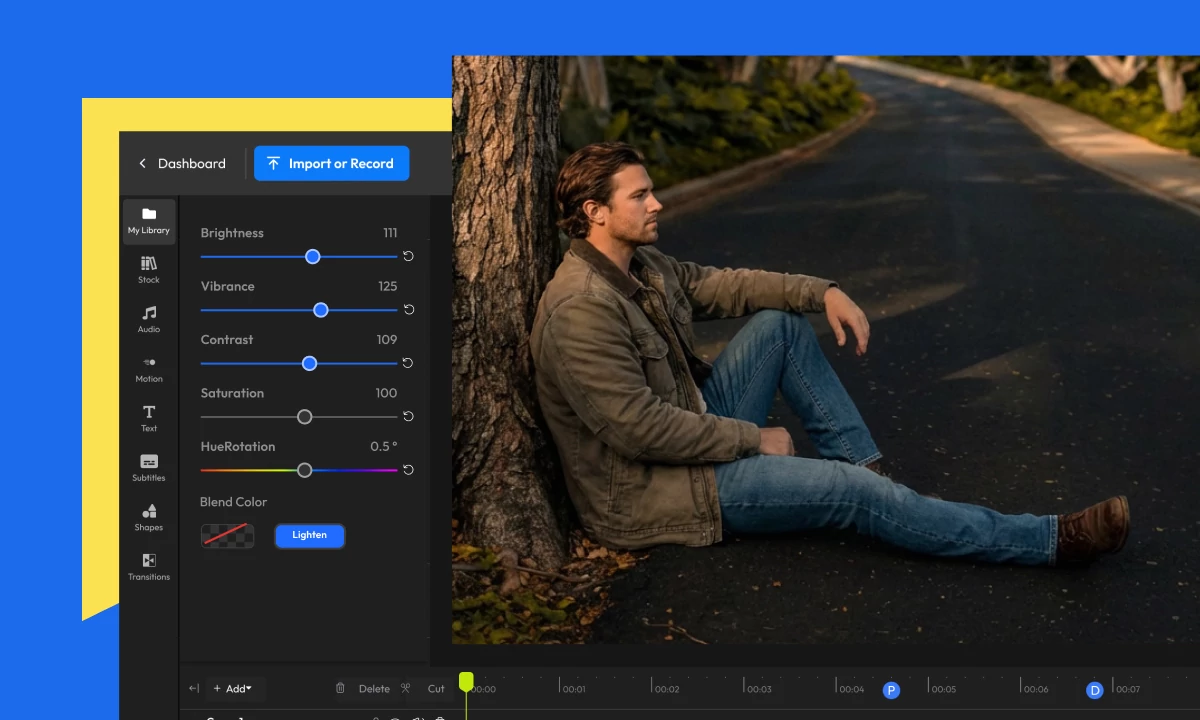
Over 1 million creators use Flixier every day including brands like:
Why Use Flixier to Adjust Videos Online
Adjust colors with simple sliders
Forget about complicated menus or confusing settings. Just easy sliders that let you fix brightness, contrast, hue and saturation. Everything happens right in your browser, and you can see your changes as you make them.
Works on any computer
Use Flixier on your Windows laptop, Mac, or even a Chromebook. Since everything runs in your browser, you don't need a fancy computer, just open a tab and start editing from wherever you are.
Color correct your video in seconds
Change brightness, contrast, hue & saturation and see the results right away. Pick from pre-made Filters if you want a quick fix, or tweak the settings yourself. Either way, your video will be ready to download in seconds.
Go beyond just color adjustments
Need to do more with your video? Flixier's got you covered. Crop it, trim it, cut out the parts you don't want, or blur something you'd rather keep private. Add filters for a vintage look, record your screen, or touch up webcam recording. It's all in one place.
How to Adjust Your Video with Flixier

Who this is for

Educators

Business Owners

Social Creators

Need more than adjusting your videos?

Edit easily
With Flixier you can trim videos or add text, music, motion graphics, images and so much more.

Publish in minutes
Flixier is powered by the cloud so you can edit and publish your videos at blazing speed on any device.

Collaborate in real-time
Easily collaborate on your projects with Flixier, we offer real-time feedback and sharing of projects.
Still have questions?
We got you!
How can I brighten a video online for free?
Using Flixier, you can brighten your videos, add filters and adjust your clips for free, without having to download or install anything to your computer!
How can I fix a blurry video online?
Log into your Flixier account, Import your video and use the Sharpness slider to make your video less blurry, all without downloading or installing anything!
Can you enhance a video?
While you can’t quite enhance video resolution like you see in CSI, you can still use Flixier to improve your video image by adjusting the contrast, brightness and saturation to make it look more crisp and lively!


