Combine or Merge M4A Files Online Fast & Easy
Join, trim, edit, or enhance M4A files directly from your browser. No experience, no downloads, and no conversions needed.
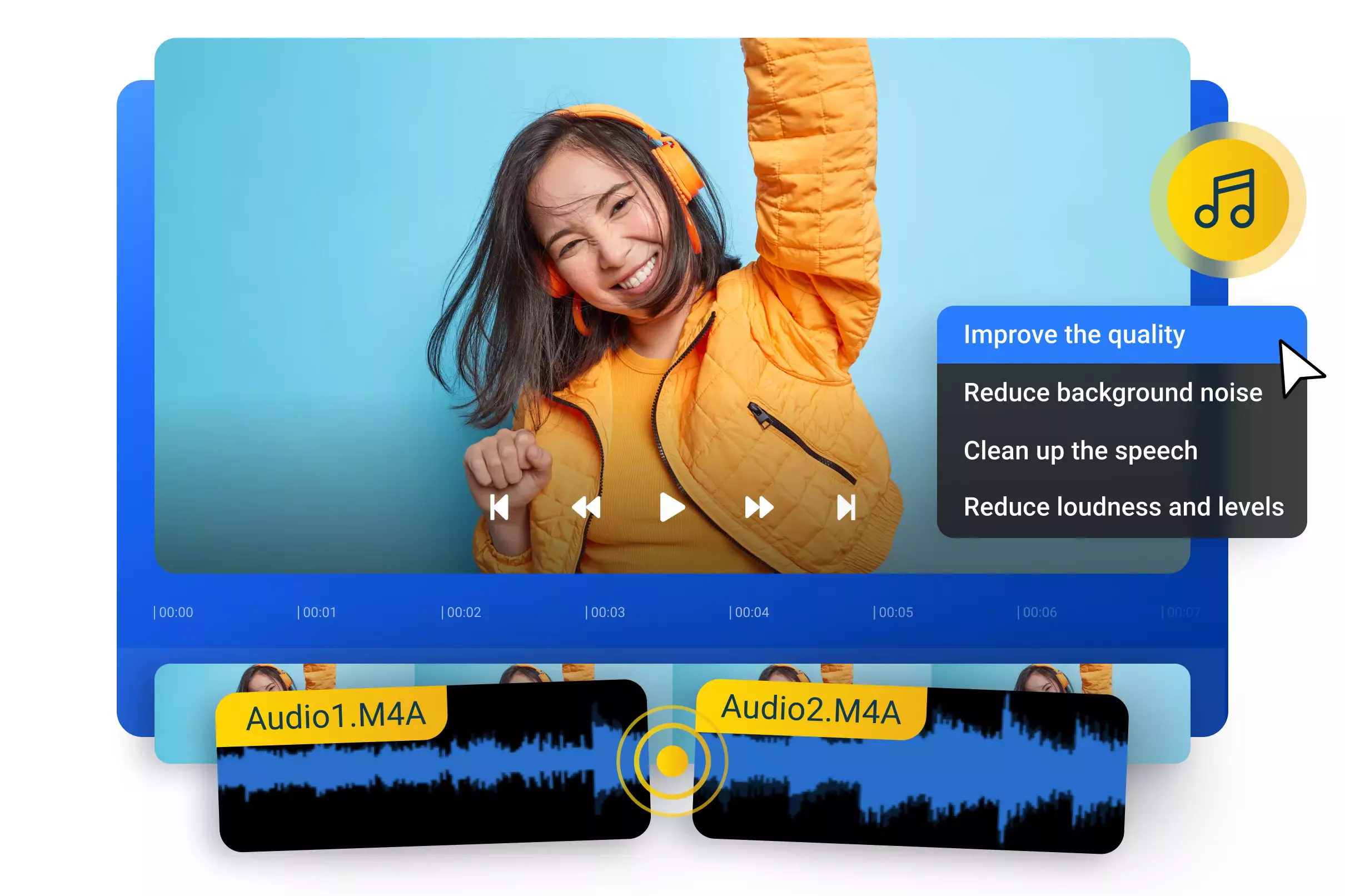
Over 1 million creators use Flixier every day including brands like:
Why Use Flixier to Merge M4A Files Online
Combine M4A File in Your Browser
No need to leave this tab, you can merge multiple M4A files into one clean track with balanced audio with just a few clicks. Cut, trim, and join audio files without losing sound quality, right from your browser.
Create Transcripts or Subtitles Automatically
Turn audio into text with Flixier's M4A to text tool. Get accurate, editable transcripts or subtitles in multiple languages. Repurpose content, improve accessibility, or boost SEO efforts with one tool.
Enhance Sound Quality with AI
If you're looking to remove background noise, fix uneven volume, or make speech sound clearer, Flixier's AI audio enhancer helps do all that with just a few clicks. Also, you can convert M4A to MP3 for better compatibility across platforms.
Create Videos with Your Merged Audio
Add visuals, subtitles, and effects, or use our rich stock footage library to create engaging videos. You can even generate one with AI, and once you are done, you can share in platform-ready sizes with just one click.
How to combine or merge M4A files
1
Upload your M4A files
2
Edit and merge your audio
3
Export and Share

Who this is for

Educators

Business Owners

Social Creators

Need more than combining M4A files?

Edit easily
With Flixier you can trim videos or add text, music, motion graphics, images and so much more.

Publish in minutes
Flixier is powered by the cloud so you can edit and publish your videos at blazing speed on any device.

Collaborate in real-time
Easily collaborate on your projects with Flixier, we offer real-time feedback and sharing of projects.
Still have questions?
We got you!
How to combine M4A files together?
Upload your M4A files to Flixier, arrange them on the timeline, and export the combined audio track.
Is M4A a good format?
Yes, the M4A format is perfect for those who need high-quality audio without taking up too much storage space. Due to the AAC encoding, it has better sound quality than MP3 at the same bitrate, which makes it perfect for music and podcast files.
Is M4A good for editing?
M4A is generally not ideal for audio editing. While M4A files using the ALAC codec can be lossless, most m4a files use lossy AAC compression, which can degrade the quality if you’re doing repeated edits. For editing, it's better to use uncompressed formats like WAV.


