Combine or Merge WAV Files Online Fast and Easy
Merge multiple WAV files into one straight from your browser
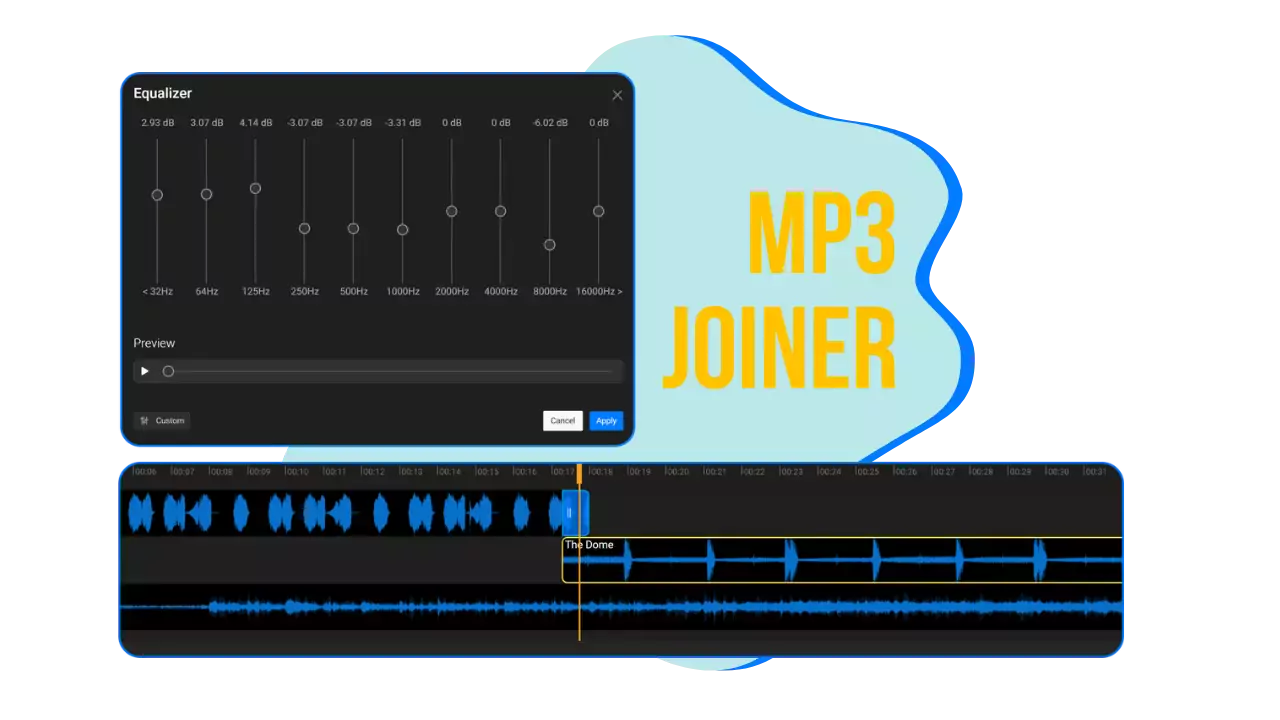
Over 1 million creators use Flixier every day including brands like:
Why use Flixier to join WAV files?
Rich Stock Library Description
You don’t have to worry about running out of copyright-free elements like footage or audio. Not only does Flixier let you join WAV files, but you can add stunning visual footage from our rich stock library to your multimedia project. You can merge multiple WAV files into one and add fitting sound effects like crickets or applause to make your video more engaging. If you’re looking for more than a WAV joiner online, Flixier does the trick!
Easy-to-Use Timeline Editor Description
Our powerful timeline lets you merge WAV files with precision. Just drag and drop to arrange clips. You can also use our WAV cutter or split WAV files in seconds.
Embrace Format Compatibility Description
Flixier boasts high compatibility with most file formats. Join WAV files, or use it as an MP3 editor. You can even convert WAV to MP4 right in your browser.
Merge WAV Files on Any Device Description
You don’t need state-of-the-art editing equipment to merge multiple WAV files into one. Flixier works on any device as long as it’s got a steady internet connection and access to a browser. This means you can join WAV files on any Windows machine, ChromeOS device, Macbook, or even on your smartphone. It’s that easy to streamline your creative workflow!
How to use Flixier to combine WAV files:
Who this is for

Educators

Business Owners

Social Creators

Need more than an online audio joiner?

Edit easily
With Flixier you can trim videos or add text, music, motion graphics, images and so much more.

Publish in minutes
Flixier is powered by the cloud so you can edit and publish your videos at blazing speed on any device.

Collaborate in real-time
Easily collaborate on your projects with Flixier, we offer real-time feedback and sharing of projects.
Still have questions?
We got you!
What are the disadvantages of WAV files?
WAV files are uncompressed, and in exchange for high quality, they come in large sizes and are not a widely popular format. The solution is to combine WAV files and use a free online tool like Flixier to convert them to a universal format like MP3.
Can WAV files be compressed?
WAV files can be compressed, but you risk losing quality. The best thing to do is to use Flixier to convert WAV to MP3 without affecting the final result.
Are WAV files good quality?
Objectively, WAV files present a good quality and resemble the experience of listening on a CD. You can use professional online software like Flixier to edit and join WAV files without worrying about greatly affecting the quality.
What is a WAV file format?
WAV or Waveform Audio File Format is an uncompressed audio format created by Microsoft and IBM. Because it's uncompressed, it stores all the original audio data, resulting in very high audio quality (lossless) but also a much larger file size compared to compressed formats like MP3.
Can I merge audio files from my mobile device?
Yes. Because Flixier is a browser-based tool, you can upload audio files directly from your mobile device’s storage or from cloud services like Google Drive or Dropbox. You can then edit and merge them on our timeline from any device, including your phone.
Is it possible to change the export format?
Yes. After you combine your WAV files, you can choose your export format. When you click the "Export" button, you can choose to save your project as an "Audio" file, which will export it as a high-quality MP3, or as a "Video" file, which will export it as an MP4.


