Online WAV Cutter
Cut, trim, and edit your WAV files easily without leaving your web browser.
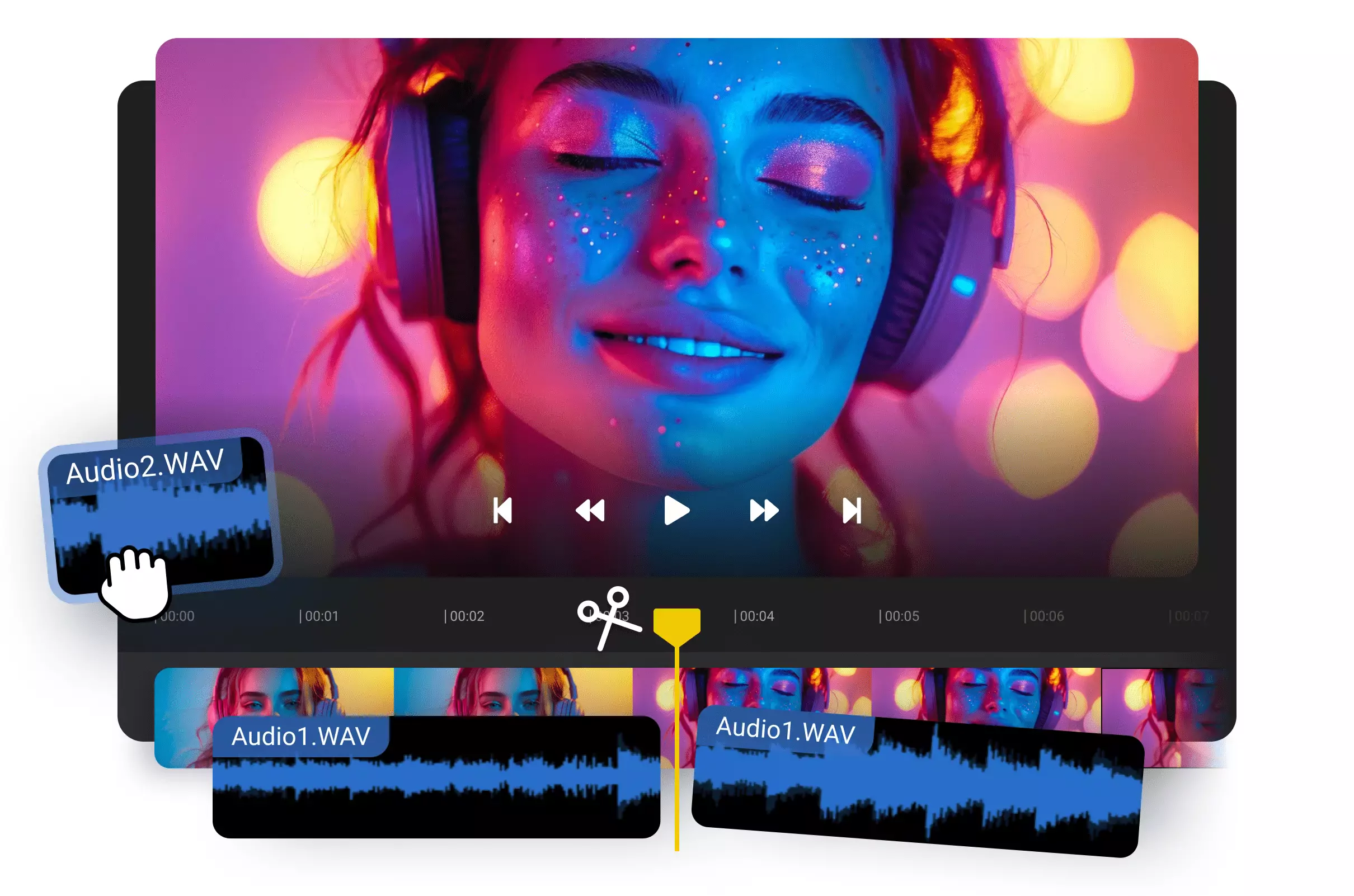
Over 1 million creators use Flixier every day including brands like:
Why use Flixier to cut your WAV files?
More than a WAV cutter
Flixier is not just an audio cutting tool. It’s all compatible with all popular media formats and allows you to combine and edit images, videos, and GIFs.
Combine multiple audio tracks
Upload multiple WAV files and combine them easily on the timeline. Turn multiple audio clips into one, or layer them on different tracks to create a layered composition.
Enhance audio quality
Remove background noise and enhance speech clarity in your WAV files with our Audio Enhancer tool, all in one click. Just select the preset for your content and click Enhance Audio.
Use online from any computer
You don’t need to download or install anything to cut your WAV files with Flixier. Our tool runs entirely in your web browser, so you can access it on any computer.
How to cut WAV files:
Who this is for

Educators

Business Owners

Social Creators

Still have questions?
We got you!
What is a WAV file?
A WAV file is an uncompressed audio file that preserves all the original sound detail, offering top-quality playback. It’s often used in music production and professional recording.
Can you edit a WAV file?
You can cut, trim, and edit WAV files easily with an online tool like Flixier. No previous editing experience or downloads required.
What are the limitations of the WAV file format?
Because of their uncompressed format, WAV files can be very large, which means they’re not ideal for sharing or streaming over the internet. MP3 files, by comparison, are much smaller, while preserving most of the original audio quality.

