M4A to Text Converter
Use a fast, simple online tool to turn M4A audio into text, no downloads or accounts needed
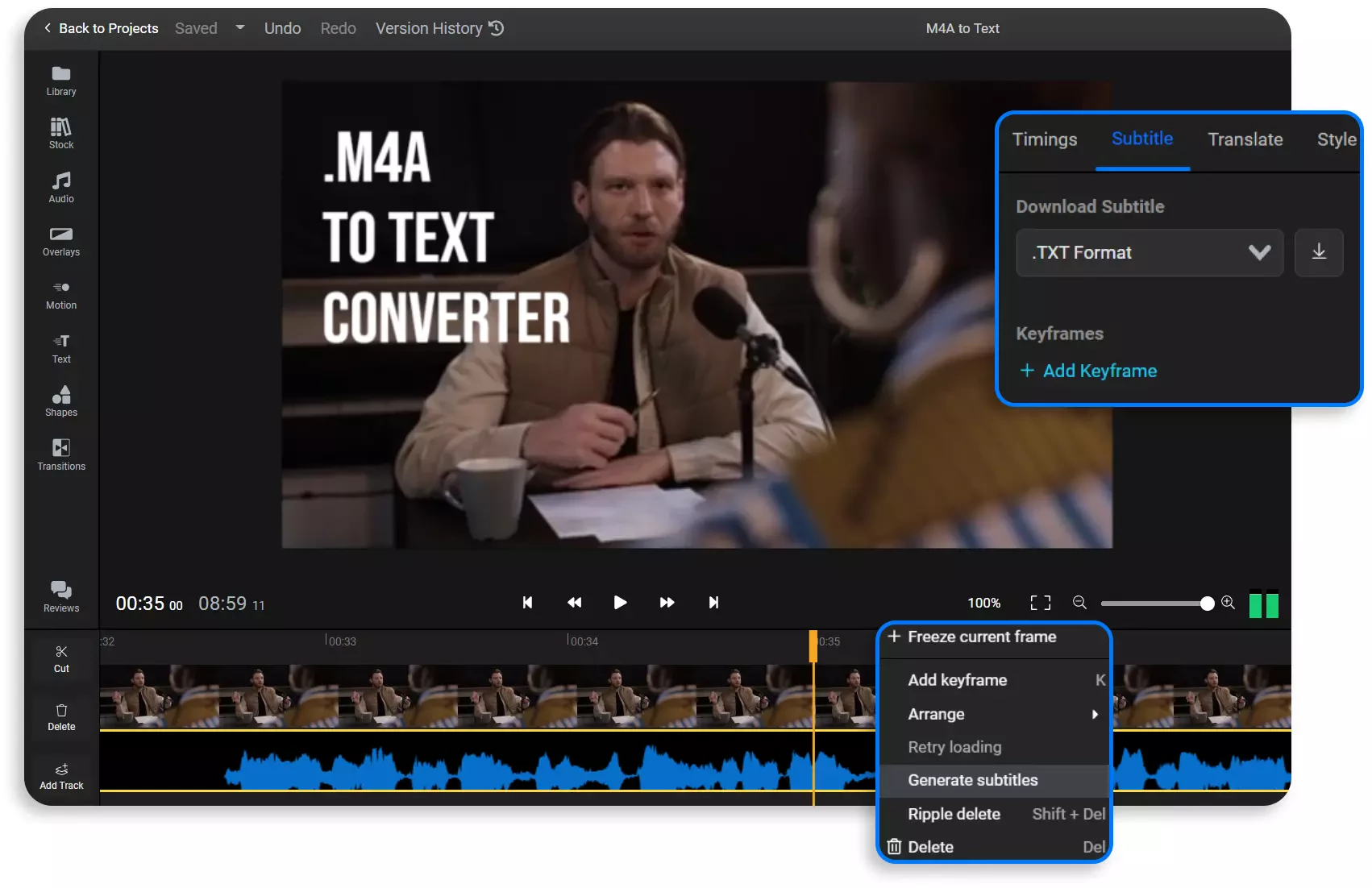
Over 1 million creators use Flixier every day including brands like:
Why Use Flixier to Convert M4A to Text
Transcribe M4A to Text in Minutes
Transcribing M4A files manually can take hours. With Flixier, you’ll get a ready-to-use transcript in just a couple of minutes, which you can easily save as a .TXT file on your computer.
Transcribe M4A in Multiple Languages
Our tool can recognize and transcribe audio in several languages. You can even translate your transcripts into over 100 languages and save each version as a separate .TXT file directly from the editor.
Convert M4A to Text Online Free
Flixier is free to try, no payments or accounts required. Upload your M4A file, convert it to text, and download your transcript instantly. It’s quick, accessible, and risk-free to test.
Enjoy Multi-Format Compatibility
Do more than convert M4A files. Flixier supports MP3, MP4, MKV, and other popular formats, letting you transcribe or combine audio and video files without worrying about compatibility issues.
How to Convert M4A to Text
Who this is for

Educators

Business Owners

Social Creators

Need more than an M4A to text converter?

Edit easily
With Flixier you can trim videos or add text, music, motion graphics, images and so much more.

Publish in minutes
Flixier is powered by the cloud so you can edit and publish your videos at blazing speed on any device.

Collaborate in real-time
Easily collaborate on your projects with Flixier, we offer real-time feedback and sharing of projects.
Still have questions?
We got you!
Can a M4A file be converted to text?
Yes! You can convert M4A files to text using a free, online transcription software such as Flixier.
Can you convert audio files to text?
Audio files that contain spoken words such as dialogue or narration can easily be converted to text with the help of online, automatic transcription software like Flixier.
Can phones read M4A?
Most Android devices will not be able to play M4A files natively. If your phone doesn’t read M4A files, you’ll have to convert your files to another format (such as WAV or MP3). That’s why Flixier automatically converts all audio and video files to MP3 or MP4 respectively, in order to ensure compatibility with a large number of platforms and devices.
Which formats can I export my transcription file to?
You can export your transcript as a .TXT file or as time-stamped subtitle files like .SRT, perfect for adding captions to your videos.
Can I manually edit the transcript after it’s generated?
Yes! You can edit your transcript directly in Flixier before exporting to fine-tune text, fix names, or adjust formatting.
How can I maximize the accuracy of my M4A transcripts?
Use clear audio recordings with minimal background noise. The cleaner the sound, the more precise your final text will be.
What is the M4A file format?
M4A is a high-quality audio format often used for music, podcasts, and voice recordings, especially on Apple devices. It delivers great sound quality while keeping file sizes small


