Transcribe Indonesian Audio to Text
Easily convert Indonesian audio to text with precision and save them as text or subtitles file
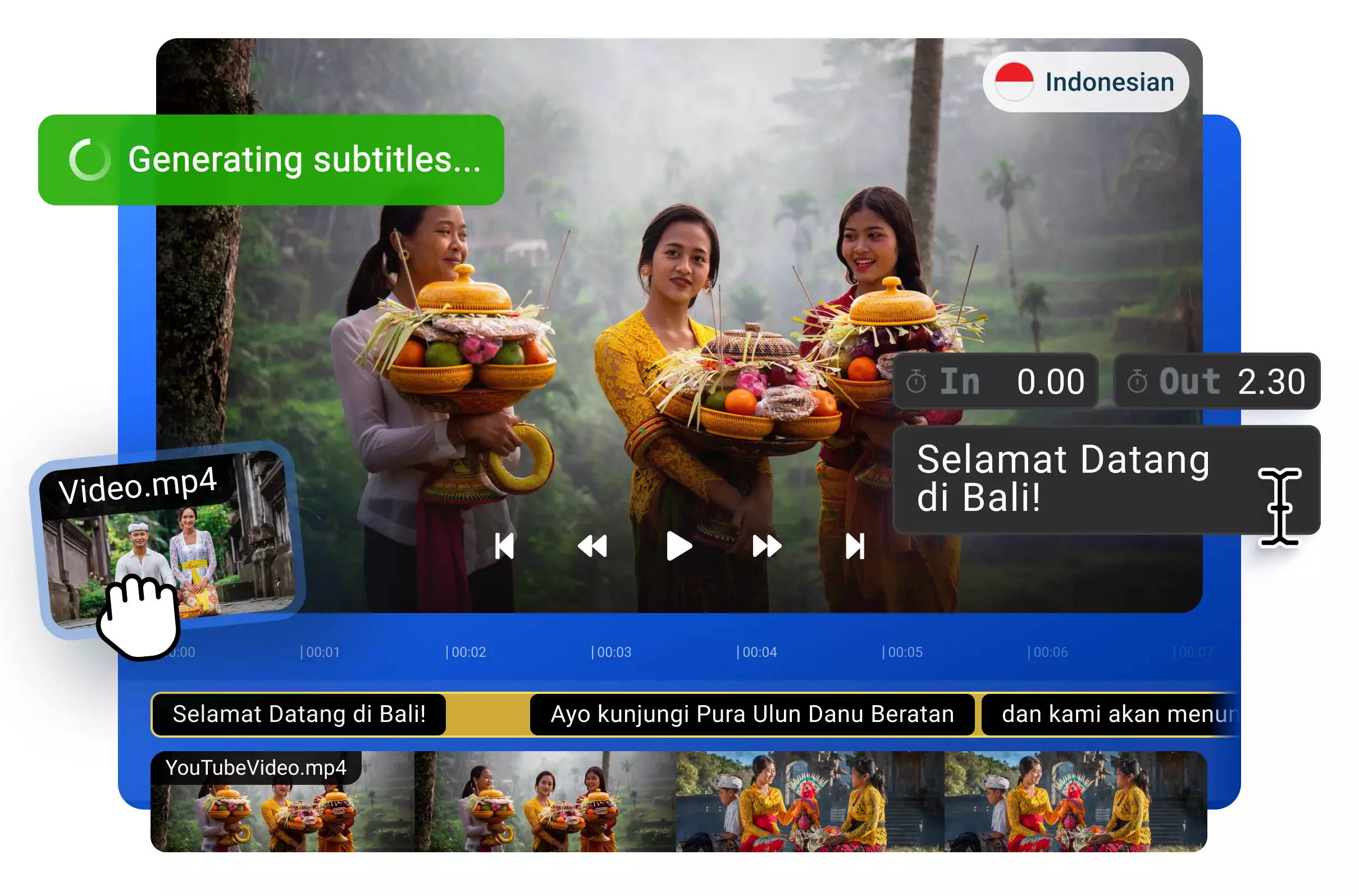
Over 1 million creators use Flixier every day including brands like:
Why Use Flixier to Transcribe Indonesian Audio to Text
Accurate Indonesian Transcriptions
Easily transcribe Indonesian audio to text directly in your browser with just a few clicks. Our advanced speech recognition technology ensures high accuracy and allows you to translate your text into over 100 languages, making it easy to reach wider audiences.
Translate and Share Your Indonesian Transcript
Once you've generated your Indonesian transcript, you can edit or translate it, use it as subtitles for your videos, or save it in different text file formats for further editing or sharing with collaborators.
Convert Audio to Text In Your Browser
Streamline your Indonesian audio transcription process by simply uploading your recordings. Our technology automatically transcribes them into text, which you can download as text files or subtitles for easy storage, editing, or sharing.
Make Your Indonesian Audio Sound Better
Improve the quality of your Indonesian audio with our cutting-edge audio enhancer. Eliminate background noise, balance volume levels, and enhance speech clarity to take your Indonesian podcast, YouTube tutorials, or Instagram Reels to the next level.
How to Convert Indonesian Audio to Text

Who this is for

Educators

Business Owners

Social Creators

Need more than audio to text Indonesian?

Edit easily
With Flixier you can trim videos or add text, music, motion graphics, images and so much more.

Publish in minutes
Flixier is powered by the cloud so you can edit and publish your videos at blazing speed on any device.

Collaborate in real-time
Easily collaborate on your projects with Flixier, we offer real-time feedback and sharing of projects.
Still have questions?
We got you!
What are the basic rules while transcribing an audio file?
Transcribing an audio or video file requires accuracy, proper grammar, and punctuation to ensure clarity and readability. Flixier is a powerful online editor offering unmatched accuracy when transcribing audio or video files. You can easily edit the text, check for any inconsistencies, use it as subtitles in your videos, or download it as a text file for use in YouTube descriptions or other purposes. Flixier can also generate subtitles in over 130 languages based on your transcript.
What audio file extensions can be converted to text?
With Flixier, you won't have to worry about compatibility issues. You can easily upload any audio file, be it MP3, FLAC, OGG, WAV, or any other format, and generate transcripts with just a few clicks. Additionally, you can also transcribe video files or YouTube videos by simply pasting the link. Our advanced tool analyzes your audio and generates accurate transcripts you can further edit, translate, or download as a text file.
What is the best way to transcribe audio?
If you need to transcribe an audio file, the best way to do it is by using a browser-based tool like Flixier. You can easily access Flixier from any device and without the need to download or install any software. Simply upload your audio file, have Flixier generate a transcript for you, and save it as a text file on your device. It's that simple with Flixier!
Which formats can I export my Indonesian file to?
You can download your Indonesian transcript in various text and subtitle formats, including TXT, SUB, VTT, SRT, and ASS. This flexibility makes it easy to use your transcripts across different platforms and editing software.
Can I manually edit the Indonesian transcript after it's generated?
Yes! Once Flixier generates your Indonesian transcript, you can edit it directly in the editor. Make corrections, adjust timing for subtitles, or refine the text to ensure it matches your audio perfectly before downloading.
How can I maximize the accuracy of my transcripts?
For best results, use clear audio with minimal background noise and ensure speakers articulate clearly. You can also use Flixier's audio enhancer to improve audio quality before transcription, which helps the speech recognition technology work more accurately.


