Translate English to Russian Audio
Fast, accurate AI-powered audio translation tool that works online in your browser
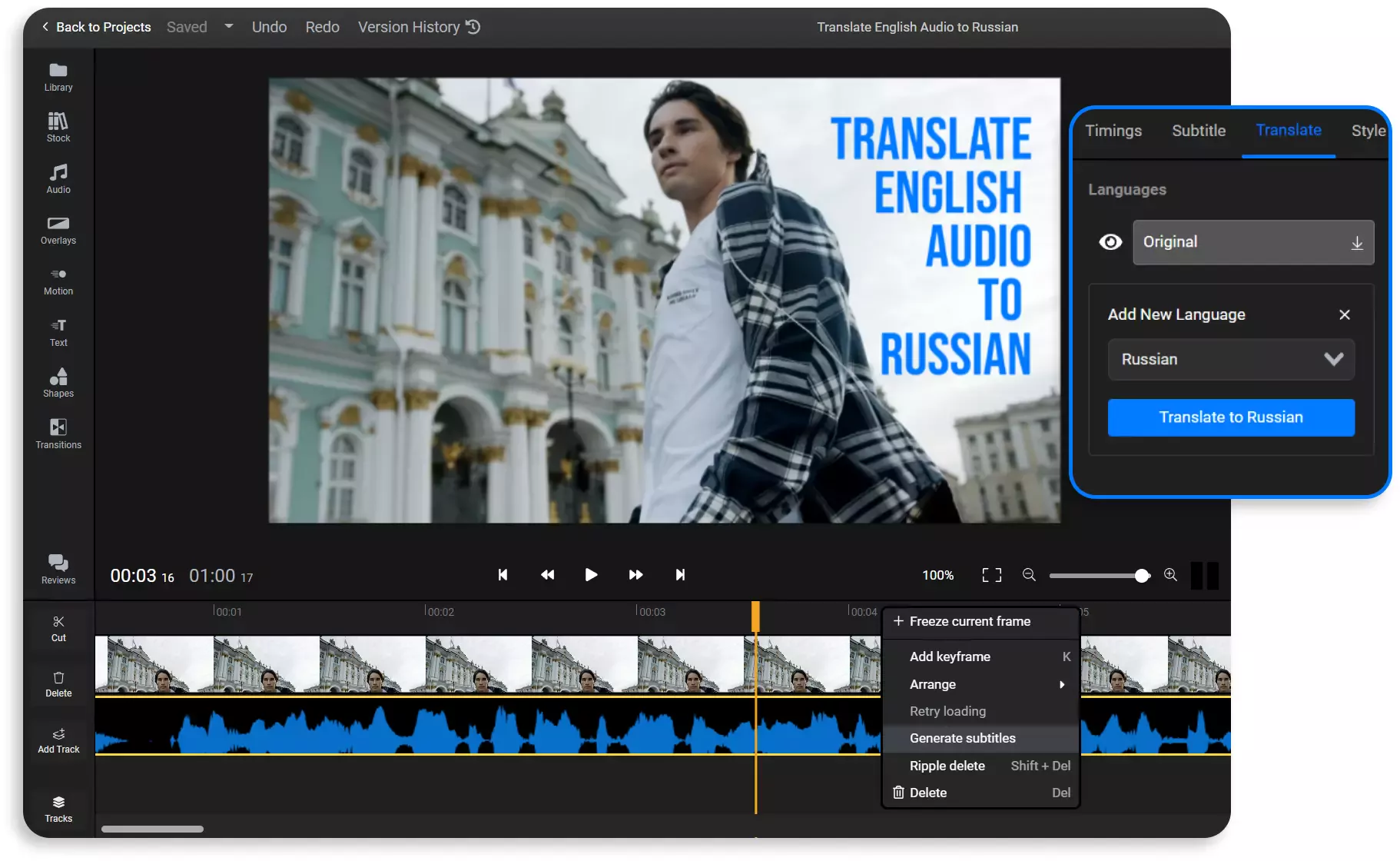
Over 1 million creators use Flixier every day including brands like:
Why Use Flixier to Translate English to Russian Audio
Works on Any Device, Anywhere
No downloads, no installs, no hassle. Just open your browser and you're ready to translate audio. Works on any computer or device with an internet connection, so you can work from anywhere.
Create and Customize Subtitles Easily
Skip the tedious manual work and get synchronized subtitles in minutes. Tweak them to get everything just right, then download them separately or burn them directly into your video with your own styling.
Supports All Your Audio and Video Files
Works with all the popular formats like MP3, WAV, and more. No need to waste time converting files first, and you can mix and match different audio and video formats however you like.
Polish Your Audio with Built-in Tools
Clean up your audio with handy editing tools like trimming, fades, and multi-track mixing. Make it sound even better with equalizer presets or dial in your own settings for that professional touch.
How to Translate English to Russian Audio
1
Upload Your Audio File
2
Generate and Translate Transcript
3
Export or Create Voice Over

Who this is for

Educators

Business Owners

Social Creators

Need more than a Russian to English audio translator?

Edit easily
With Flixier you can trim videos or add text, music, motion graphics, images and so much more.

Publish in minutes
Flixier is powered by the cloud so you can edit and publish your videos at blazing speed on any device.

Collaborate in real-time
Easily collaborate on your projects with Flixier, we offer real-time feedback and sharing of projects.
Still have questions?
We got you!
Is Flixier an accurate English to Russian translator?
Yes! Flixier uses Amazon Translate, a neural-powered translation service that provides fast and accurate translations from more than 30 different languages. It’s also constantly being improved and maintained to ensure that it stays accurate.
Can you translate an audio recording?
Online apps like Flixier can analyze audio recordings and generate a written transcript which you can then easily translate.
Is there an app to translate audio?
There are multiple apps which you can use to translate audio online. If you’re looking for a way to translate voice recordings easily in one click, without having to download or install anything, you should give Flixier a shot!
Can I get a transcript for the translated audio?
Yes, Flixier automatically generates transcripts during the translation process. You can save these transcripts to your computer in .TXT format or use them as subtitles for your videos.
Can I edit the translated text before downloading the audio file?
Absolutely. You can manually edit the translated transcript to ensure accuracy and make any adjustments before exporting or generating a voice over from the text.
How many languages can I translate voices to?
Flixier supports translation to over 100 different languages and dialects, giving you flexibility to reach global audiences with your audio and video content.


