English to Somali Audio Translation
Reach out to Somali viewers easily by translating your videos using AI
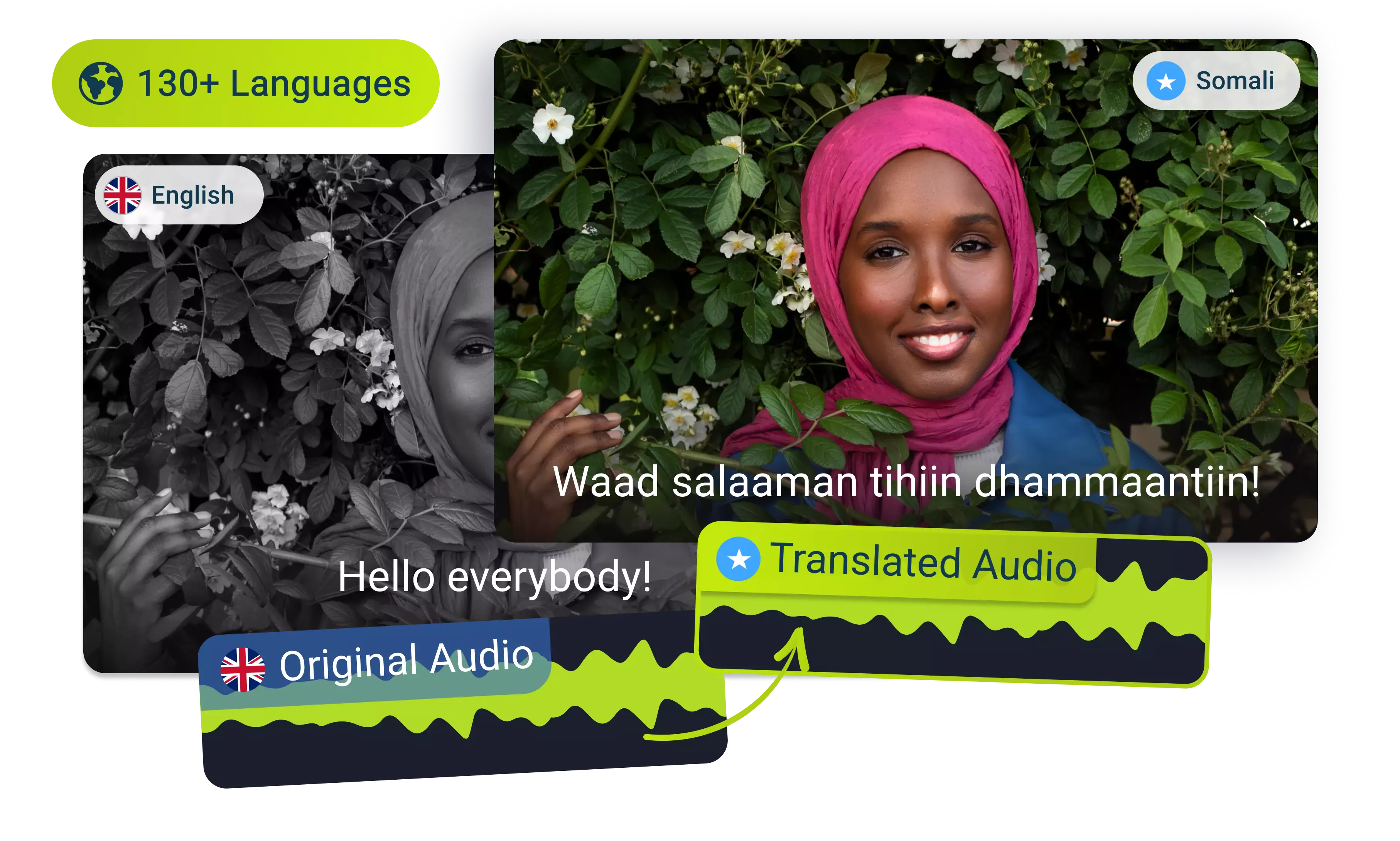
Over 1 million creators use Flixier every day including brands like:
Why use Flixier to translate English Audio to Somali
Simplify your video translation process
Why bother with manual audio translation when you can automate the process and convert English audio to Somali using AI? Skip the hassle and translate your videos in any language quickly and easily without sacrificing quality or clarity.
Generate synchronised subtitles in Somali
Auto-generate perfectly synchronized subtitles for any video with one single click, then translate your captions into any language you want, including Somali!
Translate, edit, and share with one single tool
An online video editor like Flixier lets you do all your editing, translating, captioning, and sharing in one single place without having to switch between different tools.
Reach a global audience from your browser
There’s no need to download and install complicated software to get a reliable audio narration! Flixier runs in your browser and uses cloud-powered servers to translate your videos in seconds.
How to translate English to Somali audio:
1
Import your media
2
Translate from English to Somali
3
Download and share
-webp.webp)
Who this is for

Educators

Business Owners

Social Creators

Need more than an English to Somali audio translator?

Edit easily
With Flixier you can trim videos or add text, music, motion graphics, images and so much more.

Publish in minutes
Flixier is powered by the cloud so you can edit and publish your videos at blazing speed on any device.

Collaborate in real-time
Easily collaborate on your projects with Flixier, we offer real-time feedback and sharing of projects.
Still have questions?
We got you!
Can I translate audio from English to Somali for free?
Free users can translate up to 10 minutes of audio or video per month using Flixier. If you enjoy the product, you can upgrade to a paid plan to increase those limits.
What file formats are supported?
Flixier is compatible with all the popular media file formats, including MP4, MP3, WAV, MOV, AAC, and many more.
Can I get a transcript for the translated audio?
Every time you translate audio with Flixier, the tool generates a transcript, which you can save to your computer as a TXT file.
Can I edit the translated text before downloading the audio file?
Yes, you’re free to edit your transcript as much as you want before deciding to paste it into the text-to-speech tool to generate translated audio.
How many languages can I translate voices into?
Flixier can translate your voiceovers to over 100 languages!


