Translate English to Hebrew Audio
Translate your video or audio files from English to Hebrew automatically in your web browser.
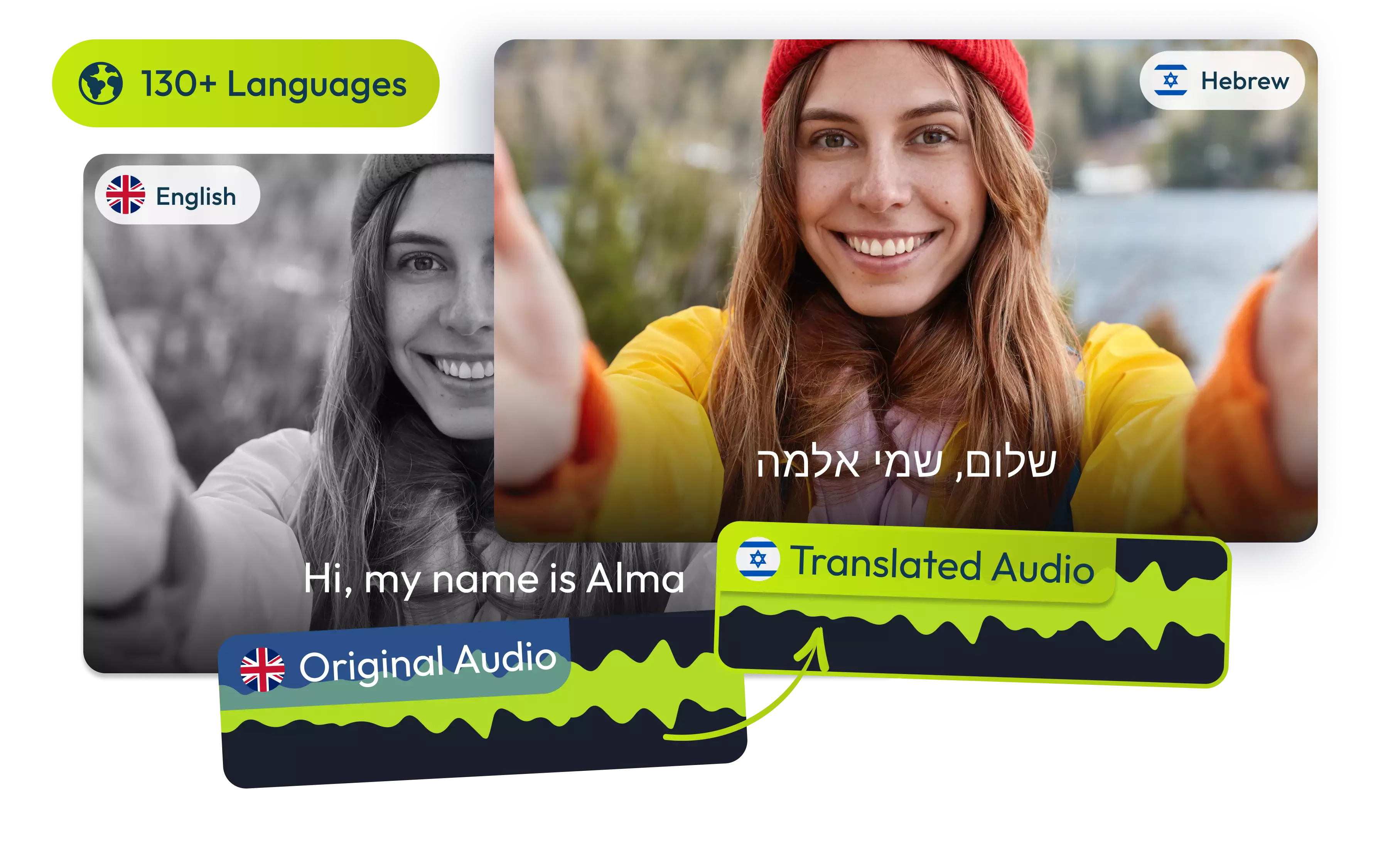
Over 1 million creators use Flixier every day including brands like:
Why use Flixier to translate English audio to Hebrew?
Translate English to Hebrew Audio in your browser
Translate your English audio and video files instantly in your browser, breaking down language barriers and creating accessible content with lightning speed. Transcribe and translate English to Hebrew audio files from anywhere with ease.
Explore AI voices with authentic Hebrew accents
Easily transform your English transcriptions into natural and fluent Hebrew speech. Explore a diverse selection of high-quality male, female, or child AI voices, each with authentic Hebrew accents and intonation. Discover your favorite voice by listening to voice previews.
Make your message understood in 100+ languages
Your message will never be lost in translation again. Flixier's audio translation tool can confidently handle translations in over 100 languages and dialects, ensuring accurate pronunciation and authentic accents in English, Hebrew, Hindi, or Dutch.
Master your audio editing with ease
Flixier's user-friendly interface allows you to easily add audio to video, record your voice, create voiceovers, trim and rearrange music tracks, or enhance your audio recordings. It's the ultimate tool for complete control of your audio and video editing.
How to Translate English to Hebrew Audio:

Who this is for

Educators

Business Owners

Social Creators

Need more than an English to Hebrew audio translation?

Edit easily
With Flixier you can trim videos or add text, music, motion graphics, images and so much more.

Publish in minutes
Flixier is powered by the cloud so you can edit and publish your videos at blazing speed on any device.

Collaborate in real-time
Easily collaborate on your projects with Flixier, we offer real-time feedback and sharing of projects.
Still have questions?
We got you!
Can I get a transcript for the translated audio?
Every time you translate an audio file with Flixier, the tool automatically generates a transcript, which you can save to your computer and edit freely.
Can I edit the translated text before downloading the audio file?
Yes, you can easily edit your translated transcript before turning it into a voiceover with Flixier’s text-to-speech generator.
How many languages can I translate voices to?
You can translate your audio to over 130 languages using Flixier.


