Translate Dutch to French Audio Using AI
Translate Dutch videos or audio files into French directly in your browser, generate subtitles or natural-sounding voiceovers with AI.
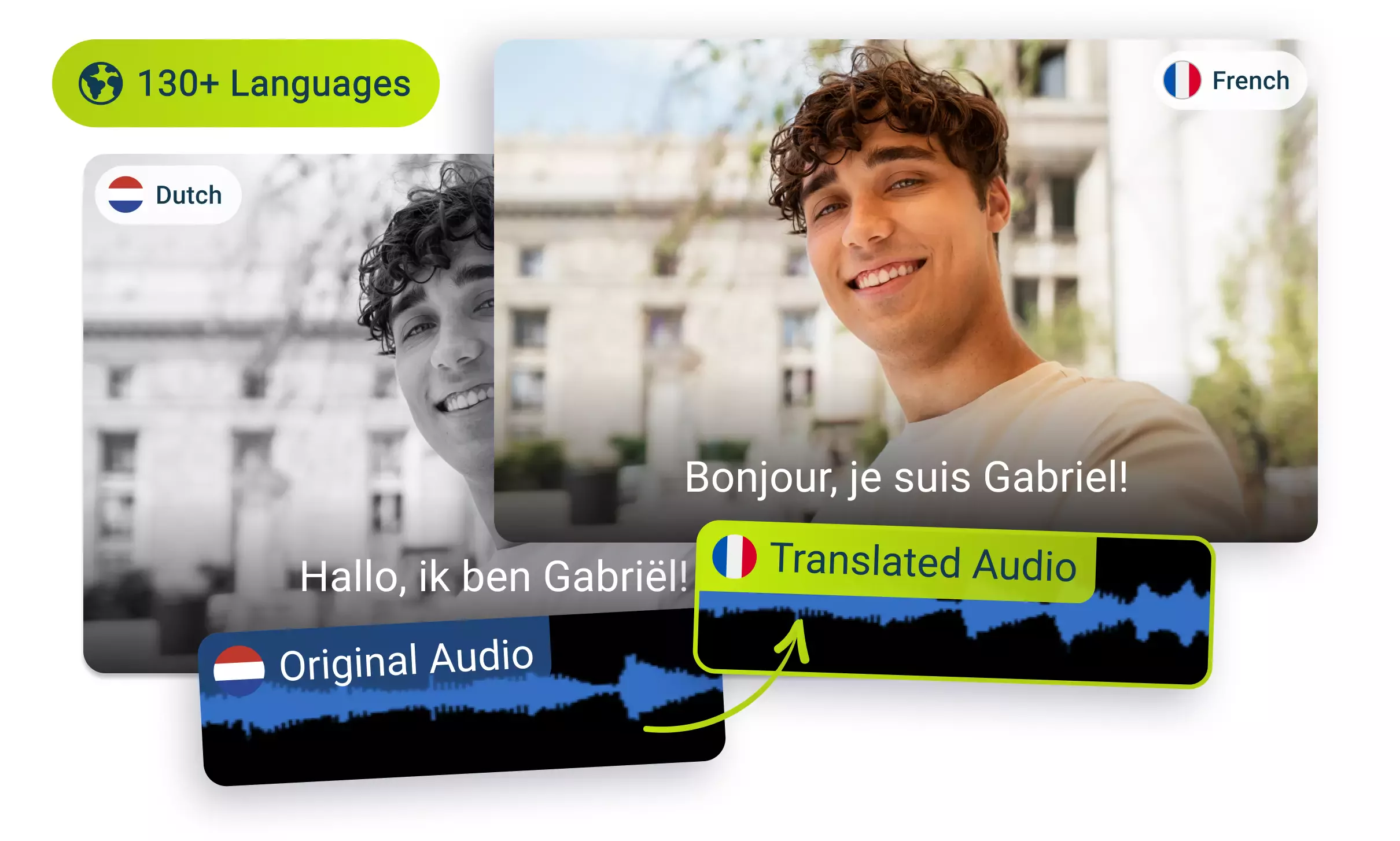
Over 1 million creators use Flixier every day including brands like:
Why Use Flixier to Translate Dutch to French Audio
Get Fast and Accurate Translations with AI
Using advanced AI technology, Flixier can turn any Dutch recording or video into French speech or subtitles. It ensures the natural phrasing and timing, keeping the original tone of your message.
Edit and Localize Content with AI
Flixier allows you to translate audio, subtitle videos, and edit content all in one place. From audio translations to video editing and subtitling tools, you get everything you need in one intuitive browser-based workspace.
Generate Realistic French Voiceovers
Choose from over 100 lifelike French voices, from warm and conversational to formal and polishes, either man, woman or child voices. Bring your content to life and engage with your audience authentically.
Create and Collaborate in Real Time
Review, edit, or approve Dutch-to-French translation projects directly from Flixier. Work together with your team or clients, and keep production moving smoothly.
How to translate Dutch audio to French
1
Upload your Dutch audio or video file
2
Generate and translate subtitles
3
Save or Publish

Who this is for

Educators

Business Owners

Social Creators

Need more than a Dutch to French translation audio tool?

Edit easily
With Flixier you can trim videos or add text, music, motion graphics, images and so much more.

Publish in minutes
Flixier is powered by the cloud so you can edit and publish your videos at blazing speed on any device.

Collaborate in real-time
Easily collaborate on your projects with Flixier, we offer real-time feedback and sharing of projects.
Still have questions?
We got you!
Can I translate a voice recording?
Yes, you can translate a voice recording with Flixier. First, upload your Dutch audio to Flixier. Then, use the Subtitle Generator to make a text version. After that, translate the text to French. Finally, use the text-to-speech tool to make a French voice recording.
Is it free to translate audio from Dutch to French?
Yes, you can use Flixier for Dutch French translation for free.
What audio formats is Flixier accepting?
Flixier works with many audio formats like MP3, WAV, AAC, and more. If you're not sure about your file type, just try uploading it. Flixier will tell you if it works.
Can I get a transcript for the translated audio?
Absolutely! Once you've translated your Dutch audio to French, you can download your full transcript as a text file, use it for captioning your content, use it as notes, or repurpose it.
Can I edit the translated text before downloading the audio file in French?
Yes, you can manually edit your translated text to fix phrasing, adjust timing, or tweak tone before generating or exporting your French voiceovers as MP3.
How many languages can I translate voices to?
Flixier supports over 130 languages and dialects, including French, Spanish, German, Japanese, or Portuguese. Now it's easier to localize your content and tap into markets.


