Spanish to French Audio Translator
Translate audio from Spanish to French or any other 100 languages with high accuracy and speed
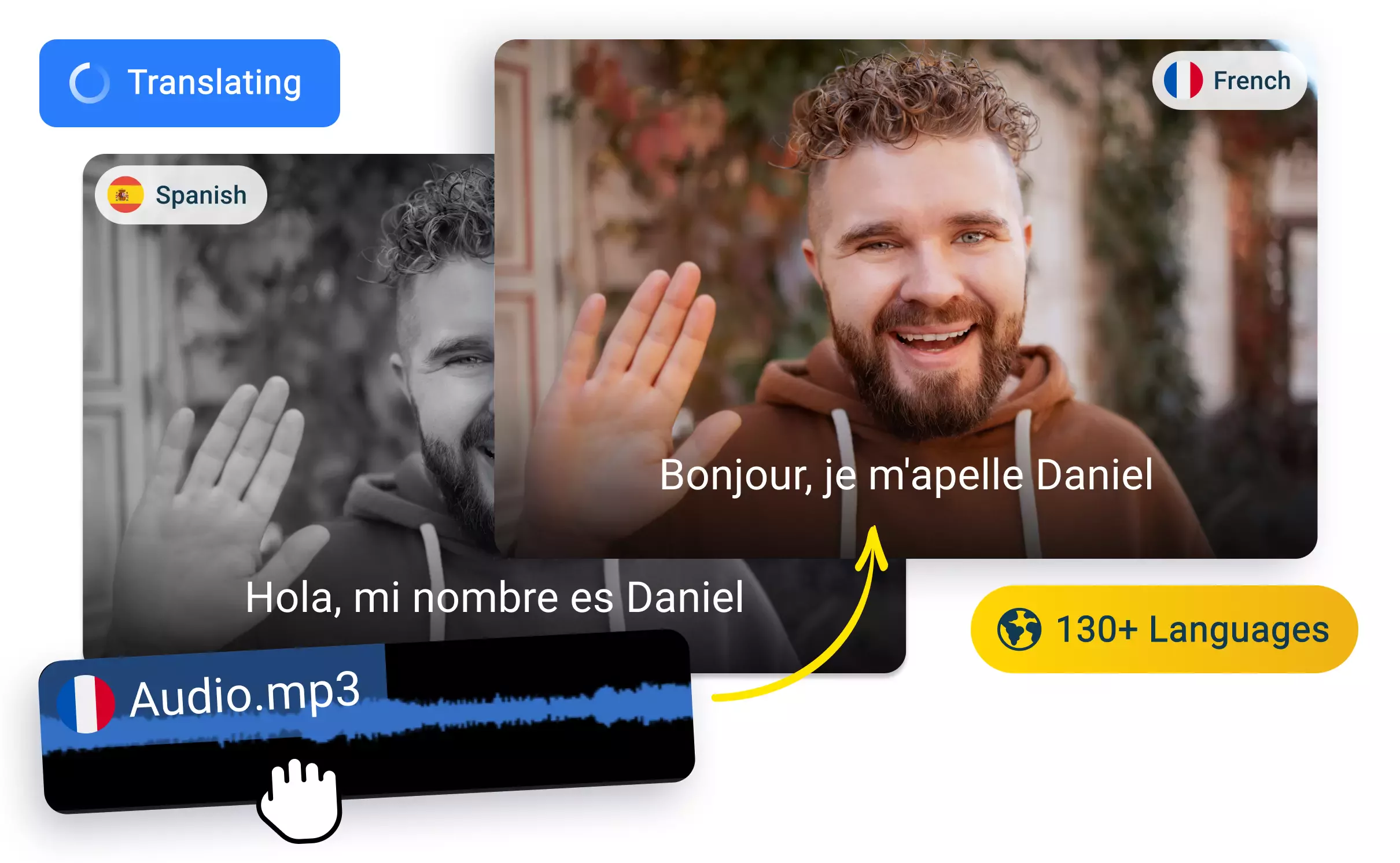
Over 1 million creators use Flixier every day including brands like:
Why use Flixier as a Spanish to French audio translator
Translate any audio and video file format
Transcribe and translate your recordings regardless of format. Upload videos in MP4, MPEG, WMV, or MKV, or import YouTube videos by pasting the link. Generate subtitles or voiceovers in multiple languages and save your translated content directly to your device.
Fine-tune the quality of your audio
Enhance your audio with Flixier's intuitive editor. Remove awkward pauses, extract specific parts, split audio, eliminate background noise, and add sound effects or background music. Create better-sounding content for podcasts, tutorials, or presentations directly from your browser.
Generate voiceovers in 100+ languages
Communicate with global audiences in their native language. Bring your media files to Flixier and generate voiceovers in French, Spanish, or any of the other 100 supported languages. Choose from over 100 realistic voices to match your content's tone and style.
Transcribe any Spanish recording
Create Spanish or French transcripts of your voiceovers, podcasts, meetings, or classes without downloading software. Upload your media file, hit the Transcribe button, and download your transcription in Spanish or any other language. Edit and save it in your desired format.
How to translate Spanish to French audio files
1
Upload your files
2
Transcribe and translate
3
Save or share

Who this is for

Educators

Business Owners

Social Creators

Need more than Spanish to French audio translator?

Edit easily
With Flixier you can trim videos or add text, music, motion graphics, images and so much more.

Publish in minutes
Flixier is powered by the cloud so you can edit and publish your videos at blazing speed on any device.

Collaborate in real-time
Easily collaborate on your projects with Flixier, we offer real-time feedback and sharing of projects.
Still have questions?
We got you!
What audio formats are accepted for Spanish to French translation?
Flixier audio translator is compatible with a wide range of audio formats, so you don't have to worry about your file format. Whether you have MP3, WAV, OGG, WMV, MOV, MKV, AAC, ALAC, or any other popular audio format, Flixier can handle it with ease. Additionally, Flixier makes it simple to convert your audio files to MP3 format, which is widely supported and easy to share and store.
Can I automatically translate audio?
Absolutely! Flixier offers a user-friendly online audio translator that allows you to easily transcribe audio into text in over 130 languages right from your web browser. All you have to do is upload your audio file, and Flixier will automatically generate a transcript for you. You can then utilize the text-to-speech feature to generate new content in Spanish, French, or English using lifelike AI voices. It's a convenient solution for translating audio and creating authentic-sounding translations!
Can I export audio from video to translate?
Sure thing! Thanks to Flixier's audio translator tool, you have the power to separate audio from your videos and save it as an MP3 file on your device. But that's not all! You can also get your audio translated into more than 130 languages online. All you need to do is upload your video, let Flixier automatically generate a transcript, and then simply copy and paste it into the text-to-speech tool. From there, you can select your desired language from the list and even choose a voice that perfectly matches your content. So whether you want voiceovers in French, Spanish, or any other language, Flixier has got you covered!
Can I get a transcript for the translated audio?
Yes, you can generate transcripts for both your original Spanish audio and the translated French version. Download them in formats like SUB, TXT, SRT, VTT, or ASS for further editing or reference.
Can I edit the translated text before downloading the audio file?
Yes, you can edit your transcripts before generating the voiceover. Make any necessary corrections or adjustments to the translated text, then use the Text to Speech feature to create your final audio file.
How many languages can I translate voices to?
Flixier supports translation to over 100 languages, including French, English, German, and many more. You can translate your Spanish audio to any of these languages with the same level of accuracy.


