Translate English to French Audio with AI
Turn your English audio or video into fluent, natural-sounding French directly from your browser.
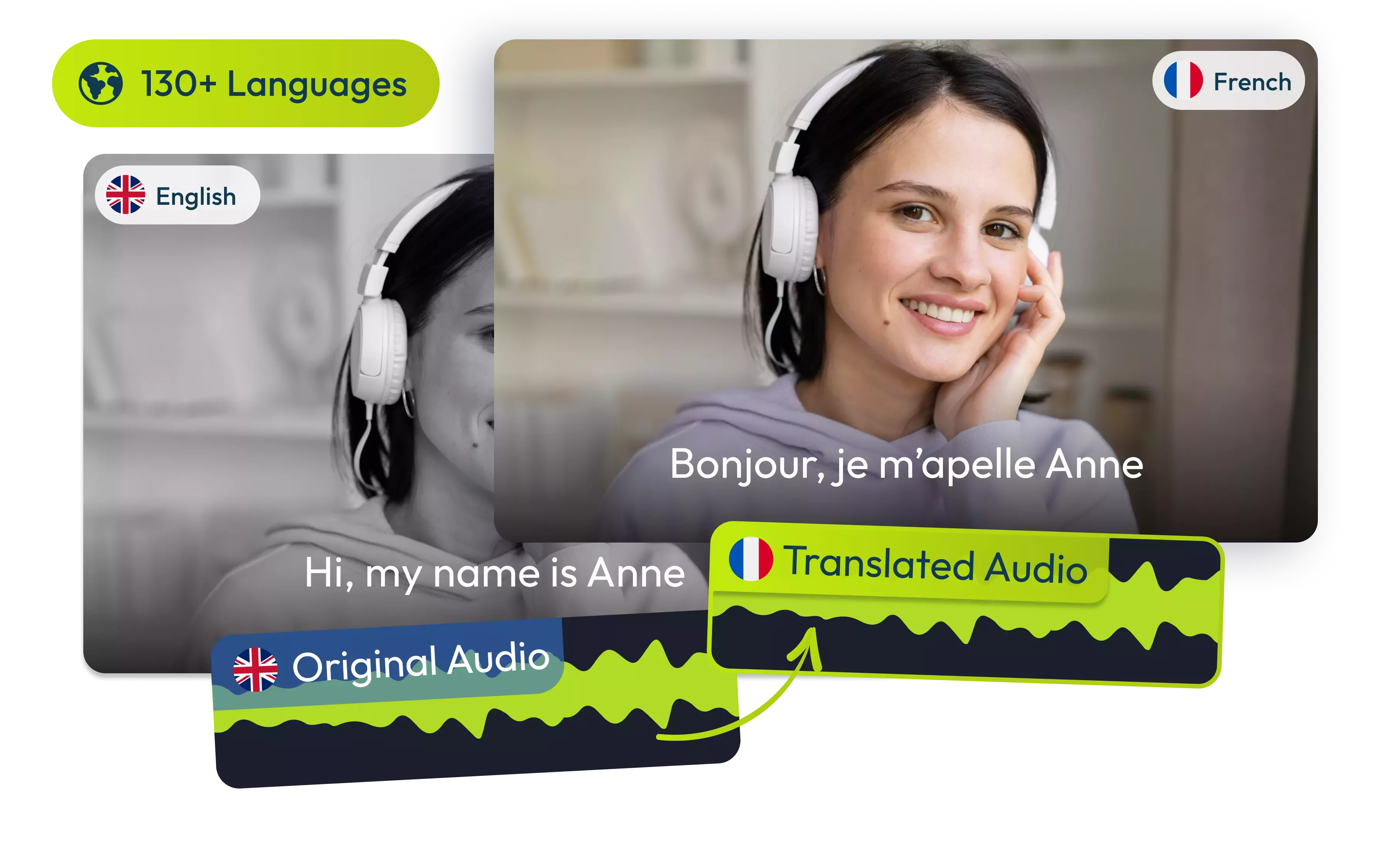
Over 1 million creators use Flixier every day including brands like:
Why Use Flixier to Translate English to French Audio
Translate Using Powerful AI
Translate English audio into fluent French instantly. Flixier's AI accurately detects speech, creates transcripts, and translates them instantly, giving you professional-grade French translations in minutes.
Multiple Audio and Video Files Supported
Do you have an MP3, MP4, AVI, WAV, or FLAC? Flixier supports all of them and many more, so you can upload and translate audio or video without worrying about compatibility or conversions.
Use Online on Any Device or Platform
Flixiers runs entirely in your browser, so no software installation is needed. Translate English audio to French and edit videos from any device, either your laptop, tablet, or mobile, as long as it has a modern browser.
Edit Your File Before Exporting
Perfect your translation before saving or publishing it. Review and edit your French transcription, fine-tune timing, or enhance audio quality, all from one intuitive dashboard. Reduce background noise, balance volume, and improve clarity. Record and translate from the same dashboard.
How to translate English to French Audio Online
1
Upload your English media files
2
Translate English to French Audio
3
Export and Share

Who this is for

Educators

Business Owners

Social Creators

Need more than an online English to French audio translator?

Edit easily
With Flixier you can trim videos or add text, music, motion graphics, images and so much more.

Publish in minutes
Flixier is powered by the cloud so you can edit and publish your videos at blazing speed on any device.

Collaborate in real-time
Easily collaborate on your projects with Flixier, we offer real-time feedback and sharing of projects.
Still have questions?
We got you!
How to change English audio to French audio?
Just go to Flixier's audio translator, upload your English audio files, and get a precise transcript that you can easily translate into French. Use the transcript to create natural-sounding French voiceovers with our text-to-speech tool. All without switching tabs or dealing with complicated installs or downloads. Translating English audio to French is easy with Flixier!
What is the best English to French voice translator?
One of the best English to French voice translators is an online one that you can easily access from any browser, such as Flixier. Forget about using Google Translate; just open Flixier's audio translator, upload your audio or video files, and easily transcribe, translate, and create authentic French voiceovers in just a few minutes. Plus, you can upload all sorts of video file formats like AVI, MPEG, MP4, MP3, and more. It even lets you translate into various languages! It's really that easy when translating English audio to French or needing any other audio translation!
Can I translate a recorded audio file?
Absolutely! With Flixier, you can easily record yourself using your device's microphone from your web browser and get audio translation into French or other 130 languages. Just hit the record button and start creating content in no time. Plus, you can use our advanced audio AI audio enhancer to get rid of background noise, trim any unwanted hums or pauses, and adjust the volume for a top-notch French translation listening experience.
Can I get a transcript for the translated audio?
Yes, Flixier allows you to download the transcript as a text or subtitle file, such as SRT, VTT, TXT, SUB, STL, and more. You can then reuse it as subtitles, for SEO, or other purposes.
Can I edit the translated text before downloading the audio file?
Absolutely, you can always review and modify your French translation in Flixier's subtitle editor before exporting your final voiceover or transcript.
How many languages can I translate voices to?
Flixier supports translation and AI voice generation in more than 103 languages and dialects, from English to French, German, Italian, Spanish, Arabic, and more.


