Translate Portuguese to French Audio with AI
Create eye-catching videos for French audiences with our translator and realistic voiceover generator tool combo
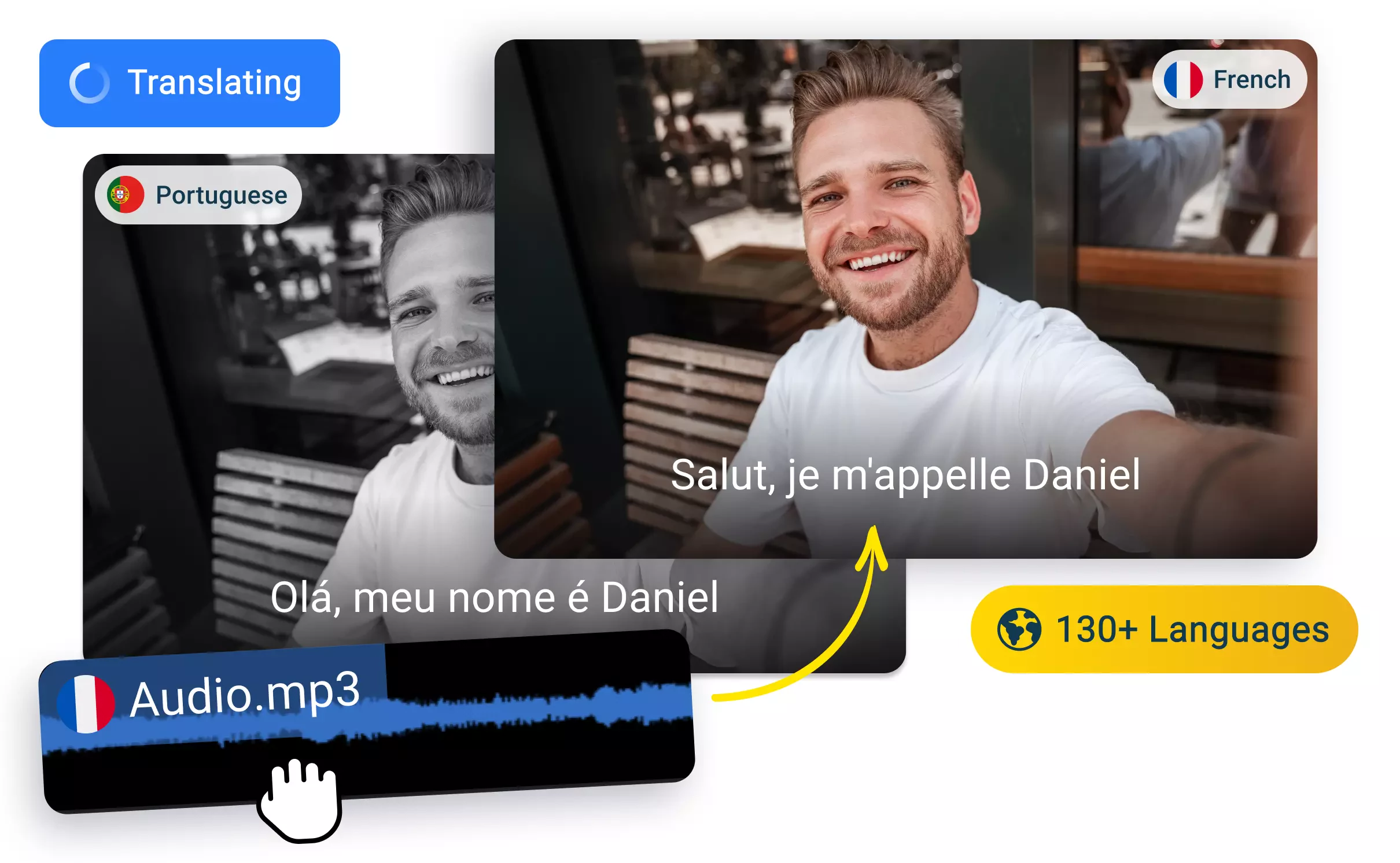
Over 1 million creators use Flixier every day including brands like:
Why use Flixier as a Portuguese to French Audio Translator
Save time and budget on translations
Skip the hassle of hiring expensive voice actors or doing manual translations. Flixier allows you to instantly convert Portuguese content into fluent French entirely in your browser. It's one of the fastest, most cost-effective way to expand your audience without sacrificing quality.
Generate AI-powered realistic French voiceovers
Not only can you effortlessly translate Portuguese to French audio, but you can also create human-like French voiceovers from scratch with our AI text-to-speech feature. Choose from hundreds of AI voice profiles that sound nearly identical to human speech.
Translate Portuguese to French or other 100+ languages
We are constantly working on adding new languages and dialects to our current directory. Why settle for just translating Portuguese to French, when you can reach native speakers from all over the world with Hindi, English, Finnish or German translations?
Craft studio-level French audio
Whether you are recording yourself speaking French or you translate Portuguese to French and auto-generate voiceovers with Flixier’s help, you can achieve a crystal-clear sound to your tracks. Our audio enhancer helps you produce high-quality audio straight from your browser.
How to translate Portuguese to French:
Power up Flixier and import your files into the library. Drag and drop your audio tracks, voice recordings or videos on the timeline.
Right-click your media to Generate subtitles, then use the Translate tab to switch them to French. Copy the text into our Text to Speech tool, select a French voice, and generate your audio. You can then adjust speed, add music, or continue editing your video.
Once you are satisfied with all the edits you’ve made, you can save your French voiceover either as a standalone audio file or as a video featuring a voiceover. Effortlessly share on social media platforms like TikTok, Instagram, or YouTube at the touch of a button.
Who this is for

Educators

Business Owners

Social Creators

Need more than to translate Portuguese to French?

Edit easily
With Flixier you can trim videos or add text, music, motion graphics, images and so much more.

Publish in minutes
Flixier is powered by the cloud so you can edit and publish your videos at blazing speed on any device.

Collaborate in real-time
Easily collaborate on your projects with Flixier, we offer real-time feedback and sharing of projects.
Still have questions?
We got you!
1. Can I translate an audio file into another language?
Of course you can effortlessly translate an audio file into another language! Flixier empowers you to experiment with over 130 languages and dialects including Hindi, English, Portuguese, Finnish, German, and Urdu, so you can reach international audiences easily.
2. Is there a free audio translator?
Flixier is the go-to free audio translator you can try out without downloading third-party applications. Try the free version and explore numerous translation, editing, and voiceover features before you commit to the premium Pro or Business plans.
3. What is the best Portuguese to English translator?
Flixier is the best Portuguese to English translator that leverages neural networks for fast and accurate translations. Explore the fastest online video editor’s multiple functionalities to create engaging content.
Can I get a transcript for the translated audio?
After you translate your audio, you will have a text version of it that you can easily download as a text file.
Can I edit the translated text before downloading the audio file?
After your audio file is translated, the new text appears right in the editor. You can read through it and fix any words or phrases you want to change. When you are happy with the text, you can then create your new audio file.
How many languages can I translate voices to?
You can translate your audio into over 100 different languages and dialects. It's super easy to make your content ready for new audiences all around the world, from Spanish and French to Japanese, and so many more.


