Translate Greek to English Audio with AI
Turn your Greek audio or video content into fluent, natural-sounding English directly from your browser.
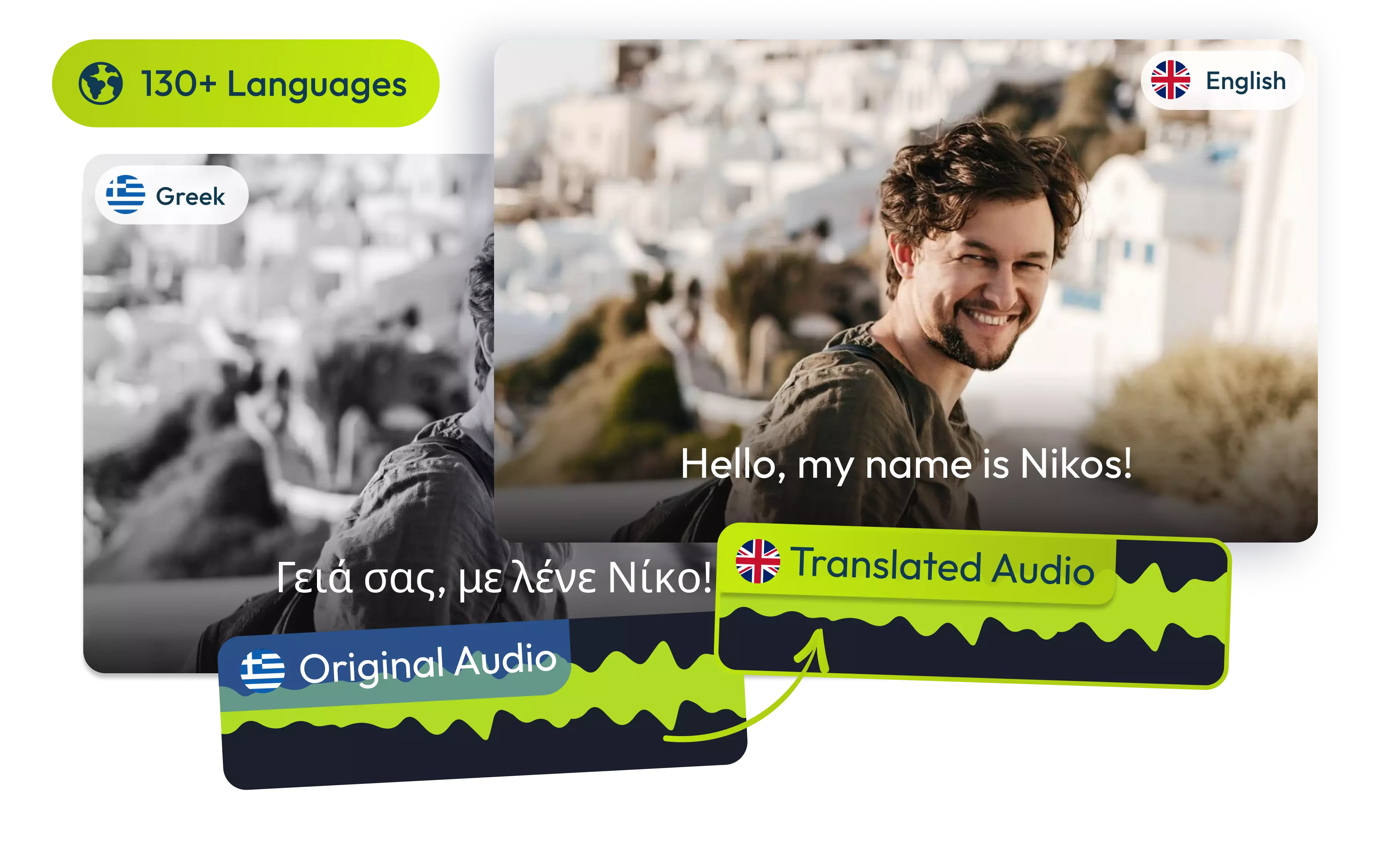
Over 1 million creators use Flixier every day including brands like:
Why Use Flixier to Translate Greek to English Audio
Use Online on Any Device or Platform
Translate audio directly from your browser, with no additional downloads or installs. Flixier can translate your recordings from any device, whether desktop or laptop, and supports all major operating systems.
Generate and Edit Subtitles
Automatically generate Greek subtitles and translate them to English. Review, edit, or style them with different colors, fonts, and placements. Export your subtitles in SRT, VTT, SUB, STL, or TXT format or embed them directly into your video project.
Multiple Audio and Video Files Supported
With Flixier, you won't have to worry about file conversions or compatibility issues, since it can handle all popular formats. You can translate MP3, MP4, WAV, AVI, MOV, FLAC, MKV, and many more with just one click.
Enhance Your Audio Before Exporting
Clean up background noise, adjust volume levels, and balance speech clarity with Flixier's built-in AI audio enhancer. Perfect your translated content before sharing it with your English-speaking audiences.
How to translate Greek to English Audio Online
1
Upload your Greek media files
2
Translate the Greek audio to English
3
Save or Publish
Who this is for

Educators

Business Owners

Social Creators

Need more than a Greek to English audio translator?

Edit easily
With Flixier you can trim videos or add text, music, motion graphics, images and so much more.

Publish in minutes
Flixier is powered by the cloud so you can edit and publish your videos at blazing speed on any device.

Collaborate in real-time
Easily collaborate on your projects with Flixier, we offer real-time feedback and sharing of projects.
Still have questions?
We got you!
Can you translate Greek to English audio with Flixier?
Absolutely! You can easily use Flixier's audio translator to translate Greek audio to English. Just generate subtitles for your video and have them translated into English. After translating your Greek audio, you can copy the text into our Text to Speech tool to generate some realistic AI-powered voiceovers in English.
Is audio translation from Greek to English free?
You can easily generate English audio translations for free. There's no charge for using our subtitle and audio translation tools, and you can do it with or without a Flixier account. Just open Flixier in your browser, upload your videos, and enjoy effortless English audio translation. It's that simple with Flixier to translate Greek audio files!
Can I download my subtitles in English?
Absolutely! You can easily get subtitles automatically generated and translated into English from your Greek video or Greek audio file. Plus, you can choose your favorite format, like .TXT or.SRT, STL, VTT, and many other text files, and download the subtitle file right to your device for future use.
Can I get a transcript for the translated audio?
Yes, in fact, you can download your translated English transcript in multiple formats such as SRT, VTT, TXT, SUB, and many more. If you require a specific format for subtitles, SEO, or content repurposing, Flixier can help you.
Can I edit the translated text before downloading the audio file?
Absolutely, Flixier allows you to review and adjust the English translations along with the Greek ones before generating your final voiceovers or exporting text and subtitle files.
How many languages can I translate voices into?
Flixier supports translations and AI-generated voiceovers in more than 100 languages and dialects, including English, Italian, Spanish, French, Turkish, and more.
Can I translate to different English dialects?
Yes, Flixier lets you choose from different English accents, including American, British, or Australian, so your audio sounds just right for your audience.


