Translate Dutch audio to English
Flixier helps you translate Dutch audio to English automatically with AI, without wasting time transcribing videos manually.
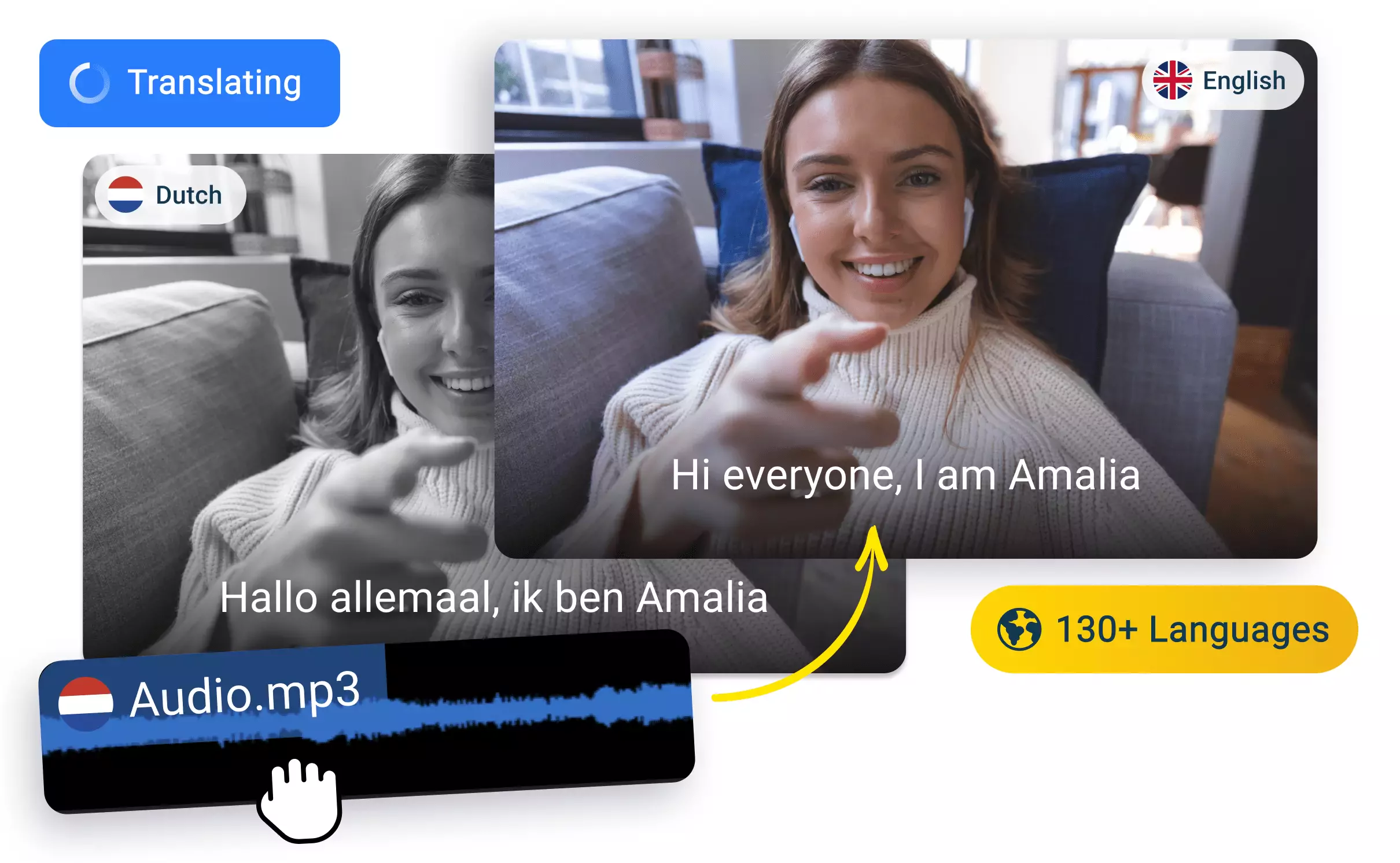
Over 1 million creators use Flixier every day including brands like:
Why Use Flixier to Translate Dutch to English audio?
Automatic Dutch language to English translation
Flixier analyzes your audio to generate an accurate translation from Dutch to English automatically, in just a few seconds. You can read the entire translation and correct any errors easily without leaving the editor.
Dub your Dutch videos in English using AI
After translating your audio with Flixier, you can save the transcript and paste it into our AI text-to-speech tool to create human-like voiceovers without recording anything yourself. Try out dozens of different voices using the preview button! Tweak the Voice Settings to perfection before adding the new dub to your library.
Convert Dutch to English online
You don’t need to download or install apps on your computer to convert Dutch to English using Flixier. Our tool runs entirely in your browser, so you can use it to translate audio recordings on any device that runs Google Chrome without worrying about compatibility issues.
Don’t worry about file formats
Flixier is compatible with all the popular media file types, both audio and video. That means you never have to worry about compatibility issues when using our tool. Just drag your files over to the Import menu, and they’ll automatically be converted to MP3 or MP4 so you can edit them in your browser and play them back on any device.
How to translate Dutch to English:

Who this is for

Educators

Business Owners

Social Creators

Need more than translating Dutch to English?

Edit easily
With Flixier you can trim videos or add text, music, motion graphics, images and so much more.

Publish in minutes
Flixier is powered by the cloud so you can edit and publish your videos at blazing speed on any device.

Collaborate in real-time
Easily collaborate on your projects with Flixier, we offer real-time feedback and sharing of projects.
Still have questions?
We got you!
Can I get a transcript of the translated audio?
When you translate audio with Flixier, it automatically generates a transcript of the translation. You can edit this transcript and save it to your computer as a text file.
Can I edit the translated text before downloading the audio file?
You’re free to edit the translated text before generating an audio file.
How many languages can I translate voices to?
Flixier allows you to translate audio to over 100 languages.


