Translate English to Sindhi Audio
Accurate and easy-to-use English to Sindhi audio translation tool
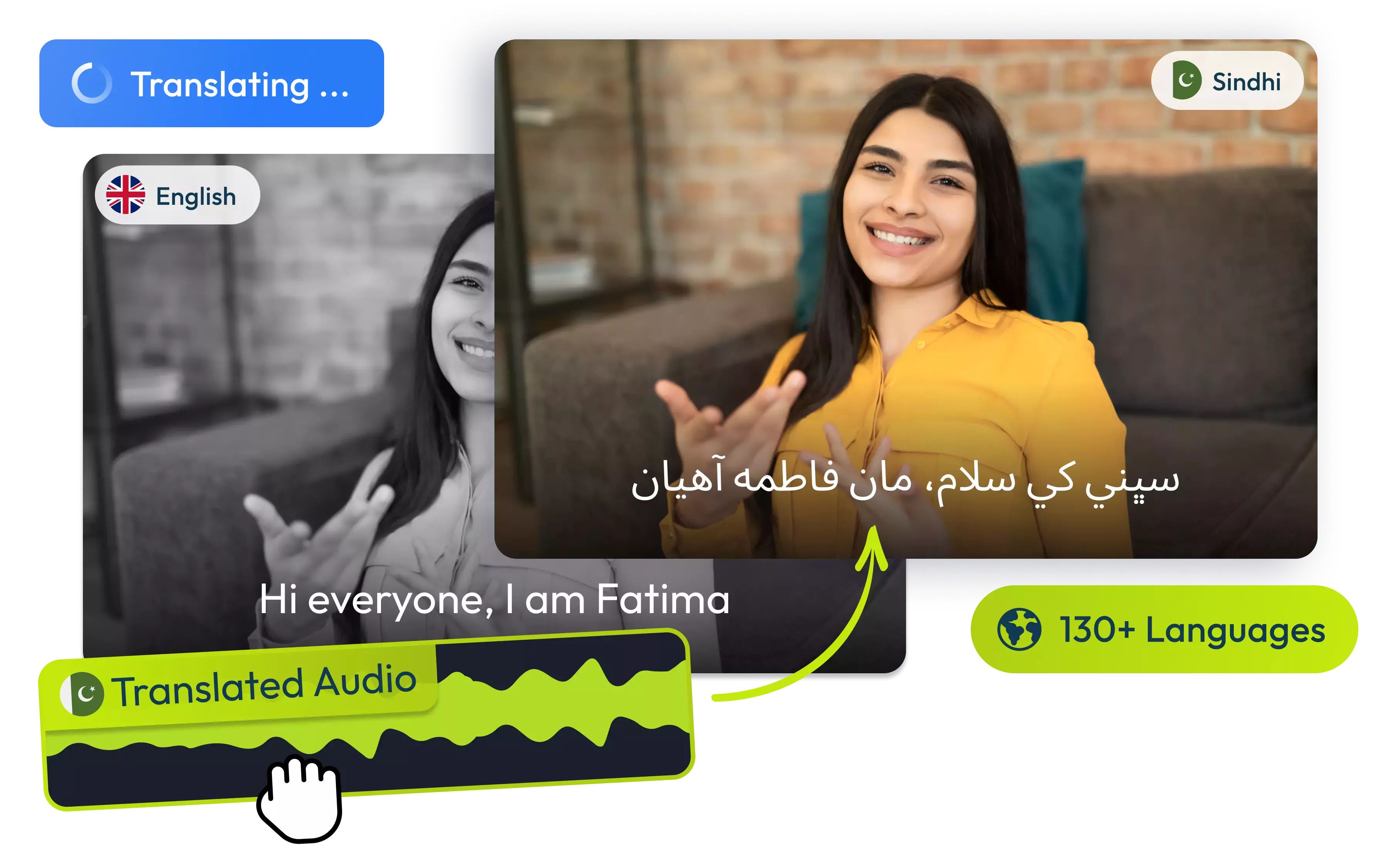
Over 1 million creators use Flixier every day including brands like:
Why use Flixier to translate English to Sindhi audio
Quick and precise translations
Convert your English recordings to Sindhi text in just minutes. Generate subtitles, captions, or voiceovers without the hassle of manual translation or the cost of professional services. Deliver clear, dependable content that connects with Sindhi-speaking audiences.
Realistic voiceovers in over 100 languages
Generate voiceovers in Sindhi and more than 100 other languages. Just add your text, pick a voice that fits your content, and create audio that sounds smooth and professional for any project.
Simple editing and flexible exports
Bring in any audio or video file, make your changes, and save in the formats you need. Adjust volume, clean up background noise, remove pauses, and polish your audio with easy-to-use editing features, all in one online workspace.
Reach audiences worldwide
Transcribe and translate content across 100+ languages and dialects with voiceovers that sound genuine, including Sindhi. Make your videos, podcasts, and tutorials accessible to people everywhere, no matter what language they speak.
How to translate English to Sindhi audio
1
Upload your media
2
Translate to Sindhi
3
Download or share

Who this is for

Educators

Business Owners

Social Creators

Need more than an English to Sindhi audio translator?

Edit easily
With Flixier you can trim videos or add text, music, motion graphics, images and so much more.

Publish in minutes
Flixier is powered by the cloud so you can edit and publish your videos at blazing speed on any device.

Collaborate in real-time
Easily collaborate on your projects with Flixier, we offer real-time feedback and sharing of projects.
Still have questions?
We got you!
What is the process for translating an audio file or voice recording?
If you're looking to translate an audio or voice recording, Flixier, an advanced online video editor, can help you out! With Flixier, you can easily generate transcripts of your audio or video file and translate them to over 130 languages online. The best part is that you can create subtitles or AI voice overs with just a few clicks, all from the comfort of your browser. Plus, you can customize your subtitles and fine-tune your audio to create compelling content that will reach audiences all over the world.
How can I translate an audio file into English?
You can easily import your audio file from your device or other cloud storage services onto Flixier. Alternatively, record yourself speaking in your native language using Flixier's Record option. Flixier makes it super easy to generate a transcript from your audio and translate it into English, Sindhi, Chinese, Turkey, or any of the other 130 languages available. All you have to do is paste your audio transcript and use Flixier's text-to-speech option to generate a voiceover in English. It's that simple!
How do I convert a Sindhi video into English through translation?
Flixier offers a cloud-powered technology that enables you to effortlessly convert a Sindhi video to English and vice versa without compromising on the quality of the video. Our advanced video translation tool saves you both time and effort. Simply upload your Sindhi video to Flixier, and it will automatically generate subtitles. These subtitles can be easily translated into English and used to create a human-like voiceover for your Sindhi video
Can I get a transcript for the translated audio?
Yes, you can download your translated subtitles as a transcript in TXT, SRT, or SUB format after translation is complete.
Can I edit the translated text before downloading the audio file?
Absolutely. You can review and edit the translated subtitles before generating voiceovers or exporting your final audio file.
How many languages can I translate voices to?
Flixier supports translation and voiceover generation in over 100 languages, including Sindhi, making it easy to reach global audiences.


