English to Swahili Translation Audio with AI
Translate English audio or video into Swahili right from your browser. Make your content accessible with just a few clicks, no downloads, file conversions, or experience needed.
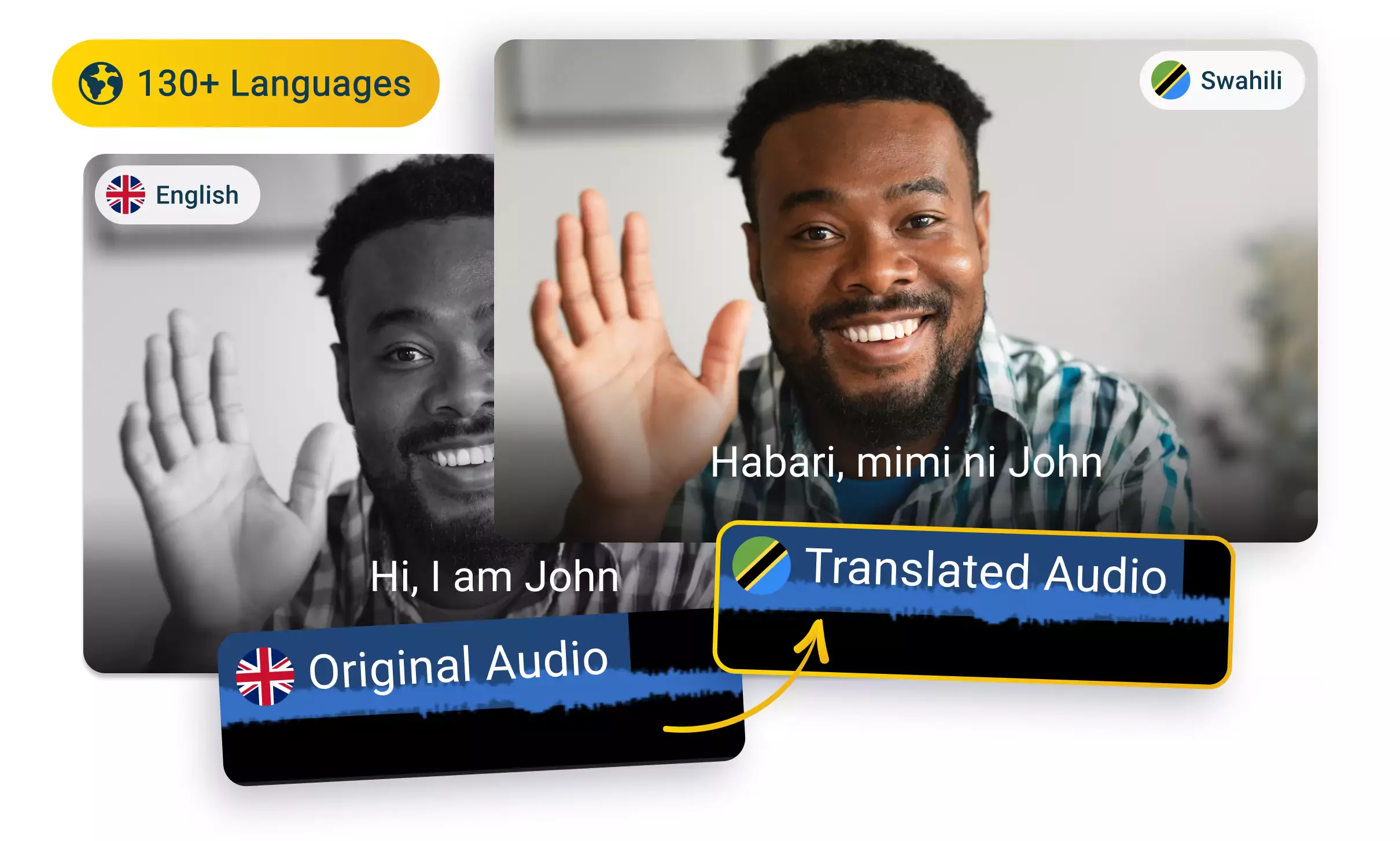
Over 1 million creators use Flixier every day including brands like:
Why Use Flixier to Translate English to Swahili Audio
Translate English Content Fast with AI
Thanks to Flixier’s cloud-powered technology, it processes your English audio and instantly translates it into accurate Swahili, saving you time and keeping your workflow smooth on any device.
Create Videos with Your Translation
Generate images or entire footage, then add sound effects and subtitles to your translated audio. Flixier’s AI helps you build engaging videos for Swahili audiences with just a few clicks.
Generate Realistic Swahili Voiceovers
Take your English transcript and turn it into fluent, human-like Swahili voiceovers. Choose from multiple AI voice options to match your tone and style.
Add and Customize Your Subtitles
Generate accurate subtitles in more than 100 languages and design them to fit your brand, and make your videos stand out. Choose from dozens of styles and animations or create your own.
How to translate English audio to Swahili Online
1
Upload your English audio or video files
2
Generate subtitles and translate audio
3
Save and publish

Who this is for

Educators

Business Owners

Social Creators

Need more than an Engllish to Swahili audio translator?

Edit easily
With Flixier you can trim videos or add text, music, motion graphics, images and so much more.

Publish in minutes
Flixier is powered by the cloud so you can edit and publish your videos at blazing speed on any device.

Collaborate in real-time
Easily collaborate on your projects with Flixier, we offer real-time feedback and sharing of projects.
Still have questions?
We got you!
How does an audio translator work?
An online audio translator like Flixier works by using AI to analyze the spoken words in your audio and translate them to a different language in the form of subtitles.
Are voice translators any good?
Voice translation technology has advanced fast in the last few years, and Flixier uses top-of-the-line algorithms to translate audio as accurately as possible, but it’s always a good idea to proof-read auto-generated subtitles and make sure there aren’t any misinterpretations or mistakes.
How long does it take to translate 1 minute of audio from English to Swahili?
Thanks to Flixier’s powerful cloud servers, it shouldn’t take longer than a few seconds to translate one minute of audio from English to Swahili.
Can I get a transcript for the translated audio?
Yes, with Flixier, you can download your translated Swahili transcript as an editable text or subtitle file, which you can easily reuse in other projects.
Can I edit the translated text before downloading the audio file?
Absolutely, Flixier allows you to modify your translated text before generating or exporting your Swahili audio or subtitles.
How many languages can I translate voices into?
Flixier supports translations and voiceovers in over 130 languages and dialects, including Swahili, English, French, Dutch, Arabic, and more.


