Transcribe French Speech to Text
Transcribe French audio to text accurately, directly in your browser
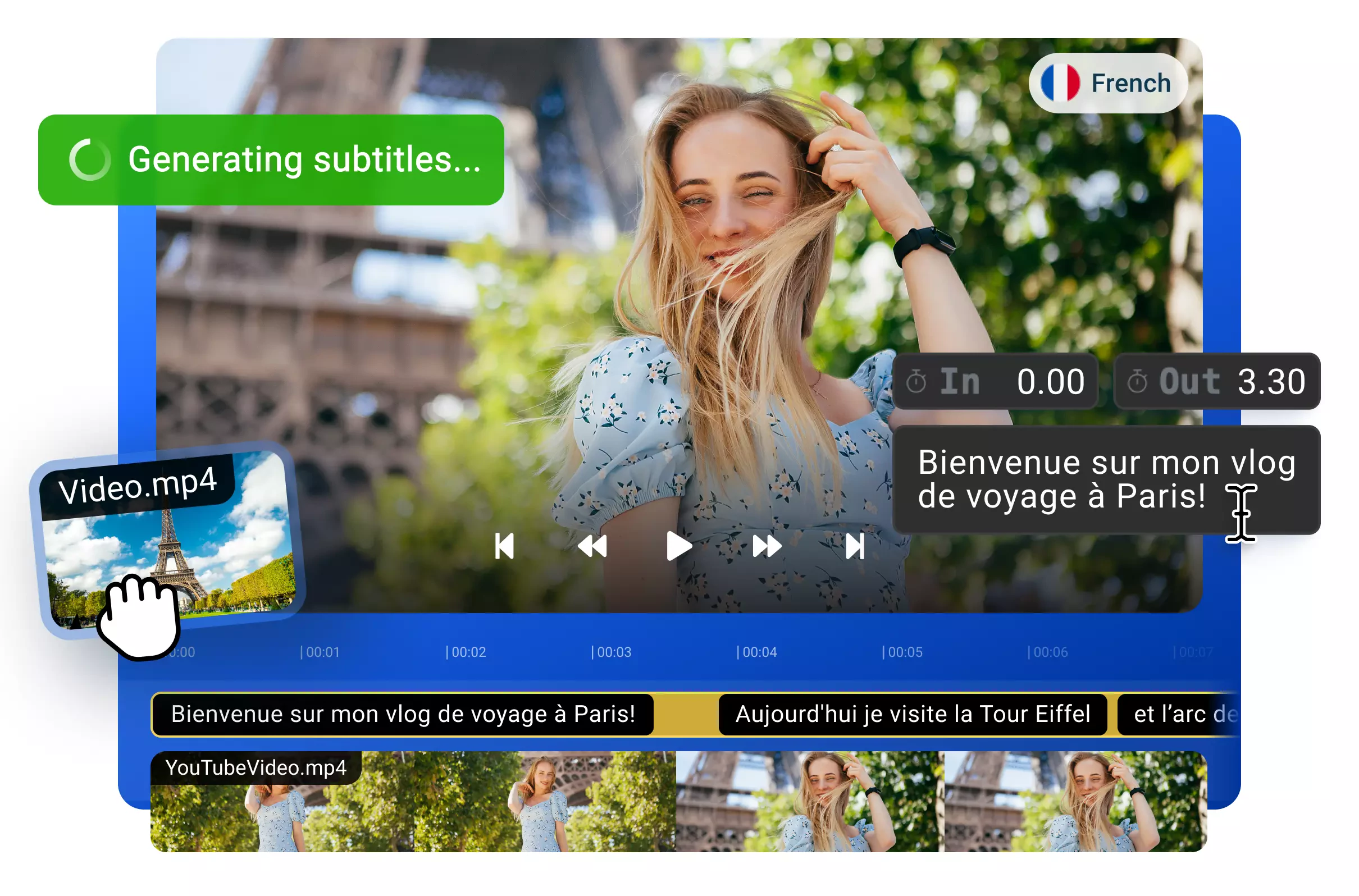
Over 1 million creators use Flixier every day including brands like:
Why use Flixier to transcribe French audio?
Transcribe French audio in your browser
You don’t need to download or install any software to convert your French audio to text. Our tool runs entirely in your browser!
Edit your transcript freely
After you generate your transcript, you can edit it freely directly from Flixier. Change any of the text, tweak the timings, and more!
Translate French transcripts automatically
Use Flxier to translate your French transcripts to over 100 languages in seconds. Save each version of the transcript to your computer as a text or subtitle file.
Generate subtitles for French audio
Use Flixier to create subtitles for your audio. Save them to your computer separately or customize them with effects and animations using the video editor and embed them into your video.
How to transcribe French audio:
Who this is for

Educators

Business Owners

Social Creators

Need more than a French transcription generator?

Edit easily
With Flixier you can trim videos or add text, music, motion graphics, images and so much more.

Publish in minutes
Flixier is powered by the cloud so you can edit and publish your videos at blazing speed on any device.

Collaborate in real-time
Easily collaborate on your projects with Flixier, we offer real-time feedback and sharing of projects.
Still have questions?
We got you!
Which formats can I export my French files into?
You can download your French transcript as a TXT file with or without timestamps, or you can save it to your computer as a subtitle file. Supported subtitle formats are SRT, VTT, STL, SBV, SUB, ASS, DXFP, and TTML.
Can I manually edit the French transcript after it’s generated?
You can edit your transcript in Flixier after it’s generated, or save it to your computer and edit it using your preferred text editor.
How can I maximize the accuracy of my transcripts?
To maximize the accuracy of your transcript, make sure your audio has no overlapping speech or overbearing background noise.


