Vietnamese Speech to Text
Automatically convert Vietnamese audio into accurate transcripts and customizable video captions in your browser
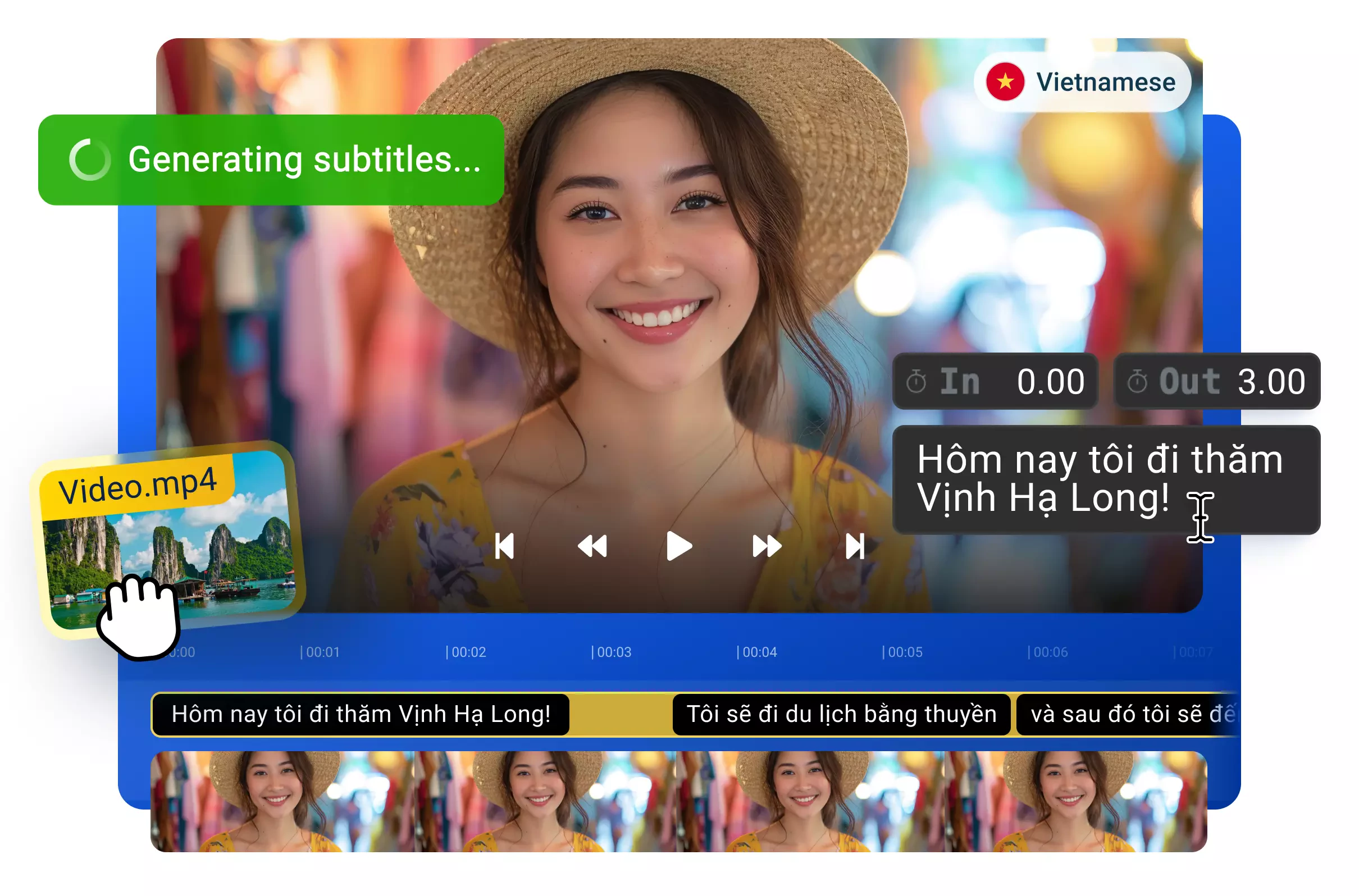
Over 1 million creators use Flixier every day including brands like:
Why Use Flixier to transcribe Vietnamese speech to text
Use online on any browser
Access Flixier's Vietnamese speech to text converter directly in your browser, no software or downloads required. Work seamlessly on any device, whether you're on Windows, Mac, or Linux, with instant processing power.
Extract text from any Vietnamese audio
Transform any Vietnamese audio source into readable text, from online meeting recordings and podcasts to Twitch streams and YouTube videos. Save transcripts for future reference, documentation, or content repurposing.
Customize generated subtitles
Fine-tune your Vietnamese captions with complete creative control. Experiment with different fonts, colors, text placements, and animation presets to perfectly match your video's style and brand identity.
File format flexibility
Import Vietnamese audio in multiple formats and convert files as needed before transcription. Export your transcripts as SRT, VTT, TXT, or other subtitle formats. Use Flixier's built-in audio converter to transform sound files to MP3, eliminating the need for additional tools.
How to transcribe Vietnamese speech to text
Open Flixier in your browser and import your Vietnamese audio or video file. Bring content from your computer, paste YouTube links, or add recordings from platforms like Twitch—no downloads or installations needed.
Select your file from the timeline and click Generate subtitle to start the automatic transcription process. Flixier's AI will accurately convert your Vietnamese speech to text in seconds, ready for download or editing.
Download your transcript as a text or subtitle file, or integrate the captions directly into your video. Customize fonts, placements, and styling, then export your finished project and publish online instantly.
Who this is for

Educators

Business Owners

Social Creators

Need more than a speech to text Vietnamese transcript generator?

Edit easily
With Flixier you can trim videos or add text, music, motion graphics, images and so much more.

Publish in minutes
Flixier is powered by the cloud so you can edit and publish your videos at blazing speed on any device.

Collaborate in real-time
Easily collaborate on your projects with Flixier, we offer real-time feedback and sharing of projects.
Still have questions?
We got you!
What is the Vietnamese speech to text app?
Flixier’s speech to text Vietnamese transcript generator is a tool that relies on AI to extract text from audio files, which you can save for future use or use as captions in your video.
How long does speech to text take?
Using Flixier’s speech to text tool, transcribing Vietnamese audio takes only a few seconds.
Is it free to use the speech to text app?
Yes, you can use Flixier’s speech to text tool for free to try it out for as long as you want, although you have some limitations in terms of export size and media back-up.
Which formats can I export my Vietnamese file to?
Flixier supports multiple export formats for Vietnamese transcripts including SRT, VTT, TXT, and other standard subtitle formats. You can also export your final video with embedded captions in MP4, MOV, or other popular video formats.
Can I manually edit the Vietnamese transcript after it's generated?
Yes, you can easily edit the generated Vietnamese transcripts directly in Flixier. Make corrections, adjust timing, modify text, and customize the appearance of your captions before downloading or embedding them in your video.
How can I maximize the accuracy of my transcripts?
For best results, use clear audio with minimal background noise, ensure speakers articulate clearly, and use quality recording equipment. You can also review and manually correct any errors in the generated transcript to achieve 100% accuracy.


