Verbatim Transcription
Capture every word and sound from your audio or video with the fastest online verbatim transcription tool, ensuring ultimate accuracy
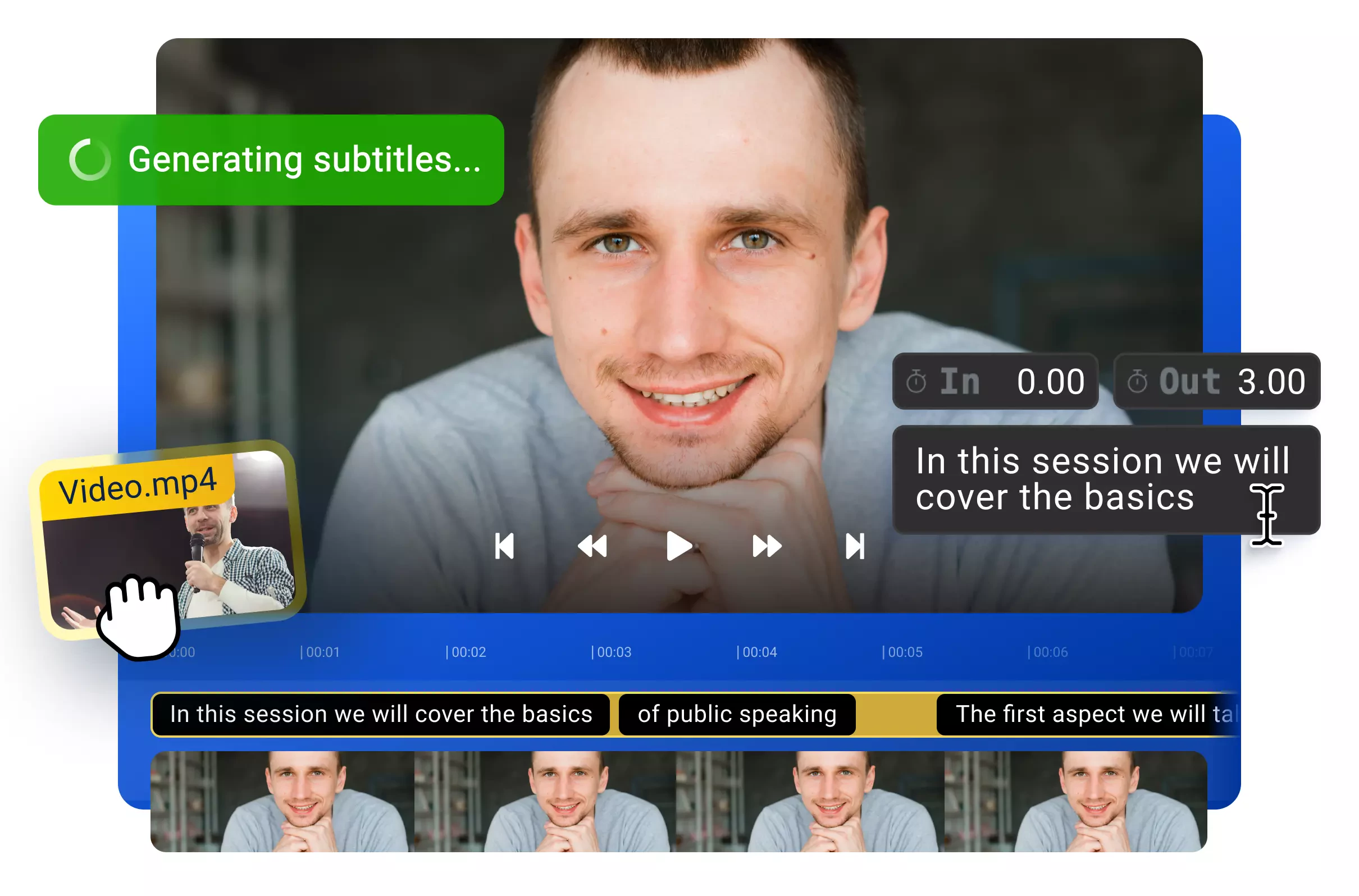
Over 1 million creators use Flixier every day including brands like:
Why Use Flixier as Your Verbatim Transcription Tool
Customize generated transcription
Once your transcript is automatically generated, you are given complete control to fine-tune both the content and the visual presentation of the text. This allows for total customization to match your project's aesthetic and branding.
Transcribe any audio or video format
Whether it's a YouTube tutorial, a Zoom meeting, a podcast, or an interview, Flixier has got you covered. Upload your audio or video files in multiple formats like MP3, AVI, WMV, MKV, or MPEG, and instantly convert them to text. Additionally, you can paste a link, and Flixier will automatically import it to your library.
Get full verbatim transcription online
Enhance your transcription experience with Flixier's intelligent verbatim transcription tool powered by AI. Easily convert text to speech with utmost accuracy and get a full transcript Get an exact record of your audio to use as subtitles, generate voice overs in foreign languages, or download as a TXT file.
Translate in over 100 languages
Experience the power of Flixier and effortlessly generate a full verbatim transcription and instantly translate it into more than 100 languages and dialects. Make your content accessible by translating it into English, Spanish, Dutch, or Chinese at the touch of a button. You can save it in various formats or add it to your video as subtitles or captions.
How to Generate Verbatim Transcriptions

Who this is for

Educators

Business Owners

Social Creators

Need more than a verbatim transcription tool?

Edit easily
With Flixier you can trim videos or add text, music, motion graphics, images and so much more.

Publish in minutes
Flixier is powered by the cloud so you can edit and publish your videos at blazing speed on any device.

Collaborate in real-time
Easily collaborate on your projects with Flixier, we offer real-time feedback and sharing of projects.
Still have questions?
We got you!
What are the rules for full verbatim transcription?
Full verbatim transcriptions capture everything that's said, including filler words, pauses, or stutters. This means you get precise transcriptions of your audio, with every word captured exactly as it's spoken. Flixier's transcription tool makes it easy to get full verbatim transcriptions with the highest accuracy, helping you create accessible and searchable content more efficiently.
What are the disadvantages of verbatim transcription?
When generating a verbatim transcription, you can get every word spoken, transcribing every um, uh, hmm, false start, or background noise, which can result in difficult-to-read transcription. But with Flixier, you don't need to stress about that. You can easily get an accurate transcription of your video or audio and even edit the text before downloading it. This way, you'll have a perfectly crafted transcription to use and share.
Why use verbatim transcription?
Sometimes, it's best to transcribe word for word, like in court statements, interviews, or movie scripts. When you're sharing your video online, it's important to have an accurate word-for-word transcription to capture all the spoken details that other informal verbatim transcription tools might miss.
Which formats can I export my verbatim transcription to?
You can export your verbatim transcription in multiple popular formats, including TXT, TXT No Timestamps, SRT, VTT, STL, SUB, and more, for easy editing and sharing.
Can I manually edit the verbatim transcript after it's generated?
Yes, absolutely. Once the transcription is generated, you can click on the subtitle file to manually edit the text, adjust timings, and customize the font, size, and color within Flixier's editor.


