Audio Cleaner & Background Noise Removal
Remove background noise and improve audio quality in your browser without editing experience.
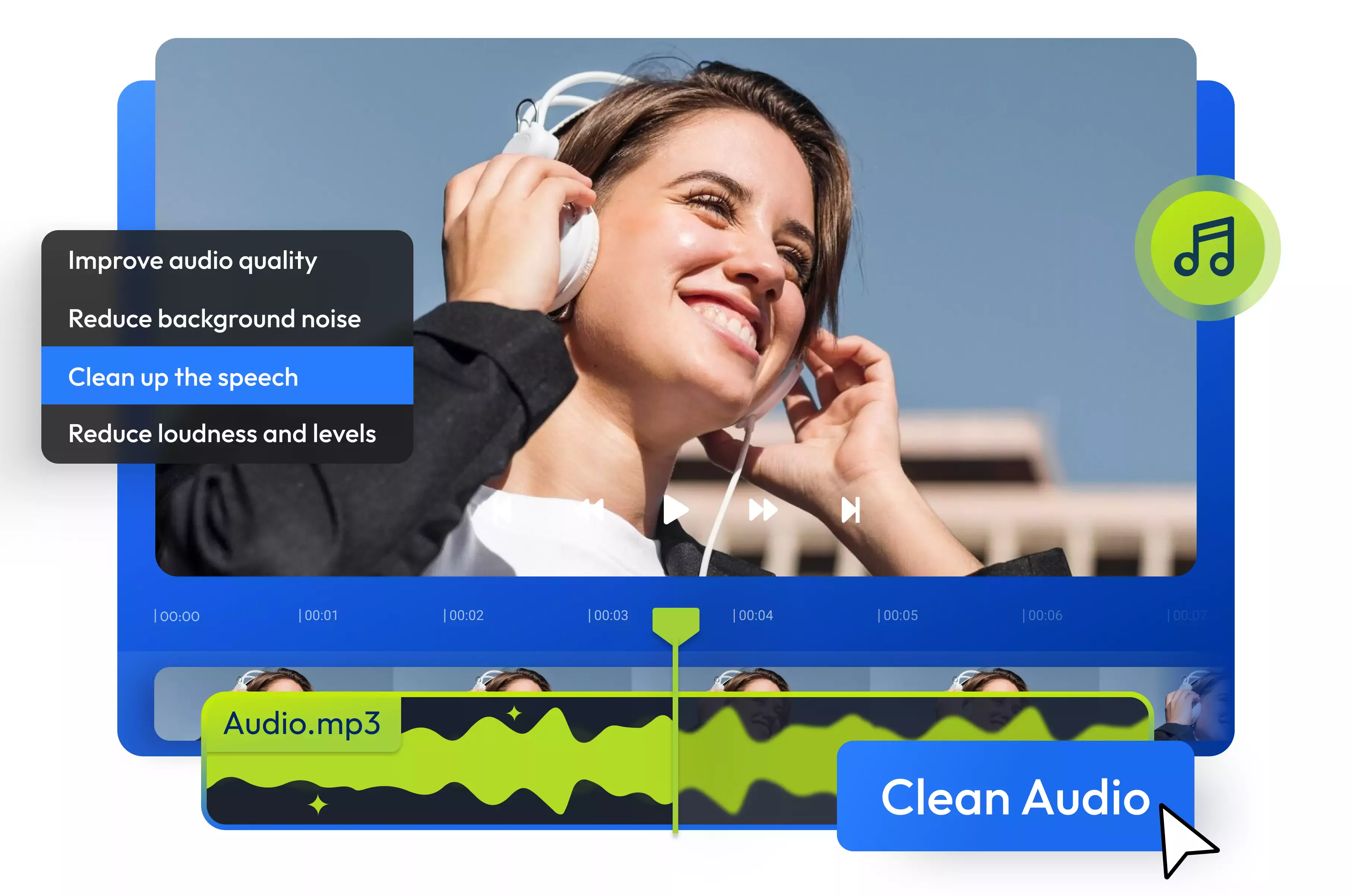
Over 1 million creators use Flixier every day including brands like:
Why Use Flixier to Clean Audio & Remove Background Noise
Works in Your Browser
You don’t need to download or install any software. Open Flixier on any device with internet access. Cloud processing handles the work, so your computer specs don't matter.
Full Audio Editor Included
Trim, cut, split, and mix audio tracks. Record your voice, sync audio with video, and handle all your audio editing from one place.
Automatic Noise Removal
Remove background noise, echoes, and unwanted sounds from your recordings. Adjust volume levels and improve speech clarity for podcasts, voiceovers, and video content with a few clicks.
Edit Multiple Tracks
Work with several audio files at once. Adjust volume for each track separately. Connect your social media accounts to share finished content directly to Instagram, TikTok, or YouTube.
How to Clean Audio Online
Who this is for

Educators

Business Owners

Social Creators

Need more than an audio cleaner?

Edit easily
With Flixier you can trim videos or add text, music, motion graphics, images and so much more.

Publish in minutes
Flixier is powered by the cloud so you can edit and publish your videos at blazing speed on any device.

Collaborate in real-time
Easily collaborate on your projects with Flixier, we offer real-time feedback and sharing of projects.
Still have questions?
We got you!
What does cleaning audio do?
Cleaning up an audio file involves getting rid of any unwanted background noise that might be distracting. These could include things like the hum of your computer, passing cars, or even accidental breathing or mouth sounds that the microphone may have picked up.
Can you improve audio quality with Flixier?
Absolutely! Our AI background noise remover tool can help you make your volume levels more consistent, remove background noise, and enhance your speech without compromising the audio quality. You also have the option to add sound effects and replace background noise with background music from our royalty-free library.
How do I clean up audio recordings?
You have a couple of options for cleaning up your audio recordings. You can use a professional DAW program (that's short for Digital Audio Workstation) to do it manually, or you can take the quicker route and use an online audio enhancer like Flixier. With Flixier’s AI background noise remover, you can clean up the speech in your videos and audio files without needing any editing skills. Just choose your content type and click the Enhance Audio button, and Flixier will work its magic to give you crisp, clear audio.


