Add Emojis to Videos Online Fast & Free
Put emoji on video to boost engagement and make your content more fun, no installs, no delays.
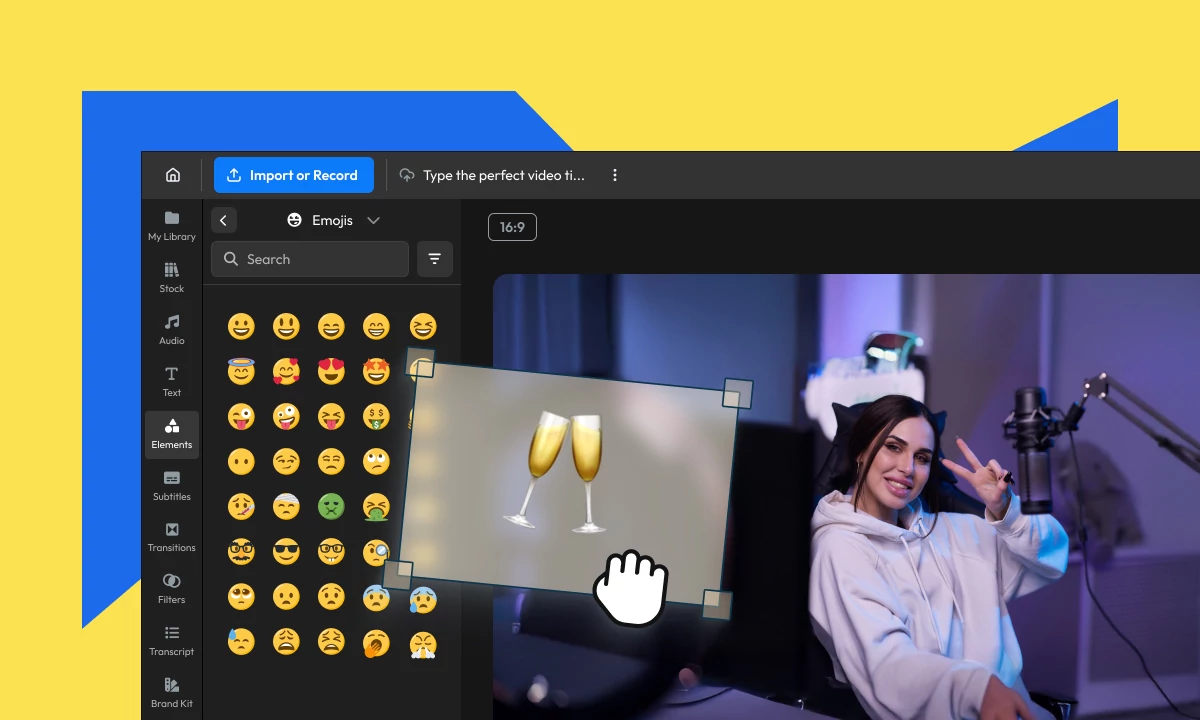
Over 1 million creators use Flixier every day including brands like:
Why Use Flixier to Add Emojis to Video?
Add emojis to videos & more cool effects
Integrating animated titles and motion graphics into videos takes your content game to the next level. Put emoji on video and you’ve got the perfect mix for better engagement.
Edit videos like a pro
Go beyond emojis. You can use Flixier to cut, crop, add effects and transitions, and even AI-powered enhancements to make eye-catching content. No need for advanced editing skills.
Add copyright-free music and sound effects
Crafting captivating content doesn’t stop as you add emojis to videos. Blend stunning footage with royalty-free music and never worry about copyright infringement again with Flixier.
Share videos on social media
Use our social media video maker and share fun and engaging content straight to YouTube, TikTok, Instagram, Facebook, Pinterest, or other social media platforms. Effortlessly share videos at the touch of a button, saving both time and effort.
How to add emojis to videos:
1
Import your video
2
Put emoji on video and edit
3
Download and share
Who this is for

Educators

Business Owners

Social Creators

Need more than to add emoji to videos?

Edit easily
With Flixier you can trim videos or add text, music, motion graphics, images and so much more.

Publish in minutes
Flixier is powered by the cloud so you can edit and publish your videos at blazing speed on any device.

Collaborate in real-time
Easily collaborate on your projects with Flixier, we offer real-time feedback and sharing of projects.
Still have questions?
We got you!
Can you put emoji in a video?
Of course! Add emoji to videos with Flixier and take your content to the next level by integrating GIFs, stickers, and even other images or videos to make it more entertaining.
How do I edit the emojis on my video?
Simply add emoji to your videos with Flixier and then select them to resize and adjust their position on the screen.
What is the free app that adds emojis to videos?
Flixier is the go-to online video editor that lets you put emoji on videos and make any other edits you might need. The free trial gives you access to various resources and tools that step up your content game.


