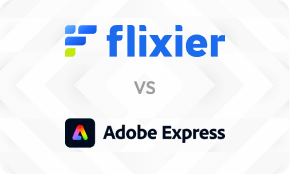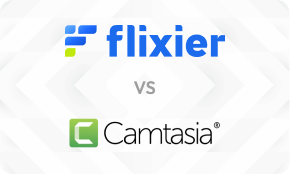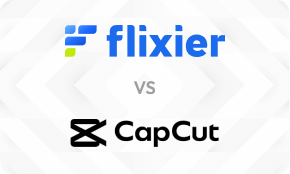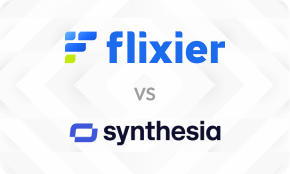Why Creators
and Teams
Choose Flixier
Compare Flixier to tools like Camtasia, Veed, and Adobe, and see why everyday creators and teams choose speed and AI that helps, never replaces.
Trusted by fast-moving teams and creators
Flixier vs The Tools You Know
Editing Experience
AI Tools
Collaboration
Performance & Workflow
Learning Curve
Integrations
Pricing & Value
WhyCreators and Teams
Choose Flixier
WhyCreators and
TeamsChoose Flixier
Flixier vs Every Editor You Know
Unlike any tool
you've used before

4.5 / 5
4.2 / 5
4.3 / 5

4.8 / 5
I have over 11 years in the broadcast industry, building teleproductive facilities, using high-end editing equipment. And this is better than anything else I've used in my lifetime.

Stephen Buyze
Online Instructor @ Advanced Global MSP Coaching
Still have questions?
We got you!
What's better than Veed for online editing?
It depends on what you need. Veed is solid, good for quick clips, but many people prefer Flixier for deeper edits, more editing control, and faster workflow.
Is Flixier free to use?
Yes, Flixier has a free plan that allows you to edit, subtitle, and export videos without paying. You can try the core features, and AI tools at no cost.
Can I edit videos collaboratively with Flixier?
Absolutely, you can share projects, leave comments, and work together without sending files back and forth. Everything is updated instantly for everyone.
Can I export in 4K?
Yes, Flixier supports 4K exports on all paid plans, and everything is rendered in the cloud so it doesn’t slow down your computer.
Can I translate videos automatically?
Yes, you can generate accurate subtitles and translate them into more than 100 languages and dialects with just a few clicks. Everything is editable, so you can make quick adjustments along the way.
Is Veed video free?
Veed has a free version, but many features like unlimited subtitles, clean audio, high-quality exports, and branding tools require a paid plan.
How does Flixier compare to CapCut?
CapCut is great if you need quick social clips and effects, especially on mobile, but Flixier is better if you need more editing control, smoother workflows, cloud rendering, and AI tools that speed you up without taking over when you're working on longer or more professional videos.
Why are people canceling Adobe?
Many people say Adobe feels too complex for simple video projects or that the video tools are spread across too many different apps that one must pay for and install. Others switch because simply because they want something easier to learn and quicker to produce video content with. Flixier fits well here because everything is in your browser, and the workflow is much simpler.
What is the best alternative to Camtasia?
If you're looking for something easier to learn that still lets you record, edit, and publish videos quickly, Flixier is a strong alternative to Camtasia. It runs in your browser, handles recording well, and doesn’t require a powerful device, just a modern browser.
How does Flixier compare to Camtasia?
Camtasia is powerful but has a steeper learning curve and requires a desktop installation as well. Flixier, on the other hand, is faster to pick up, works in the browser, and makes it easier to collaborate or edit on any device.
What’s the best alternative to Adobe Express?
If you're looking for a video editing tool that puts you in the driver's seat, Flixier might be the perfect fit! It offers greater control over your editing timeline, speeds up your exports, and brings everything you need into one easy-to-use editor. Plus, there’s no need to switch between apps or download anything. It’s all right there for you!
Is Canva good for video editing?
Yes, Canva is great for quick edits, like simple video clips, social posts, and template-driven projects. If you want something fast without getting into detailed editing,
Is there anything better than CapCut?
If you’re only editing TikTok clips and Reels, CapCut is great for short-form content and mobile-first editing. If you need more control and precision, better collaboration, and cleaner exports then Flixier is a stronger alternative that works across your entire workflow, not just social clips.
Is there a good alternative to Adobe?
The Adobe ecosystem is powerful, but it can feel heavy, expensive, and time-consuming if you just want to create videos quickly. An excellent alternative is Flixier because it keeps the editing experience simple, runs in your browser, exports fast, and still gives you the control you need without the steep learning curve.
What is Camtasia best used for?
Camtasia is best for screen recording, training videos, and educational content. It’s strong on annotations and tutorials, but requires a desktop install and takes time to learn. For those who want similar outputs without the complexity or long renders, Flixier offers an easier, browser-based workflow with fast exports, AI tools, and real-time collaboration.
Is Canva better than Adobe?
It depends on what you need. Canva Pro is easier to pick up and better for static, quick visuals and social-ready templates. Adobe offers deeper creative control but takes more time and experience. If you want something powerful but still lightweight and fast for video creation, Flixier sits comfortably between the two, being more advanced than Canva, but far simpler than Adobe.
Is there a better editor than CapCut?
CapCut is great for short videos, but if you want a more complete editor, one that handles longer videos, brand consistency, teamwork, or more complex AI edits, yes, there are better fits. Flixier is one of them, especially if you want more complex edits, more control, and AI tools that never take over.