ChatGPT Prompts for Photo Editing
Updated on December 12, 2025
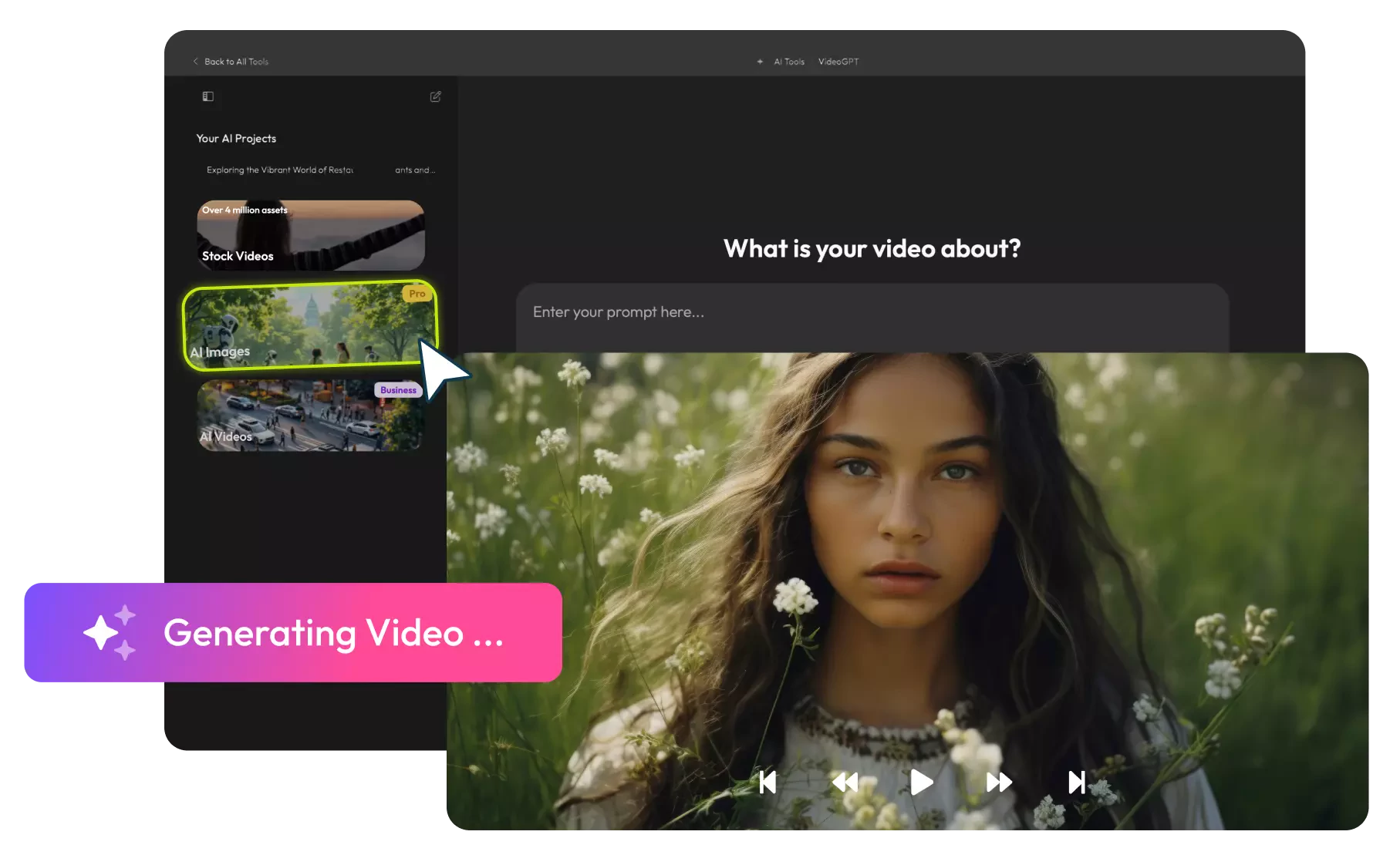
You can't edit photos in ChatGPT like you do in other software. When you ask for a small change, ChatGPT often remakes the entire photo. This happens because it's a generative AI, not an editor like Photoshop. It creates a new image based on your words.
And with this, there’s a unique feeling of frustration that comes from attempting to get ChatGPT to enhance your photo.
Simple Prompts for Creative Changes
If you want big, creative changes, you can just talk to the AI. This works well when you don't need to keep every detail from the original photo. Here are some prompts you can try. You can change the details to fit your photo.
1. Change Hair Color

See yourself with a new hair color.
Prompt: “Change my hair color from brown to bright red in this photo, without altering my face or any other details.”
2. Replace the Background

Put your subject in a new place.
Prompt: “Replace the background of this image with a beach at sunset, but keep the person in the photo exactly the same.”
If you need a bit more precision, you can use a dedicated AI tool to remove the background from an image.
3. Cartoon Style

Turn a photo into a cartoon.
Prompt: “Convert this photo into a Pixar-style cartoon version. Keep the same pose and face, just draw it in a cute 3D animated style.”
An AI cartoon generator can also help create a similar effect from text-based prompts.
4. Golden Hour Lighting

Add warm sunset lighting.
Prompt: “Give this photo a golden hour glow. Add warm, soft sunlight and long shadows, while keeping the person and everything else the same.”
5. Black and White Noir Style

Make a classic black and white photo.
Prompt: “Turn this image into a high-contrast black and white photo with a moody, film-noir vibe. Keep the person’s face and expression the same, just change the photo style.”
If you want complete control of lighting and colors, you can use a photo editor to put filters or to adjust the contrast and brightness directly.
6. Age Progression

See how someone might look older or younger.
Prompt: “Show me what the person in this photo would look like if they were about 30 years older. Keep their identity and facial features as recognizable as possible.”
7. Add an Accessory

Try on a new hat or sunglasses.
Prompt: “Add a pair of black sunglasses to the person in this photo, without changing any of their facial features or the rest of the scene.”
8. Magazine Cover Style
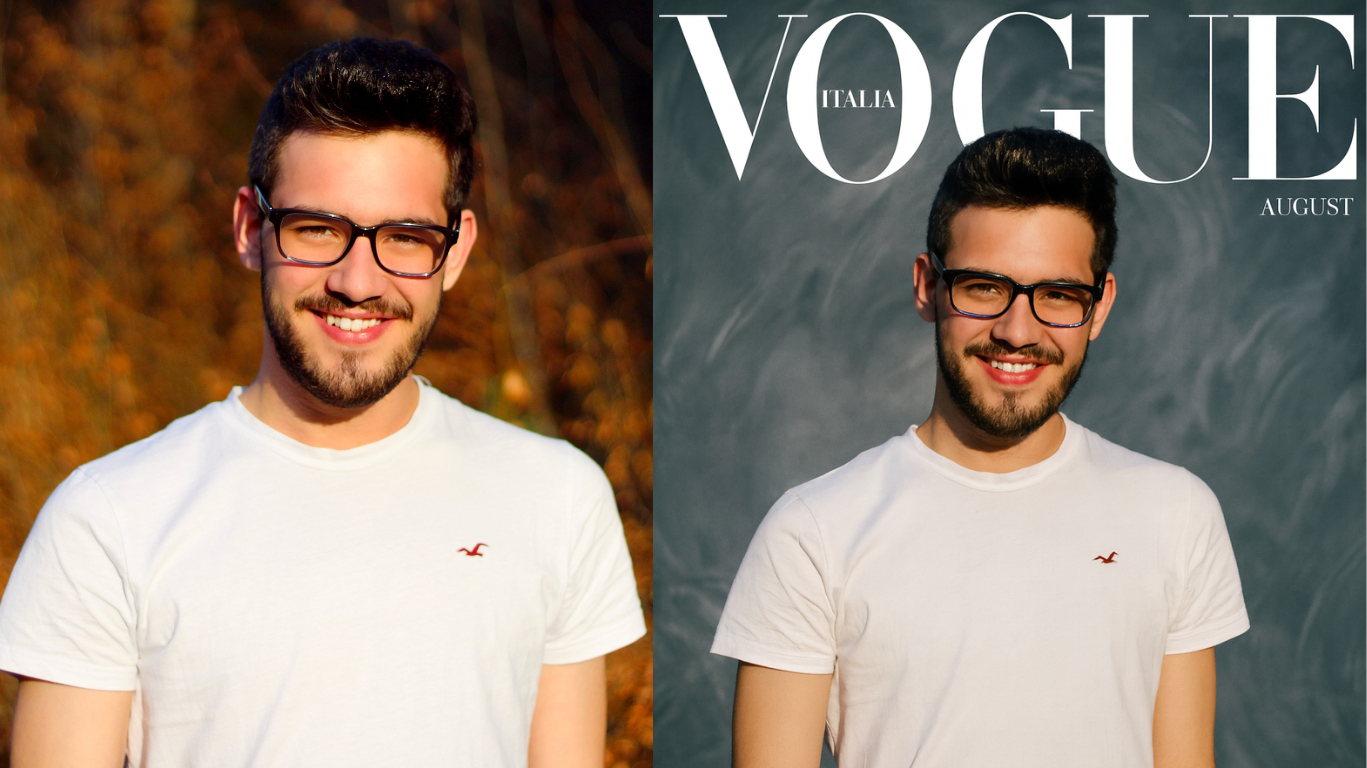
Make your photo look like a magazine cover.
Prompt: “Transform this photo into a high-fashion magazine cover shot. Add a stylish background and magazine-style text, but keep me the same in pose and appearance.”
To add text with more control, you can use a tool that lets you customize fonts, colors, and animations.
9. Remove People or Objects

Take something unwanted out of the picture.
Prompt: “Remove the trash near the bicycles. Fill in the area with grass and pavement to match the surrounding ground. The final image should look seamless and natural.”
10. Fun Costume Transformation

Imagine yourself as a character.
Prompt: “Reimagine the person in this photo as a superhero. Keep their face similar so they are recognizable, but give them a superhero outfit and a fitting background.”
Advanced Tricks for ChatGPT Image Editing
To get better edits, you need to give the AI more specific instructions. Here are some ways for you to gain more control over the final image:
Make ChatGPT Write Its Own Prompt
Here's a simpler way to get better results from ChatGPT:
- Ask ChatGPT to write a detailed prompt for what you want edited.
- Review the prompt, then tell the AI to do exactly what it says.
This method works well because it makes ChatGPT create its own instructions. These instructions are very specific, so they're less likely to cause problems.
One user demonstrated this by asking to change an anime character's expression:
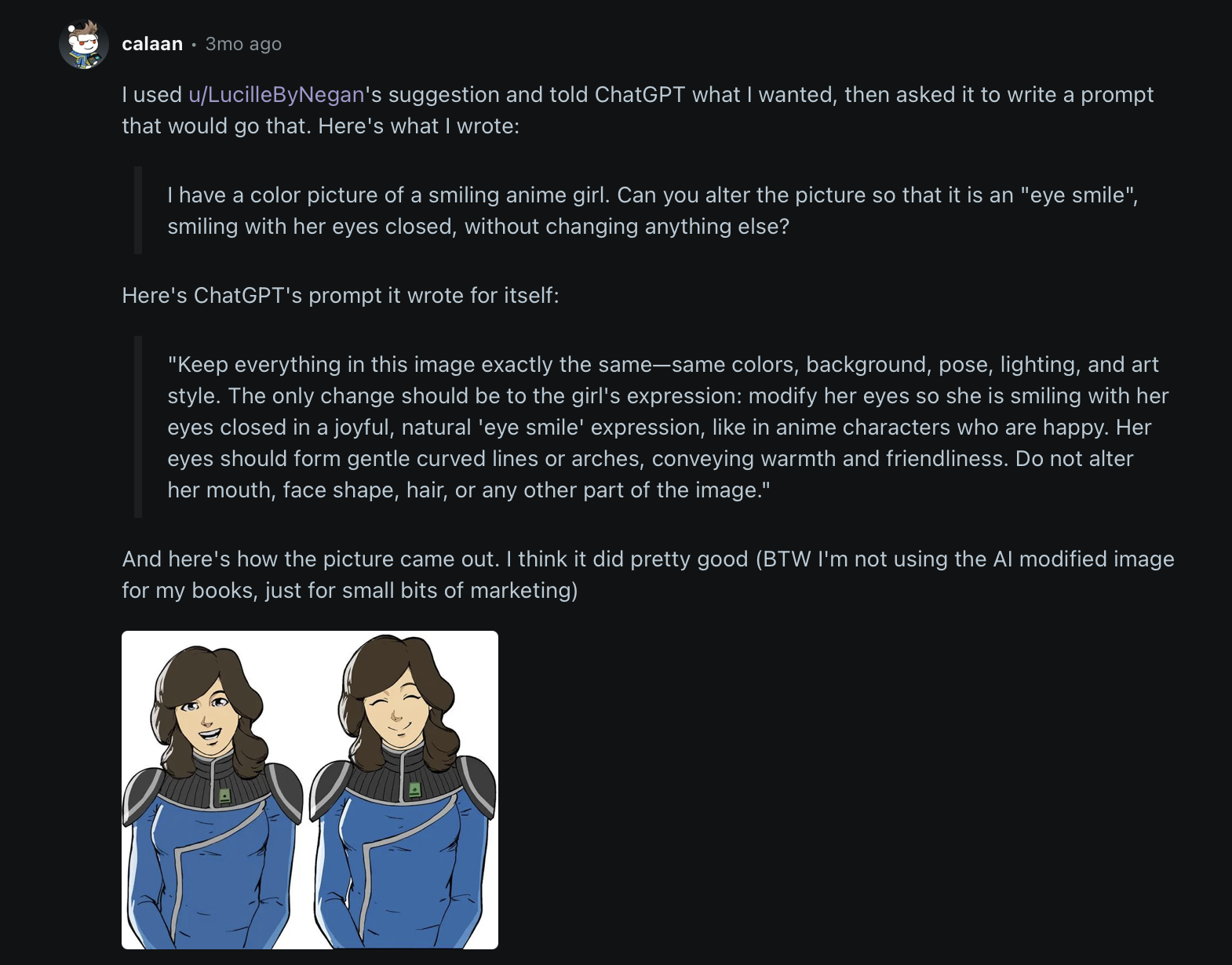
Source: Reddit.com
Speak Like a Photographer

Prompt used: Photorealistic, sunny day, golden hour lighting, shot on a Canon EOS R5 with a 50mm f/1.8 lens, preserve foreground subject.
AI image models are trained on billions of images from the internet. Many of these images are tagged with technical photography terms. Use these specific tags in your prompts to produce more predictable outcomes:
- Camera Models: You can specify models like "Canon EOS R5," "Nikon D850," or "Hasselblad X2D 100C".
- Lens Types: Mentioning lens types such as "50mm," "200mm," or "macro lens" can influence the composition.
- Camera Settings: Terms like "aperture," "shutter speed," and "ISO" can also refine the image.
- Lighting: Describe the lighting with phrases like "cinematic lighting," "soft natural lighting," or "high contrast". If you want to fine-tune the look, an editor with color adjustment sliders can give you more control.
Make Changes in Stages
If you need to make several complex edits, do them one at a time. Combining too many requests into a single prompt can confuse the AI and cause it to regenerate the entire image from scratch. Work through adjustments bit by bit.
For example, start with one prompt to change your hair color. Then, use a separate prompt to adjust the background or lighting. This way, you reduce the AI's workload and gain more control over each change.
For more direct control over your edits, you might prefer an online photo video maker.
ChatGPT Changes Faces? Here's Why
People struggle with the same problem. They want a small change, like a new hair color, but ChatGPT changes the whole face. This happens for real reasons, and most people don't understand how the tool works.
You probably think of ChatGPT like someone using Photoshop. It's not... DALL·E, the model that generates the images, doesn't copy pictures and instead, learns from them and creates something new. The AI only sees some concepts.
When you ask ChatGPT for a change in an image, it actually rebuilds it from scratch, so it's not editing the original file. The AI also has some built-in limits to avoid making exact copies because of copyright laws.
So what's the fix? There isn't really one. You need to understand how the tool really works, and things will go smoother when you stop seeing the AI as an image editor and start seeing it as a creative partner.
Adrian is a former marine navigation officer who found his true calling in writing about technology. With over 5 years of experience creating content, he now helps Flixier users understand video editing in simple, easy-to-follow ways.


